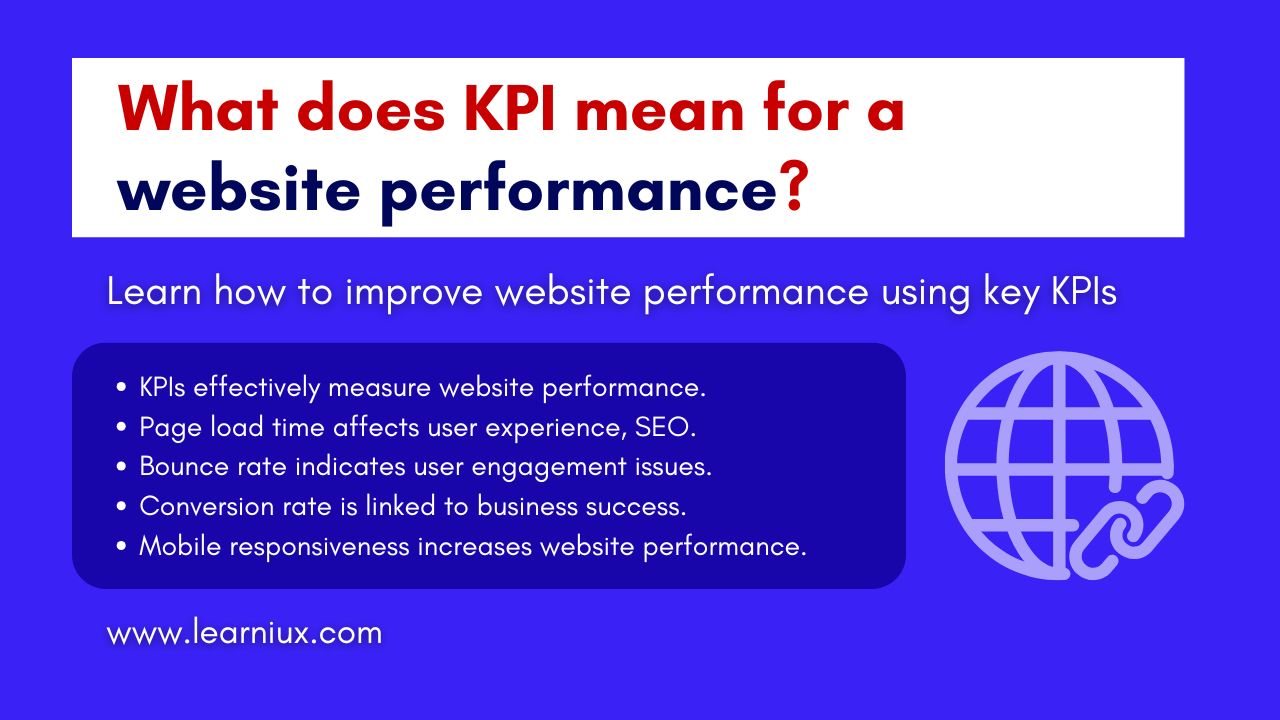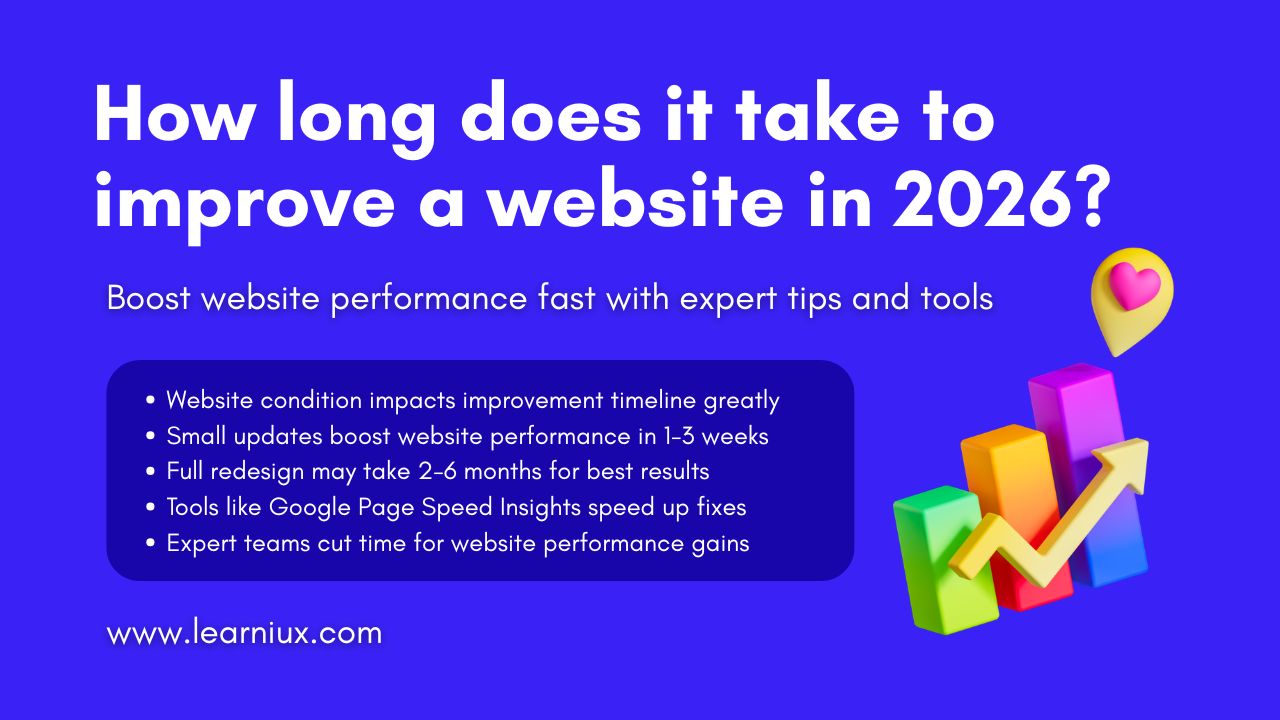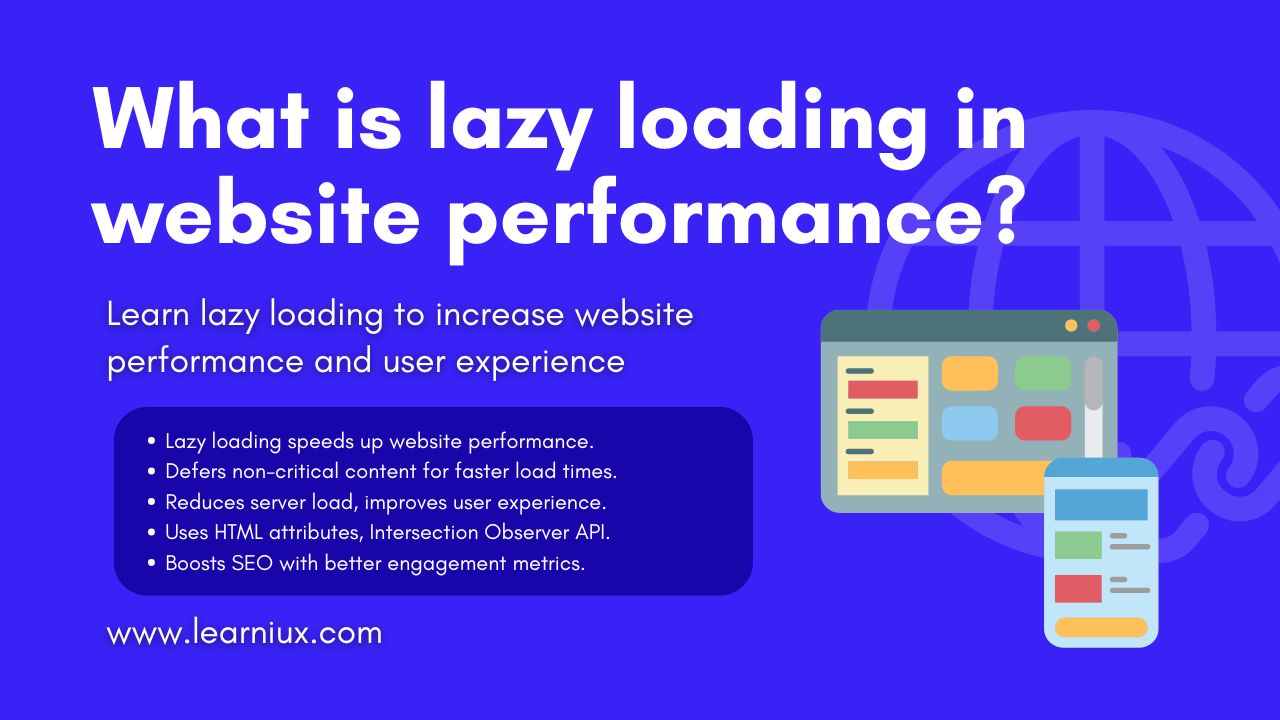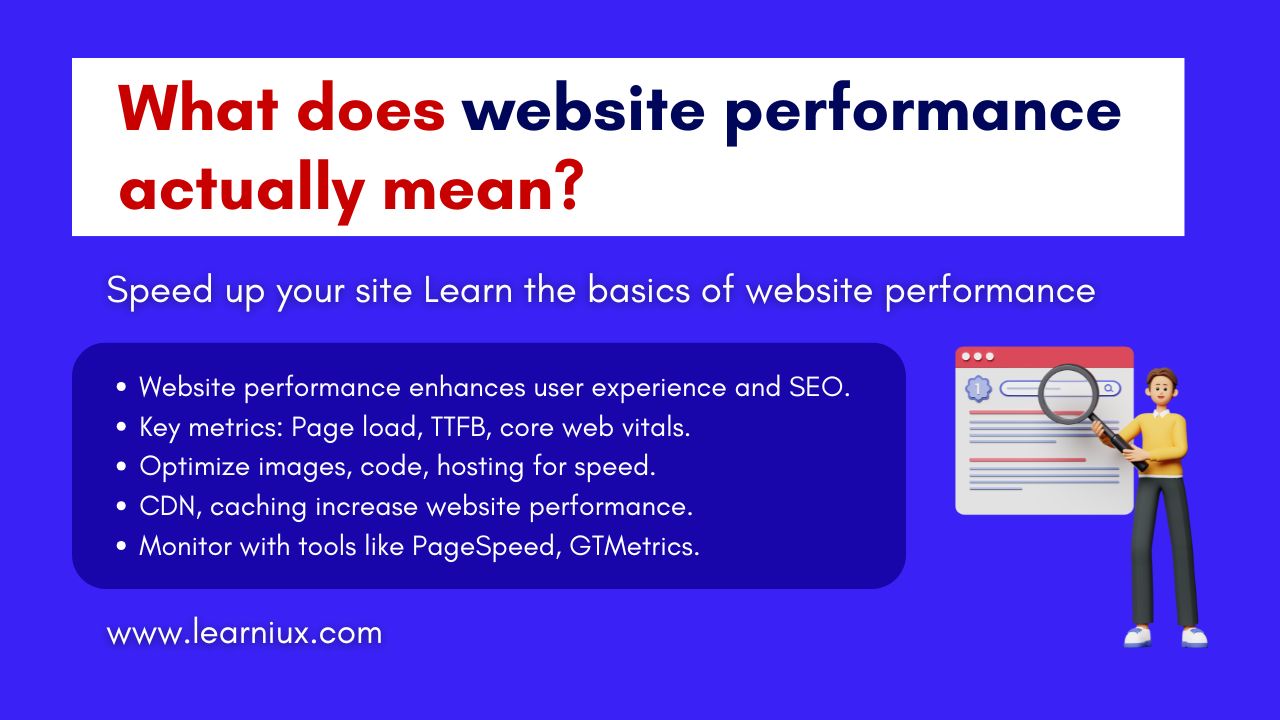Key Performance Indicators (KPIs) are indispensable tools for assessing and improving website performance. In the digital age, where websites serve as the backbone of businesses, understanding how to measure success is of utmost importance. KPIs provide measurable, data-driven insights that help website owners evaluate user experience, optimize technical efficiency, and align their digital presence with broader business goals. Whether you run an e-commerce platform, blog, or corporate website, tracking the right KPIs ensures that your website remains competitive, user-friendly, and goal-oriented. This comprehensive guide delves into what KPIs for website performance are, their importance, how to choose the most relevant ones, and the best practices for using them to drive your website’s success.
Websites are often the first point of contact between a business and its audience. Poor website performance can lead to missed opportunities, reduced user satisfaction, and lower search engine rankings. By focusing on KPIs, you can identify areas of strength and weakness, make informed decisions, and make meaningful improvements. This article explores the key KPIs for website performance, provides actionable strategies for optimization, and explains how to align these metrics with your unique business goals.
What are KPIs in the context of website performance
Defining KPIs
KPIs, or Key Performance Indicators, are specific, quantitative metrics used to measure a website’s success in meeting its goals. For website performance, KPIs focus on a variety of aspects, such as speed, user engagement, conversions, and technical performance. These metrics act as a compass, guiding website owners toward data-driven decisions that enhance the user experience and achieve business goals. Unlike general metrics, KPIs are designed to reflect what matters most to your website’s purpose, whether it’s increasing sales, generating leads, or increasing content engagement.
For example, an e-commerce website might prioritize KPIs like conversion rate and average order value, while a content-driven site might focus on organic traffic and time spent on page. By measuring website performance through KPIs, you gain clarity about how effectively your site serves its audience and how effectively it supports your business strategy.
The Importance of KPIs for Website Performance
The importance of KPIs for website performance cannot be overstated. In a competitive digital landscape, where user expectations are high and attention spans are short, KPIs provide a clear picture of how your website is performing. They help you understand whether your site is meeting users’ needs, providing a seamless experience, and contributing to your bottom line. Without KPIs, you’re essentially operating in the dark, unable to identify what’s working or where improvements are needed.
KPIs also play a key role in search engine optimization (SEO). Search engines like Google prioritize websites that offer fast load times, mobile responsiveness, and engaging content – all of which can be measured through specific KPIs. By tracking these metrics, you can optimize your website’s performance to improve search rankings, attract more organic traffic, and retain visitors. Furthermore, KPIs enable you to benchmark your performance against industry standards or competitors, which keeps your website relevant and effective.
Important KPIs for Measuring Website Performance
To effectively measure website performance, you need to focus on KPIs that provide actionable insights. Below are some of the most important KPIs for assessing website performance, their importance, and how to track them.
Page Load Time
Page load time is one of the most important KPIs for website performance. It measures the time it takes for a webpage to fully load in a user’s browser, from the time a link is clicked until all the content is visible. Fast load times are essential to providing a positive user experience, as studies show that users are more likely to abandon a website if it takes more than three seconds for a website to load. Slow page load times can also have a negative impact on SEO, as search engines penalize websites that fail to deliver fast and efficient performance.
To measure page load time, tools like Google PageSpeed Insights, GTmetrix, or Pingdom can provide detailed reports on load speed and highlight areas for improvement, such as large image files or unoptimized code. By improving this KPI, you can reduce bounce rate, increase user satisfaction, and increase your website’s search engine ranking.
Bounce Rate
Bounce rate is another important KPI for website performance, measuring the percentage of visitors who leave your website after viewing just one page. A high bounce rate often indicates a website performance issue, such as slow loading times, irrelevant content, or a poor user experience. For example, if a visitor lands on your homepage but leaves immediately because the content doesn’t meet their expectations, your bounce rate will increase.
Tracking bounce rate through tools like Google Analytics can help you identify pages that need improvement. For example, a high bounce rate on a landing page can indicate that the content is not engaging or that the page is taking too long to load. By optimizing these factors, you can improve website performance and encourage visitors to explore more of your site.
Conversion Rate
Conversion rate is an important KPI for website performance, especially for businesses focused on generating leads or sales. It measures the percentage of visitors who complete a desired action, such as making a purchase, signing up for a newsletter, or filling out a contact form. A high conversion rate indicates that your website is effectively guiding users toward your business goals, while a low rate may indicate issues such as confusing navigation, unattractive design, or a lack of trust signals.
To track conversion rate, set goals in Google Analytics or use a platform like HubSpot to monitor user actions. Improving this KPI includes optimizing call-to-action buttons, streamlining the checkout process, and ensuring that your website is user-friendly. By focusing on conversion rate, you can directly link website performance to tangible business results.
Organic Traffic
Organic traffic measures the number of visitors who come to your website through unpaid search engine results. This KPI is a strong indicator of your website’s SEO performance and ability to attract relevant audiences. High organic traffic indicates that your website ranks well for targeted keywords and provides content that matches user search intent.
Monitoring organic traffic through tools like Google Analytics or SEMrush allows you to assess the effectiveness of your SEO strategies. For example, if your organic traffic is low, you may need to optimize your content for relevant keywords, improve meta descriptions, or build high-quality backlinks. Increasing this KPI strengthens your website’s visibility and increases consistent, profitable traffic.
Mobile Responsiveness
Since most internet users access websites via mobile devices, mobile responsiveness is an important KPI for website performance. This metric assesses how well your website adapts to different screen sizes and devices, providing a seamless experience for mobile users. A mobile-responsive website not only improves user satisfaction but also boosts SEO, as search engines prioritize mobile-friendly sites in their rankings.
Tools like Google’s Mobile-Friendly Test can assess your website’s mobile responsiveness and suggest improvements, such as optimizing images or adjusting font sizes. By prioritizing these KPIs, you ensure that your website performs well on all devices, serves a wider audience, and improves overall website performance.
Time on Page
Time on Page measures the average amount of time visitors spend on a specific page on your website. This KPI provides insight into how engaging your content is and how much your audience likes it. A high time on page generally indicates that visitors find your content valuable, while a low time on page can indicate that the content is not relevant or engaging.
Google Analytics can track time on page, which can help you identify which pages are performing well and which need improvement. For example, if a blog post has low time on page, you might consider adding more interactive elements like videos or infographics to increase engagement. Improving this KPI improves the user experience and supports better website performance.
Server Response Time
Server Response Time measures how quickly your website’s server responds to a user request. This KPI is an important component of website performance, as slow server response times can cause page loading delays and frustrate users. Factors such as hosting quality, server location, and website traffic can affect this metric.
Tools like Pingdom or New Relic can monitor server response times and alert you to potential issues. Optimization for this KPI can include upgrading your hosting plan, using a content delivery network (CDN), or caching static content. Faster server response times lead to better website performance and a smoother user experience.
User Retention Rate
The user retention rate tracks the percentage of visitors who return to your website over a specific period of time. This KPI is especially important for websites that rely on repeat visits, such as subscription-based platforms or content-heavy sites. A high retention rate shows that your website provides value and encourages users to come back.
Google Analytics can help you measure user retention by analyzing data from returning visitors. To improve this KPI, focus on delivering high-quality content, personalizing the user experience, and implementing loyalty programs. A strong retention rate reflects positive website performance and builds long-term user loyalty.
How to Choose the Right KPIs for Your Website
Choosing the right KPIs for website performance is a strategic process that requires careful consideration of your business goals, audience, and website purpose. Here’s how to choose KPIs that deliver meaningful insights.
Align KPIs with Business Goals
The first step in choosing KPIs is to align them with your business goals. For example, an e-commerce website might prioritize KPIs like conversion rate, average order value, and cart abandonment rate, as these directly impact revenue. In contrast, a news website might focus on organic traffic, time on page, and social shares to measure content engagement. By linking KPIs to your goals, you ensure that your website performance metrics are relevant and actionable.
To effectively align KPIs, start by defining the primary purpose of your website. Is it to generate sales, build brand awareness, or provide information? Once you’ve clarified your goals, choose KPIs that directly measure progress toward those goals. For example, if your goal is to increase newsletter sign-ups, track the conversion rate for your sign-up form as a key indicator of website performance.
Focus on actionable metrics
Not all metrics are equally valuable. To optimize website performance, focus on KPIs that provide actionable insights rather than vanity metrics like page views or social media likes. Actionable KPIs, such as bounce rate or page load time, highlight specific areas where improvements can be made, such as optimizing images or refining content.
When choosing KPIs, ask yourself: “Does this metric help me make better decisions?” For example, knowing that your bounce rate is high on a particular page prompts you to investigate issues like slow load times or irrelevant content. By prioritizing actionable KPIs, you can make meaningful improvements to website performance.
Use tools to track KPIs
KPIs require the right tools to track effectively. Platforms like Google Analytics, SEMrush, Hotjar, and Ahrefs provide comprehensive insights into website performance metrics. For example, Google Analytics provides data on traffic, bounce rate, conversion rate, and user behavior, while Hotjar offers heatmaps to see how users interact with your site. These tools enable you to monitor KPIs in real-time, identify trends, and make data-driven decisions.
When setting up tracking, make sure your tools are configured correctly to capture accurate data. For example, set up goals in Google Analytics to track conversions or use UTM parameters to monitor the source of your traffic. Regularly reviewing these tools can help you stay informed about your website’s performance and adjust your strategies as needed.
Best Practices for Optimizing Website Performance Using KPIs
Once you’ve identified the right KPIs for your website, the next step is to use them to optimize performance. Below are the best practices for using KPIs to increase the effectiveness of your website.
Monitor and analyze KPIs regularly
Consistent monitoring is essential to understand trends in website performance. Create a schedule to review your KPIs weekly or monthly, depending on your website’s needs. Regular analysis helps you spot issues early, such as a sudden increase in bounce rate or a drop in organic traffic, and take corrective action.
Use dashboards in tools like Google Analytics or Data Studio to visualize your KPIs and track progress over time. For example, a dashboard can show page load time along with conversion rate, which helps you identify correlations between speed and user actions. By being proactive, you can maintain optimal website performance and fix issues before they impact your audience.
Optimize for speed and user experience
Speed and user experience are key drivers of website performance. KPIs like page load time, server response time, and mobile responsiveness directly impact how your website appears to users. To optimize these metrics, consider the following strategies:
- Compress images and files: Large images and unoptimized files can slow down your website. Use tools like TinyPNG or ImageOptim to reduce file size without sacrificing quality.
- Implement a content delivery network (CDN): A CDN distributes your website’s content across multiple servers around the world, reducing latency and improving load times.
- Minify code: Remove unnecessary CSS, JavaScript, and HTML to streamline your website’s codebase and increase performance.
- Ensure mobile optimization: Test your website on a variety of devices to ensure it is fully responsive and provides a seamless experience for mobile users.
By prioritizing speed and user experience, you can improve key KPIs and create a website that delights visitors.
Test and iterate
Continuous testing is a powerful way to optimize website performance. For example, A/B testing allows you to experiment with different versions of a webpage to see which performs better in terms of KPIs like conversion rate or bounce rate. For example, you can test two different call-to-action buttons to determine which one gets more clicks.
Other testing methods, such as multivariate testing or usability testing, can provide deeper insights into user behavior and preferences. Use the results of these tests to make iterative improvements, such as simplifying navigation, refining content, or optimizing forms. By testing and iterating, you can improve your website’s performance and achieve better results over time.
Personalize the user experience
Personalization can significantly impact KPIs like user retention rates and conversion rates. By creating content and experiences for individual users, you can increase engagement and encourage repeat visits. For example, use the data from your KPIs to segment your audience and provide personalized recommendations like product suggestions based on browsing history.
Tools like HubSpot or Optimizely can help you implement personalization strategies like dynamic content or targeted email campaigns. Personalizing the user experience not only improves website performance but also builds stronger relationships with your audience.
Stay up to date with industry trends
The digital landscape is constantly evolving, and staying up to date with industry trends ensures that your KPIs remain relevant. For example, as search engines update their algorithms, new factors like Core Web Vitals can become critical to website performance. Regularly review industry blogs, attend webinars, or follow SEO experts to stay informed about changes that could impact your KPIs.
Adapting to trends like the increasing importance of voice search or AI-driven personalization can give your website a competitive edge. By aligning your KPIs with emerging best practices, you can maintain strong website performance in a dynamic environment.
Common Challenges in Measuring Website Performance KPIs
While KPIs are powerful tools, measuring and optimizing them can pose challenges. Below are some common pitfalls and how to overcome them.
Data Overload
With so many metrics available, it’s easy to become overwhelmed with data. To avoid this, focus on a small set of high-impact KPIs that align with your goals. For example, instead of tracking every possible metric in Google Analytics, prioritize the five to seven KPIs that provide the most actionable insights into your website performance.
Incorrect Data
Incorrect data can lead to poor decision-making. Make sure your tracking tools are set up correctly and that you’re filtering out irrelevant data like bot traffic. Regularly audit your analytics setup to confirm that your KPIs are being measured accurately.
Misaligned KPIs
Choosing KPIs that don’t align with your business goals can waste time and resources. Before finalizing your KPIs, review your website’s purpose and audience to make sure your metrics are relevant. For example, a B2B website might prioritize lead generation KPIs, while a content site might focus on engagement metrics.
Lack of Context
KPIs are most valuable when viewed in context. For example, a high bounce rate might be normal for a one-page landing page but problematic for a blog. Compare your KPIs to industry benchmarks or historical data to get a clear understanding of your website’s performance.
Conclusion
Key Performance Indicators are the foundation for measuring and optimizing website performance. By focusing on metrics like page load time, bounce rate, conversion rate, organic traffic, mobile responsiveness, time on page, server response time, and user retention rate, you can gain a comprehensive understanding of how your website is performing and where improvements are needed. Choosing the right KPIs involves aligning them with your business goals, prioritizing actionable metrics, and using reliable tools to track progress.
To maximize website performance, regularly monitor and analyze your KPIs, optimize for speed and user experience, and embrace continuous testing and personalization. By addressing common challenges like data overload and inaccurate tracking, you can ensure that your KPIs provide meaningful insights. Ultimately, effectively leveraging KPIs allows you to create a website that delivers an exceptional user experience, ranks well in search engines, and achieves measurable business success. Stay proactive, keep your KPIs relevant, and use data to guide your website toward sustainable growth and performance.
FAQs
What are KPIs for website performance?
Key performance indicators (KPIs) are measurable metrics that assess how effectively a website achieves its goals. For website performance, KPIs focus on aspects such as speed, user engagement, and conversions. They provide data-driven insights to assess user experience and technical efficiency. Examples include page load time, bounce rate, and conversion rate. By tracking these, you can identify areas for improvement and align your website with business goals. Tools like Google Analytics help you accurately monitor KPIs. Choosing the right KPIs depends on the purpose of your website, such as e-commerce or content delivery. Regular analysis ensures that your website remains competitive and user-friendly. KPIs are essential for optimizing website performance and achieving success.
Why is page load time an important KPI for website performance?
Page load time measures how quickly a webpage fully loads in a user’s browser, which directly impacts the user experience. Slow load times can frustrate visitors, leading to high bounce rates and missed opportunities. Studies show that users often abandon sites that take more than three seconds to load. This KPI also impacts SEO, as search engines prefer fast websites. Optimizing images, using a CDN, and minifying code can improve load times. Tools like Google PageSpeed Insights provide actionable recommendations for this KPI. A fast website increases user satisfaction and engagement. Monitoring page load times ensures that your website is performing efficiently. It is an important metric for maintaining a competitive edge in website performance.
How does bounce rate reflect website performance?
Bounce rate measures the percentage of visitors who leave after viewing just one page, which indicates potential problems with website performance. A high bounce rate can indicate slow load times, irrelevant content, or poor navigation. For example, if a landing page doesn’t meet user expectations, visitors may leave early. Tracking this KPI with Google Analytics can help identify problematic pages. Improving content relevance or speeding up load times can reduce bounce rates. A low bounce rate is a good indicator of user engagement and website performance. It’s a key indicator of how well your site is retaining visitors. Regular monitoring helps optimize the user experience. This KPI is important for assessing the effectiveness of a website.
What role does conversion rate play in website performance?
Conversion rate measures the percentage of visitors who complete a desired action, such as making a purchase or signing up. It directly links website performance to business outcomes, indicating how effectively your site is delivering results. A low conversion rate can indicate issues like confusing navigation or weak calls-to-action. Optimizing design, streamlining forms, and adding trust signals can boost this KPI. Tools like Google Analytics accurately track conversions. A high conversion rate reflects a user-friendly and engaging website. This is especially important for e-commerce and lead-generation sites. Monitoring these KPIs helps align website performance with business goals. Continuous testing improves conversion rates over time.
How can organic traffic be used to measure website performance?
Organic traffic tracks visitors coming from unpaid search engine results, which is an indicator of SEO effectiveness. It is an important KPI for website performance, showing how well your site ranks for relevant keywords. High organic traffic indicates strong visibility and content alignment with user intent. Tools like SEMrush or Google Analytics monitor this metric. Low organic traffic can indicate weak SEO or irrelevant content. Optimizing keywords, meta tags, and backlinks can improve this KPI. It is cost-effective, as it increases traffic without advertising costs. Regular tracking ensures that your website remains competitive in search rankings. Organic traffic is essential for long-term website performance.
Why is mobile responsiveness an important KPI for website performance?
Mobile responsiveness measures how well a website adapts to different devices, providing a seamless user experience. Since most users access sites via smartphones, this KPI is important for website performance. A non-responsive site frustrates mobile users, increasing bounce rates. Search engines like Google prioritize mobile-friendly websites, which impacts SEO. Tools like Google’s Mobile-Friendly Test identify issues like small fonts or slow load times. Optimizing for mobile includes responsive design and fast loading. This KPI increases user satisfaction across devices. Tracking it ensures that your website meets the expectations of modern users. Mobile responsiveness is key to maintaining competitive website performance.
How does time on page affect website performance?
Time on page measures the amount of time visitors spend on a specific page, which indicates content engagement. More time indicates that users find your content valuable, boosting website performance. A low time can indicate irrelevant or unengaging content. Google Analytics tracks this KPI, helping to identify high- and low-performing pages. Adding interactive elements like videos or infographics can increase time on page. This metric is important for content-driven sites like blogs. It also supports SEO, as engaged users signal quality to search engines. Improving this KPI improves user experience and retention. It is a key indicator of effective website performance.
What is server response time and why is it important for website performance?
Server response time measures how quickly your website’s server responds to user requests. This is an important KPI for website performance, as slow responses cause page loading delays. This can frustrate users and increase bounce rates. Factors like hosting quality or server location affect this metric. Tools like Pingdom monitor server response times and suggest improvements. Using a CDN or upgrading your hosting can optimize this KPI. Fast server response enhances user experience and SEO rankings. Monitoring it ensures consistent website performance. This is essential to provide a smooth and efficient user experience.
How can user retention rate improve website performance?
User retention rate tracks the percentage of visitors who return to your website over time. A high retention rate indicates that your site provides value, indicating strong website performance. This is important for subscription-based or content-heavy sites. Low retention can indicate a poor user experience or irrelevant content. Personalizing the experience and delivering quality content can drive this KPI. Google Analytics tracks returning visitors to measure retention. A strong retention rate increases user loyalty and reduces acquisition costs. Monitoring this KPI helps optimize long-term engagement. It is an important metric for sustainable website performance.
How do I choose the right KPIs for my website’s performance?
Choosing the right KPIs starts with aligning them with your website’s goals. For example, e-commerce sites may prioritize conversion rate, while blogs focus on organic traffic. Choose actionable metrics like page load time or bounce rate that drive optimization. Avoid vanity metrics that don’t inform decisions. Tools like Google Analytics or SEMrush help track relevant KPIs. Review your website’s purpose and audience to ensure they are properly aligned. Audit KPIs regularly to stay in line with industry trends. Choosing the right KPIs ensures meaningful insights into website performance. Continuous monitoring and adjustments optimize results.
How does average session duration affect website performance?
Average session duration measures the total time visitors spend on your website during a single visit, which indicates engagement levels. A high session duration indicates that users find your content engaging, which contributes to strong website performance. A low duration may indicate that content is becoming less engaging or that navigation is poor. This KPI, tracked by Google Analytics, helps you assess how well your site is holding users’ attention. Improving the quality of content, adding interactive elements, or enhancing navigation can increase this metric. This is especially important for content-driven websites, such as blogs or news platforms. A high session duration supports good SEO, as it indicates user satisfaction. Monitoring this KPI ensures that your website provides an engaging user experience. Optimizing it increases deeper engagement and improves website performance.
Why is click-through rate a valuable KPI for website performance?
Click-through rate (CTR) measures the percentage of users who click on a specific link, such as a call-to-action or search result. It’s an important KPI for website performance, showing how engaging your content or ads are. A high CTR indicates effective messaging and design, while a low rate can indicate weak headlines or visuals. Tools like Google Search Console track CTR for search results, while analytics platforms monitor on-site links. Optimizing meta descriptions, buttons, or content placement can improve this KPI. CTR directly impacts traffic and conversions, making it critical to website performance. It’s especially relevant for SEO and paid campaigns. Regular monitoring helps refine user engagement strategies. This KPI ensures that your website is performing effectively.
How can Core Web Vitals be used as a KPI for website performance?
Core Web Vitals are Google’s metrics for user experience, including Largest Contentful Paint, First Input Delay, and Cumulative Layout Shift. These KPIs assess website performance by measuring speed, responsiveness, and visual consistency. For example, Largest Contentful Paint tracks how quickly main content loads. Poor scores can hurt user satisfaction and SEO rankings. Tools like Google PageSpeed Insights monitor these metrics and suggest optimizations. Improving code efficiency or server performance can increase Core Web Vitals. They are crucial for maintaining competitive website performance in search engines. Regular tracking ensures that your site meets the expectations of modern users. Focusing on these KPIs improves both technical and user-centric website performance.
What is the importance of exit rate for website performance?
Exit rate measures the percentage of visitors who leave your website from a specific page, which indicates potential problems with website performance. Unlike bounce rate, it considers exits after multiple page views. High exit rates on main pages like checkout can indicate usability issues. Google Analytics tracks this KPI to identify problematic pages. Improving content, navigation, or load times can reduce exit rates. This metric helps users complete their journey on your site. This is important for e-commerce or lead-generation websites that aim to retain users. Monitoring exit rates optimizes user experience and website performance. It provides insight into user behavior and retention.
How does scroll depth relate to website performance?
Scroll depth measures how far down a webpage users scroll, which indicates content engagement and website performance. A high scroll depth indicates that users are consuming more content, which indicates relevance and quality. A low scroll depth may indicate unengaging or long content. Tools like Hotjar or Google Analytics track this KPI with heatmaps or scroll tracking. Adding engaging visuals, breaking up text, or improving readability can increase scroll depth. This metric is important for content-heavy sites like blogs or articles. It also supports SEO by providing signals of user interest. Monitoring scroll depth helps optimize content for better website performance. It ensures that users are engaged throughout the page.
Why is form engagement rate an important KPI for website performance?
Form engagement rate measures the percentage of users who start a form, such as a contact or checkout form, but don’t complete it. This KPI highlights usability issues that impact website performance, such as complex forms or a lack of trust signals. A high engagement rate can reduce conversions and revenue. Tools like Google Analytics or Hotjar track form interactions to identify drop-off points. Simplifying forms, adding progress bars, or clarifying notifications can improve this KPI. This is essential for e-commerce, lead generation, or subscription-based sites. Monitoring form abandonment ensures a smooth user experience. Optimizing this KPI directly increases conversions and website performance. It’s a key metric for goal-oriented websites.
How do page views per session indicate website performance?
Page views per session measures the average number of pages a user visits during a session, which is an indicator of engagement and website performance. A higher number indicates that users are exploring more content, indicating effective navigation and relevance. Fewer page views may indicate poor content or confusing design. Google Analytics tracks this KPI to assess user behavior. Improving internal linking, content recommendations, or site structure can increase this metric. This is especially relevant for content-driven or e-commerce websites. A high value increases user retention and SEO performance. Monitoring this KPI optimizes navigation and website performance. It ensures that users find value in exploring your site.
What is the role of error rate in website performance?
Error rate tracks the frequency of technical issues, such as 404 errors or broken links, that disrupt the user experience. This is an important KPI for website performance, as errors frustrate users and increase bounce rates. High error rates can also harm SEO, as search engines penalize unreliable sites. Tools like Google Search Console or Screaming Frog identify errors for resolution. Fixing broken links, updating redirects, or improving server reliability reduces this KPI. A low error rate ensures a seamless user experience. Monitoring it maintains trust and reliability in website performance. It is essential for technical optimization and user satisfaction. Regular checks prevent disruptions.
How can social shares serve as a KPI for website performance?
Social shares measure how often users share your website content on social media, reflecting its engagement and reach. This KPI indicates strong website performance by showcasing content that your audience loves. High social shares increase visibility and drive referral traffic. Tools like BuzzSumo or Google Analytics track shares and their impact. Creating shareable content like infographics or viral posts improves this KPI. This is important for content-driven sites that aim to increase reach. Social shares also indirectly increase brand awareness and SEO. Monitoring this metric helps optimize content strategy and website performance. It ensures that your site connects with a wider audience.
Why is a user satisfaction score a valuable KPI for website performance?
A user satisfaction score measures how satisfied users are with their website experience, which is often collected through surveys or feedback forms. This KPI reflects website performance by directly assessing user perceptions of user experience and content quality. Low scores can indicate issues like slow load times or poor design. Tools like Qualtrics or Hotjar collect feedback to track this metric. Improving navigation, content relevance, or speed can increase user satisfaction. This is important for all websites that aim to retain users and build loyalty. High scores are associated with better engagement and conversions. Monitoring this KPI ensures a user-centric approach to website performance. It drives continuous improvement.