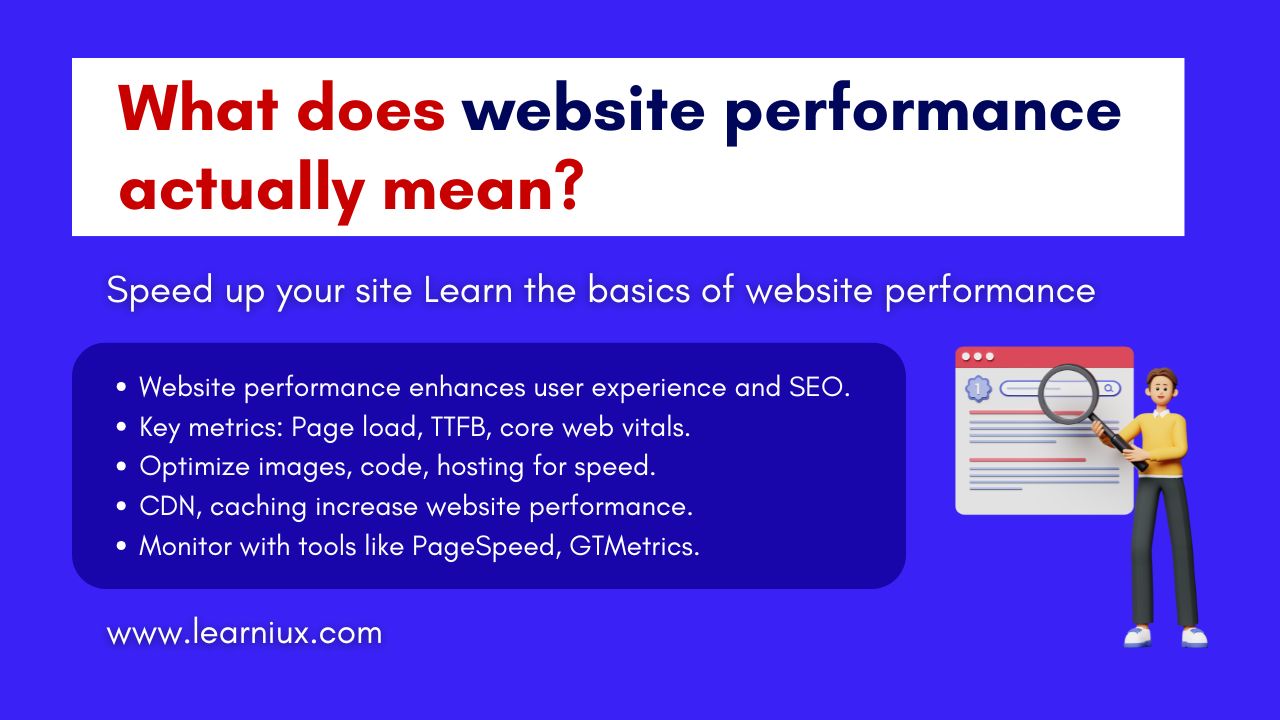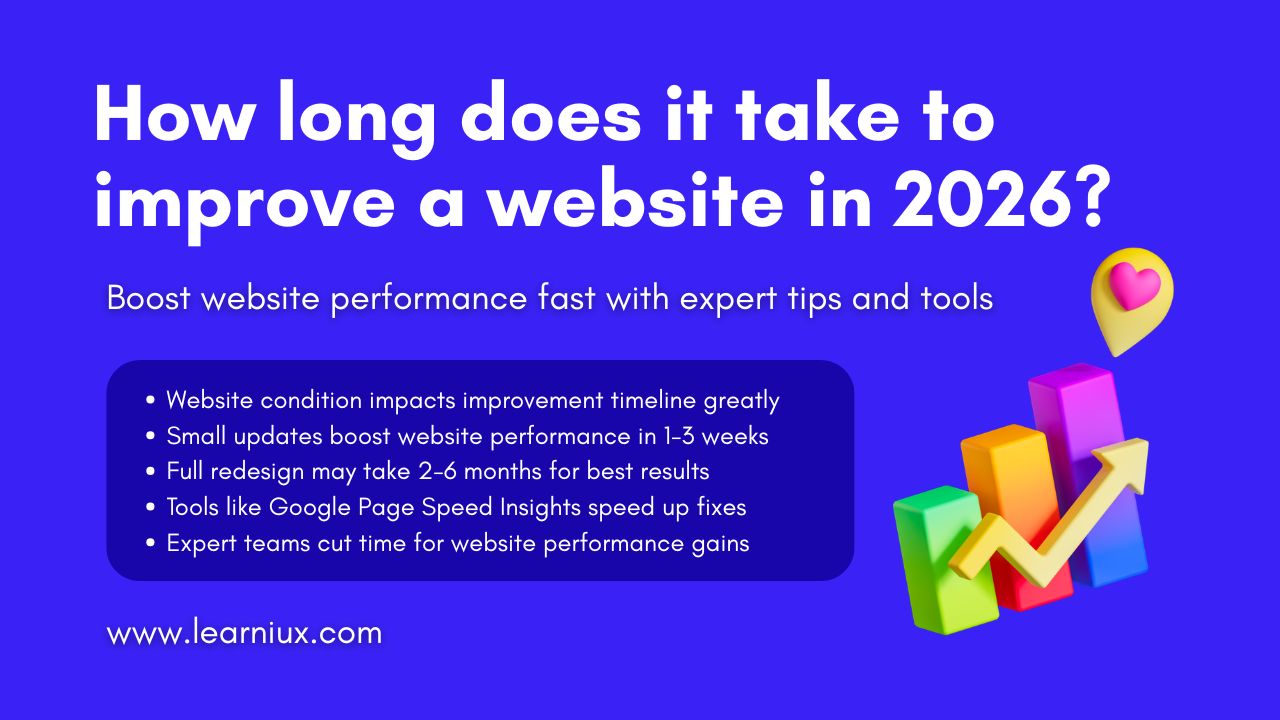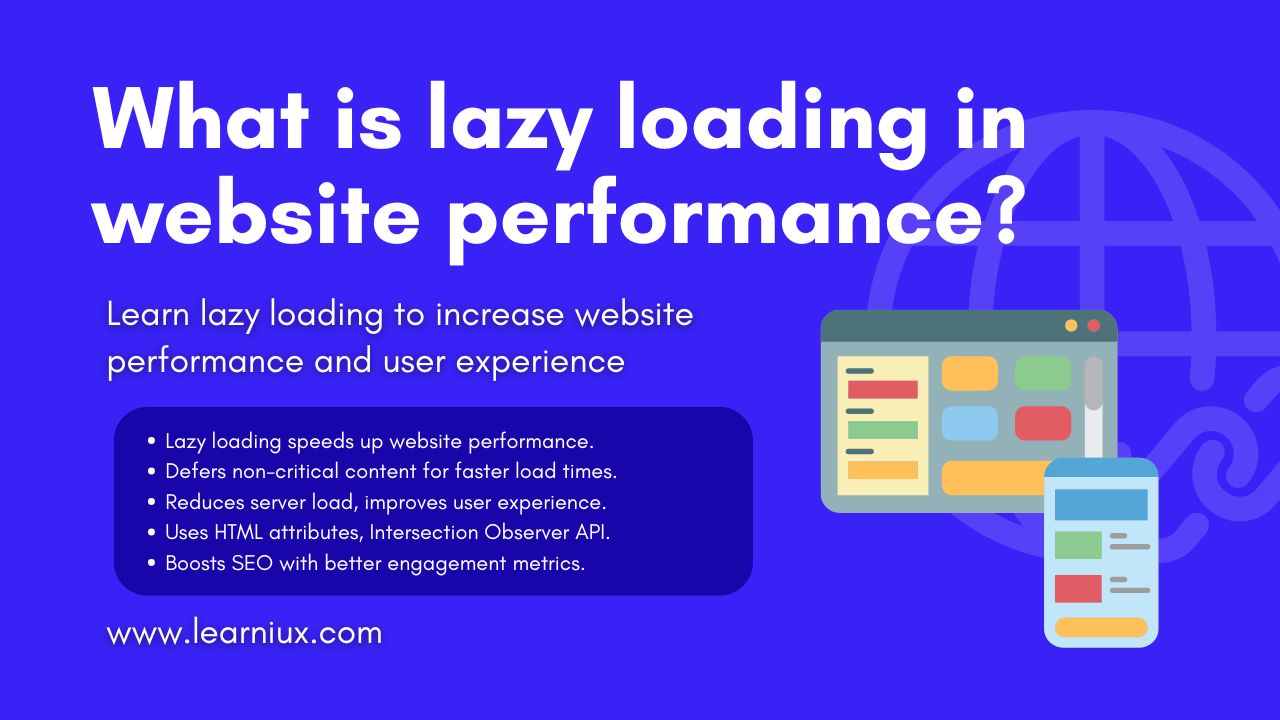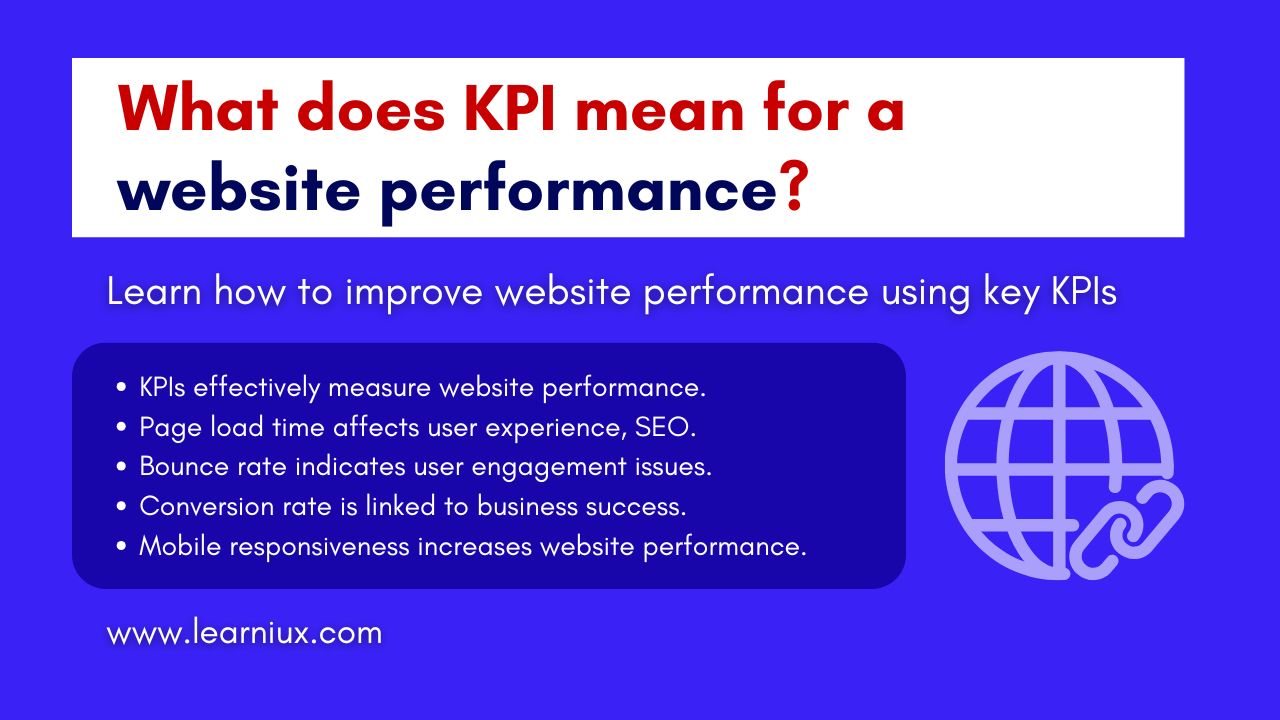Website performance is a multifaceted concept that defines how effectively a website functions to provide a seamless and engaging experience to the user. It encompasses a number of technical and user-centric factors, including speed, responsiveness, reliability, and scalability. In an era where digital presence is crucial for businesses, understanding website performance is essential to ensure user satisfaction, improve search engine rankings, and achieve business goals. A high-performing website loads quickly, responds quickly to user interactions, and remains accessible in a variety of situations, making it a cornerstone of online success.
At its core, website performance is about delivering content efficiently to users, whether they are browsing on a desktop, tablet, or smartphone. Poor website performance can lead to frustrated users, high bounce rates, and missed opportunities for conversions. Conversely, a well-optimized site builds trust, encourages engagement, and supports long-term growth. This article explores the nuances of website performance, its importance, key metrics, influencing factors, optimization strategies, and tools to monitor and improve it, providing a comprehensive guide for businesses and developers.
Why Website Performance Matters
Website performance is not just a technical concern; it has far-reaching implications for user experience, business results, and digital visibility. A well-performing website can differentiate a brand in a competitive marketplace, while a lagging website can drive users away. Below, we explore the top reasons why website performance matters.
Impact on User Experience
Website performance directly determines how users see and interact with a site. A fast-loading website with smooth navigation creates a positive first impression, encouraging users to explore further. For example, studies show that users expect a webpage to load in two to three seconds. If a site takes longer, users are more likely to abandon it, leading to higher bounce rates and lower engagement. By prioritizing website performance, businesses can ensure that users have a frictionless experience, which is especially important for e-commerce platforms, blogs, and service-based websites where user retention is key.
Beyond speed, website performance also impacts usability. A responsive site that easily adapts to different devices, such as desktop, tablet, or mobile, increases accessibility and keeps users engaged. For example, a website that renders well on a smartphone allows users to browse on the go, which increases the likelihood of conversion. Conversely, slow or clumsy interactions frustrate users, damage brand reputation, and reduce repeat visits. Therefore, optimizing website performance is a key step in creating a user-centric digital presence.
Role in SEO and Visibility
Search engines, especially Google, place significant emphasis on website performance when determining search rankings. User experience signals such as page load speed, mobile-friendliness, and core web vitals are integral to SEO algorithms. A website with strong performance is more likely to rank higher, drive organic traffic, and increase visibility. For businesses, this translates into more opportunities to attract potential customers without relying solely on paid advertising.
On the other hand, poor website performance can penalize a site’s search rankings. For example, a slow-loading website can be delisted in favor of faster competitors, reducing its searchability. Additionally, search engines prefer mobile-optimized sites, as mobile browsing continues to dominate internet usage. By focusing on website performance, businesses can adapt to SEO best practices, ensuring that their site remains competitive in search results and accessible to a wider audience.
Business Results and Conversions
Website performance is directly related to business success. For e-commerce websites, faster load times can lead to higher conversion rates, as users are more likely to complete a purchase on a site that responds quickly. A delay of one second can significantly reduce conversions, with studies showing a 7% decrease in conversions for every second of delay. Similarly, for content-driven websites, strong website performance ensures that users stay longer, consume more content, and engage with calls-to-action, such as subscribing to newsletters or filling out forms.
Furthermore, website performance affects customer trust and brand perception. A sluggish or unreliable website can erode trust, causing users to question the credibility of the business. In contrast, a high-performing website demonstrates professionalism and credibility, building trust and encouraging repeat interactions. For businesses aiming to maximize ROI, investing in website performance is a strategic move that pays dividends in customer satisfaction and revenue growth.
Key Website Performance Metrics
To assess and improve website performance, it is necessary to measure specific metrics that reflect how well a site is performing. These metrics provide actionable insights and guide optimization efforts. The most important metrics to consider are listed below.
Page Load Time
Page load time is the amount of time it takes for a webpage to fully render in a user’s browser. It is one of the most visible aspects of website performance, as it is the first thing users notice about the speed (or lack thereof) when they visit a site. Fast page load times (ideally less than two seconds) reduce bounce rates and keep users engaged. Tools like Google PageSpeed Insights and GTmetrix can measure page load time and suggest optimizations such as reducing server requests or compressing images.
Page load time is affected by factors such as server response time, file size, and the complexity of the webpage. For example, a page with heavy multimedia content, such as video or high-resolution images, can take a long time to load if it is not properly optimized. By monitoring and improving page load times, developers can increase website performance and create a better user experience.
Time to First Byte
Time to First Byte (TTFB) measures the time it takes for a user’s browser to receive the first byte of data from the server after a request. TTFB is an important indicator of server performance and network efficiency. A low TTFB (ideally less than 200 milliseconds) means that the server is responsive and able to deliver content quickly, which contributes to overall website performance.
A high TTFB can be caused by slow server processes, network latency, or inefficient backend configuration. For example, a poorly optimized database or an overloaded server can increase TTFB, slowing down the entire website. Addressing these issues through server upgrades, caching, or database optimization can significantly improve website performance.
Core Web Vitals
Core Web Vitals is a set of user-centric metrics introduced by Google to evaluate website performance from a user experience perspective. These metrics include:
- Largest Contentful Paint (LCP): Measures the time it takes for the largest content element (e.g., an image or text block) to become visible. A good LCP score is less than 2.5 seconds.
- First Input Latency (FID): Measures the time it takes for a website to respond to a user’s first interaction, such as clicking a button. A good FID score is less than 100 milliseconds.
- Cumulative Layout Shift (CLS): Measures visual consistency by measuring unexpected layout shifts during page loading. A good CLS score is less than 0.1.
Core Web Vitals are essential to optimizing your website to improve performance and align with Google’s SEO requirements. For example, reducing LCP involves optimizing images and server response times, while reducing CLS requires a stable layout and proper image sizing.
Other Related Metrics
In addition to the above, other metrics such as Time to Interactive (TTI) and Total Blocking Time (TBT) provide deeper insight into website performance. TTI measures the time it takes for a page to become fully interactive, while TBT measures the total time it is unresponsive to user input. Monitoring these metrics helps developers identify bottlenecks and prioritize optimizations for a smooth user experience.
Factors that affect website performance
Website performance is affected by a combination of technical, design, and infrastructure-related factors. Understanding these factors is important to identify areas for improvement.
Hosting and Server Quality
Web hosting quality is a fundamental component of website performance. A reliable hosting provider with fast servers, high uptime, and scalable resources ensures that a website can handle traffic spikes and deliver content efficiently. For example, shared hosting can slow down performance due to resource competition, while dedicated or cloud-based hosting offers better speed and reliability.
Server location also plays a role. A server that is closer to the target audience reduces latency, improving website performance. It is important to choose a hosting provider with a strong infrastructure and global data centers to maintain consistent performance.
Image and File Optimization
Non-optimized images and files are common culprits behind poor website performance. High-resolution images, large CSS or JavaScript files, and unminified code can significantly increase load times. To address this, developers can:
- Compress images: Use tools like TinyPNG or ImageOptim to reduce image file sizes without sacrificing quality.
- Adopt modern formats: Use formats like WebP, which offer better compression than JPEG or PNG.
- Minify code: Remove unnecessary characters from CSS, JavaScript, and HTML files to reduce file size.
By optimizing these assets, websites can load faster, improving overall website performance.
Content Delivery Networks
Content Delivery Networks (CDNs) increase website performance by distributing content across a network of servers around the world. When a user visits a website, a CDN serves the content from a nearby server, reducing latency and speeding up load times. CDNs also reduce server load by caching static assets like images and scripts, making them ideal for a global audience.
For example, a user in India accessing a website hosted in the US will experience faster load times if they use a CDN, as the content is delivered from a nearby server. Implementing a CDN is a powerful way to increase website performance, especially for sites with international traffic.
Frontend and Backend Optimization
Frontend and backend configurations significantly affect website performance. On the frontend, excessive use of plugins, complex animations, or poorly written code can slow down rendering. On the backend, inefficient database queries, lack of caching, or outdated server software can hinder performance. Optimizing both levels (through clean code, efficient queries, and modern frameworks) ensures that a website performs at its best.
Mobile Optimization
With a significant portion of web traffic coming from mobile devices, mobile optimization is critical to website performance. A mobile-friendly website uses responsive design to adapt to different screen sizes, minimizes resource-heavy elements, and prioritizes speed. Techniques like Accelerated Mobile Pages (AMP) and Progressive Web Apps (PWA) further enhance mobile performance, providing users with a seamless experience on the go.
How to Improve Website Performance
Improving website performance requires a strategic approach that includes technical optimization, content management, and ongoing monitoring. Below are actionable strategies to increase performance.
Optimize front-end code
Clean and efficient front-end code is essential for fast rendering and smooth interactions. Developers can improve website performance by:
- Minifying files: Remove whitespace, comments, and unnecessary characters from HTML, CSS, and JavaScript files.
- Reducing HTTP requests: Combine files, use CSS sprites, and remove unnecessary scripts to reduce server requests.
- Using asynchronous loading: Load JavaScript files asynchronously to prevent page rendering from being blocked.
These optimizations reduce load times and improve website performance across devices.
Take Advantage of Browser Caching
Browser caching stores static files like images and CSS on the user’s device, reducing server requests for repeat visits. By setting the appropriate cache headers, developers can ensure that returning visitors experience faster load times. For example, caching a website’s logo or stylesheet ensures that these elements don’t need to be downloaded again, which increases website performance.
Implement Lazy Loading
Lazy loading defers the loading of non-critical resources like images or videos below the fold until they are needed. This technique prioritizes the rendering of visible content, reducing initial load times and improving website performance. For example, an e-commerce site with a long product list could use lazy loading to display only images in the user’s viewport, loading others as the user scrolls.
Use compression techniques
Compression reduces the size of files sent from the server to the browser, speeding up data transfer. Enabling Gzip or Brotli compression on the server can significantly reduce file sizes, improving website performance. For example, compressing a large CSS file can reduce its size by up to 70%, resulting in faster load times.
Optimize the database
For dynamic websites, database performance is a critical factor. Inefficient queries, unindexed tables, or bloated databases can slow down content delivery. Database optimization through indexing, query optimization, and regular maintenance ensures faster data retrieval, increasing website performance.
Adopt modern technologies
Using modern frameworks and technologies such as HTTP/3, QUIC, or WebAssembly can increase website performance. These technologies offer faster data transfer, better resource management, and improved rendering, making them ideal for high-performance websites.
Tools for Monitoring Website Performance
Monitoring website performance is essential to identify issues, track improvements, and ensure that your site is meeting user expectations. Several tools provide detailed insights and actionable recommendations.
Google PageSpeed Insights
Google PageSpeed Insights analyzes website performance for both mobile and desktop devices, providing scores and optimization suggestions. It evaluates metrics such as LCP, FID, and CLS, providing guidance for improving website performance. For example, it may recommend compressing images to increase speed or reducing server response time.
GTmetrix
GTmetrix provides comprehensive reports on website performance, including page load time, total page size, and number of server requests. It also provides waterfall charts to visualize the loading process, helping developers identify bottlenecks and optimize website performance.
Lighthouse
Lighthouse, an open-source tool from Google, audits website performance, accessibility, SEO, and progressive web app capabilities. Integrated into Chrome DevTools, it generates detailed reports with actionable recommendations, such as removing render-blocking resources or improving CLS.
Pingdom
Pingdom provides real-time monitoring of website performance, including uptime, page speed, and user interaction. Its user-friendly interface and global testing locations make it ideal for tracking performance across regions.
New Relic
New Relic offers advanced monitoring for website performance, focusing on both frontend and backend metrics. It provides insights into server performance, application bottlenecks, and user experience, making it perfect for complex websites with dynamic content.
Common Website Performance Challenges
Despite best efforts, many challenges can hinder website performance. Understanding these challenges helps developers proactively address them.
Third-party scripts
Third-party scripts, such as analytics tools or ad networks, can slow down a website by adding external requests. To mitigate this, developers can load scripts asynchronously, defer unnecessary scripts, or limit their usage to maintain website performance.
High traffic volume
Sudden traffic spikes during product launches or viral campaigns can put a strain on servers and degrade website performance. Using scalable hosting solutions, load balancers, and CDNs can help manage high traffic and ensure consistent performance.
Device and browser variability
Users access websites on a wide variety of devices and browsers, each with different capabilities. Responsive design, browser testing, and optimization for low-end devices are essential to ensure compatibility and performance across all platforms.
Future Trends in Website Performance
As technology evolves, so do the standards for website performance. Emerging trends are shaping how websites are built and optimized.
AI-Driven Optimization
Artificial intelligence is increasingly being used to optimize website performance. AI tools can analyze user behavior, predict traffic patterns, and automatically adjust resources to improve speed and efficiency.
Edge Computing
Edge computing brings data processing closer to users, reducing latency and improving website performance. By leveraging edge servers, websites can deliver content faster, especially to global audiences.
Progressive Web Apps
Progressive Web Apps (PWAs) combine the best of web and mobile apps, delivering a fast, offline-capable, and responsive experience. PWAs are designed to enhance website performance, making them a growing trend for modern websites.
Conclusion
Website performance is a critical component of digital success, impacting user experience, SEO, and business outcomes. By understanding key metrics like page load time, TTFB, and core web vitals, and addressing factors like hosting, file optimization, and mobile responsiveness, businesses can build fast, reliable, and engaging websites. Implementing strategies like code optimization, caching, and lazy loading, while utilizing tools like Google PageSpeed Insights and GTMetrics, ensures continuous improvements in website performance. As technology advances, staying ahead of trends like AI-driven optimization and edge computing will further enhance a website’s ability to deliver exceptional experiences. Prioritizing website performance is not just a technical necessity, but a strategic investment in user satisfaction and long-term growth.
FAQs
What is website performance?
Website performance is how efficiently a website performs to provide a seamless experience for users, including speed, responsiveness, and reliability. It determines how quickly a site loads, how smoothly it responds to user interactions, and how well it handles traffic. Key metrics like page load time, time to first byte (TTFB), and core web vitals measure website performance. A high-performing website ensures that users can access content without delays, reducing bounce rates. It also affects search engine rankings, as Google prioritizes fast and user-friendly sites. For businesses, strong website performance increases conversions and customer satisfaction. Factors like hosting quality, image optimization, and code efficiency play a critical role. Monitoring tools like Google PageSpeed Insights help identify areas for improvement. Ultimately, website performance is about creating a positive, frictionless experience for users.
Why is website performance important for user experience?
Website performance is important for user experience because it directly impacts how users interact with and view a site. A fast-loading website keeps users engaged, as they expect pages to load in two to three seconds. Slow performance leads to frustration, increases bounce rates, and decreases engagement. Easy navigation and responsiveness across devices like mobile and desktop increase usability. For example, a website that seamlessly adapts to smartphone screens encourages users to stay longer. Poor website performance, such as delayed interactions or layout shifts, can erode trust in a brand. Optimizing metrics like Largest Contentful Paint (LCP) and First Input Delay (FID) can lead to a better experience. By prioritizing website performance, businesses create positive impressions and encourage repeat visits. Tools like Lighthouse can help monitor and improve user-centric performance metrics.
How does website performance affect SEO?
Website performance significantly impacts SEO, as search engines like Google use metrics like speed and user experience to rank websites. Fast loading pages and mobile-friendly designs are prioritized in search algorithms, which increases visibility. Core web vitals, including LCP, FID, and Cumulative Layout Shift (CLS), are key ranking factors. A slow website leads to lower rankings, reduced organic traffic, and discoverability. For example, a site with a high TTFB may rank higher than a faster competitor. Given the dominance of mobile browsing, mobile optimization is important. Optimizing website performance by compressing images or using a CDN aligns with SEO best practices. This leads to higher search rankings and more clicks from potential customers. Regular monitoring with tools like Google PageSpeed Insights ensures continuous SEO improvements.
What are the key metrics to measure website performance?
Key metrics for measuring website performance include page load time, time to first byte (TTFB), and core web vitals. Page load time tracks how quickly a webpage is fully rendered, ideally within two seconds. TTFB measures the time it takes for the first byte of data to be sent to the server, which reflects the server’s performance. Core web vitals, such as Largest Contentful Paint (LCP), First Input Delay (FID), and Cumulative Layout Shift (CLS), focus on the user experience. LCP measures the loading of core content, FID measures responsiveness to user input, and CLS measures visual stability. Other metrics, such as Time to Interactive (TTI), measure when a page becomes fully interactive. Monitoring these metrics with tools like GTmetrix or Lighthouse can help identify bottlenecks. Optimizing these metrics increases website performance and user satisfaction. Consistent tracking ensures that the site meets modern performance standards.
How can I improve my website’s page load time?
Improving page load time is essential to improve website performance and user satisfaction. Start by optimizing images using formats like WebP and tools like TinyPNG to reduce file size. Minify CSS, JavaScript, and HTML files to remove unnecessary characters, speeding up rendering. Use browser caching to store static files, reducing server requests for repeat visitors. Implementing a content delivery network (CDN) brings content closer to users from the server, reducing latency. Enable compression techniques like Gzip or Brotli to reduce file size during transfer. Optimize server response time by choosing a reliable hosting provider and fine-tuning your backend configuration. Lazy loading of non-critical resources like images below the fold prioritizes visible content. Tools like Google PageSpeed Insights can identify specific issues and suggest solutions. Regular monitoring ensures sustainable improvement in website performance.
What role does hosting play in website performance?
Hosting quality is a fundamental factor in website performance, as it determines how quickly and reliably content is delivered. A high-quality hosting provider offers fast servers, high uptime, and the scalability to handle traffic spikes. Shared hosting can slow down a website’s performance due to resource competition, while dedicated or cloud hosting ensures better speed. Server location affects latency; servers located closer to users reduce data travel time. Slow servers increase TTFB, which delays content delivery and hurts the user experience. Reliable hosting reduces downtime, ensuring consistent access to the site. For a global audience, combining hosting with a CDN increases the performance of a website by delivering content. It is important to choose a provider with a strong infrastructure for optimization. Regular maintenance and upgrades keep hosting aligned with performance goals.
How do content delivery networks improve website performance?
Content delivery networks (CDNs) improve website performance by distributing content across a global network of servers. When a user visits a site, a CDN serves the content from a nearby server, reducing latency and speeding up load times. This is especially beneficial for international audiences, as it reduces data travel distances. CDNs cache static assets such as images, CSS, and JavaScript, reducing server load and improving website performance. They also help handle traffic spikes by balancing requests across servers. For example, a user in Asia accessing a US-hosted site benefits from faster delivery through a local CDN server. CDNs improve reliability by providing redundancy in the event of a server failure. Implementing a CDN is a cost-effective way to increase website performance. Popular providers include Cloudflare and Akamai.
What impact do unoptimized images have on website performance?
Unoptimized images significantly reduce website performance by increasing page load times. Large image files, such as high-resolution JPEGs or PNGs, use more bandwidth and slow down rendering. This leads to higher bounce rates, as users are less likely to wait for a slow page. Unoptimized images also strain server resources, increase TTFB, and impact overall website performance. Using modern formats like WebP, which offer better compression, reduces file size without sacrificing quality. Tools like ImageOptim or TinyPNG can effectively compress images. Implementing lazy loading ensures that images load only when needed, prioritizing visible content. Properly sized images tailored to device resolution further improve performance. Regular audits of image assets help maintain optimal website performance.
What tools can I use to monitor website performance?
Several tools help monitor website performance, providing insights and optimization recommendations. Google PageSpeed Insights assesses mobile and desktop performance, analyzing metrics like LCP and CLS. GTmetrix provides detailed reports on load times, page size, and server requests, including waterfall charts to identify bottlenecks. Lighthouse, integrated into Chrome DevTools, audits website performance, SEO, and accessibility, providing actionable suggestions. Pingdom provides real-time monitoring of uptime and user interactions across global locations. New Relic focuses on both frontend and backend performance, ideal for complex sites. These tools help track metrics like TTFB and Core Web Vitals, ensuring alignment with user expectations. Regular use of these tools helps maintain and improve website performance. Combining multiple tools provides a comprehensive view of performance issues.
How does mobile optimization affect website performance?
Mobile optimization is crucial for website performance, as mobile devices account for a significant portion of web traffic. A mobile-optimized site uses responsive design to adapt to different screen sizes, ensuring smooth navigation. Unoptimized sites with heavy elements or fixed layouts perform poorly on mobile, leading to slow load times and high bounce rates. Mobile-friendly websites prioritize lightweight assets and fast rendering to enhance website performance. Techniques like Accelerated Mobile Pages (AMP) and Progressive Web Apps (PWA) improve speed and offline capabilities. Google’s mobile-first indexing prioritizes mobile performance for SEO rankings. Optimizing images, reducing server requests, and using a CDN further boost mobile website performance. Regular testing on mobile devices ensures compatibility and speed. Prioritizing mobile optimization improves user experience and search visibility.
How does browser caching improve website performance?
Browser caching increases website performance by storing static files such as images, CSS, and JavaScript on the user’s device, reducing requests to the server for repeat visits. When a user revisits the site, cached files load instantly, speeding up page rendering. This reduces bandwidth usage and reduces server load, improving overall website performance. Properly configured cache headers ensure that files are stored for an optimal period of time without serving outdated content. For example, caching a website’s logo or stylesheet ensures faster load times for returning users. However, excessive caching can cause issues with content updates, so balance is important. Tools like GTmetrix can verify the effectiveness of caching. Implementing browser caching is a simple yet powerful way to increase website performance. Regular monitoring ensures that caching policies align with site updates.
What is the role of core web vitals in website performance?
Core Web Vitals are Google-defined metrics that measure user experience aspects of website performance, including Largest Contentful Paint (LCP), First Input Delay (FID), and Cumulative Layout Shift (CLS). LCP tracks the time it takes for main content to load, ideally less than 2.5 seconds. FID measures responsiveness to user interactions, aiming for less than 100 milliseconds. CLS assesses visual consistency by detecting unexpected layout shifts. These metrics directly impact user satisfaction and SEO rankings, as Google favors sites with strong scores. Optimizing core web vitals involves reducing server response times, optimizing images, and ensuring consistent layouts. Poor scores can lead to high bounce rates and low search visibility. Tools like Lighthouse provide detailed reports to help improve these metrics. Focusing on core web vitals ensures good website performance and user engagement.
How do third-party scripts affect website performance?
Third-party scripts, such as analytics tools or ad networks, can slow down website performance by adding external server requests. These scripts often load synchronously, delaying page rendering and increasing load times. For example, tracking scripts can fetch data from remote servers, which can affect Time to First Byte (TTFB). Too many scripts increase page size, strain bandwidth and affect website performance. To mitigate this, developers can load scripts asynchronously or defer non-critical scripts until the main content has loaded. Limiting the number of third-party scripts is also effective. Tools like Google PageSpeed Insights can identify problematic scripts. Optimizing their use can have a minimal impact on website performance. Regular audits help maintain a balance between efficiency and speed.
Why is Time to First Byte (TTFB) important for website performance?
Time to First Byte (TTFB) measures the time it takes for a browser to receive the first byte of data from a server, which indicates the responsiveness of the server. A low TTFB, ideally less than 200 milliseconds, indicates efficient server performance, which contributes to faster website performance. A high TTFB can be caused by slow servers, network latency, or inefficient backend processes such as database queries. This delays page loading, increases bounce rates, and hurts the user experience. TTFB optimization includes upgrading hosting, using a CDN, and streamlining database operations. For example, dynamic content caching can reduce server processing time. TTFB is an important metric for SEO, as search engines prefer fast sites. Monitoring TTFB with tools like Pingdom ensures consistent website performance. Resolving TTFB issues leads to faster content delivery and better user satisfaction.
How does lazy loading contribute to website performance?
Lazy loading improves website performance by postponing the loading of non-critical resources, such as images or videos, until they are needed. It prioritizes the rendering of visible content, reducing initial page load times. For example, an e-commerce site with many product images can load only those that are in the user’s viewport, saving bandwidth. Lazy loading reduces server requests and improves metrics such as Largest Contentful Paint (LCP). It enhances the user experience by rendering pages faster, especially on mobile devices. However, improper implementation can delay content visibility, so testing is important. Modern browsers natively support lazy loading, making adoption easier. Tools like Lighthouse can verify its effectiveness. Implementing lazy loading is a key strategy for optimizing website performance.
How does server location affect website performance?
Server location significantly affects website performance because of its impact on data travel time, or latency. Servers that are closer to users deliver content faster, reducing Time to First Byte (TTFB), and improving load times. For example, a user in Europe may experience latency when accessing a US-based server. Using a Content Delivery Network (CDN) reduces this by serving content from a nearby server. A poorly located server increases latency, hurting website performance and user experience. Choosing a hosting provider with data centers close to your target audience is crucial. For global sites, a CDN or multi-region hosting ensures consistent performance. Monitoring tools like Pingdom can track location-based performance issues. Server location optimization increases website performance and user satisfaction.
How can database optimization improve website performance?
Database optimization increases website performance by speeding up data retrieval for dynamic websites. Inefficient queries, unindexed tables, or bloated databases slow down server response times, increasing TTFB. Optimizing queries by reducing complexity or adding indexes ensures faster data access. Regular maintenance, such as removing old data, keeps the database lean. Caching frequently accessed data reduces database load, improving website performance. For example, a blog with heavy database queries benefits from query optimization and caching. Poor database performance can slow down page loads and degrade the user experience. Tools like New Relic monitor database performance. Implementing these optimizations ensures faster content delivery and better website performance.
Why is mobile-first indexing related to website performance?
Mobile-first indexing, used by Google, prioritizes the mobile version of a website for ranking, making mobile website performance important. A mobile-optimized site with fast load times and a responsive design ranks higher in search results. Poor mobile performance, such as slow loading or unresponsive layouts, reduces SEO visibility and user engagement. Metrics like Core Web Vitals are primarily evaluated on mobile, which emphasize speed and stability. Optimizing images, minifying scripts, and using responsive frameworks improve mobile website performance. For example, a mobile-friendly e-commerce site retains users better than a desktop-only design. Tools like Google PageSpeed Insights assess mobile performance. Mobile-first indexing reflects the dominance of mobile browsing. Prioritizing mobile optimization ensures better website performance and search rankings.