Introduction
Meta tags are small pieces of HTML code embedded in the head section of a webpage that provide search engines with important information about the page’s content. These tags act as metadata, describing aspects of the page such as its title, description, and instructions for search engine crawlers. Optimizing meta tags for search engine optimization (SEO) is a fundamental method for improving a website’s visibility, click-through rate (CTR), and overall ranking on search engine results pages (SERPs). As search engines evolve, meta tags remain a cornerstone of effective SEO strategies, helping websites communicate their relevance and purpose to both search engines and users. This comprehensive guide explores the role of meta tags in SEO, key tags to focus on, best practices for optimization, and advanced techniques to make your website stand out in organic search results.
In today’s digital landscape, where billions of searches are conducted every day, meta tags serve as the first impression of your content in search results. A well-optimized meta tag can make the difference between someone clicking on your page or scrolling beyond it. With search engines like Google prioritizing user experience and relevance, it’s crucial to understand how to create meta tags that align with algorithmic and human expectations. This article delves into the ins and outs of meta tag optimization, providing actionable insights for both beginners and seasoned SEO professionals.
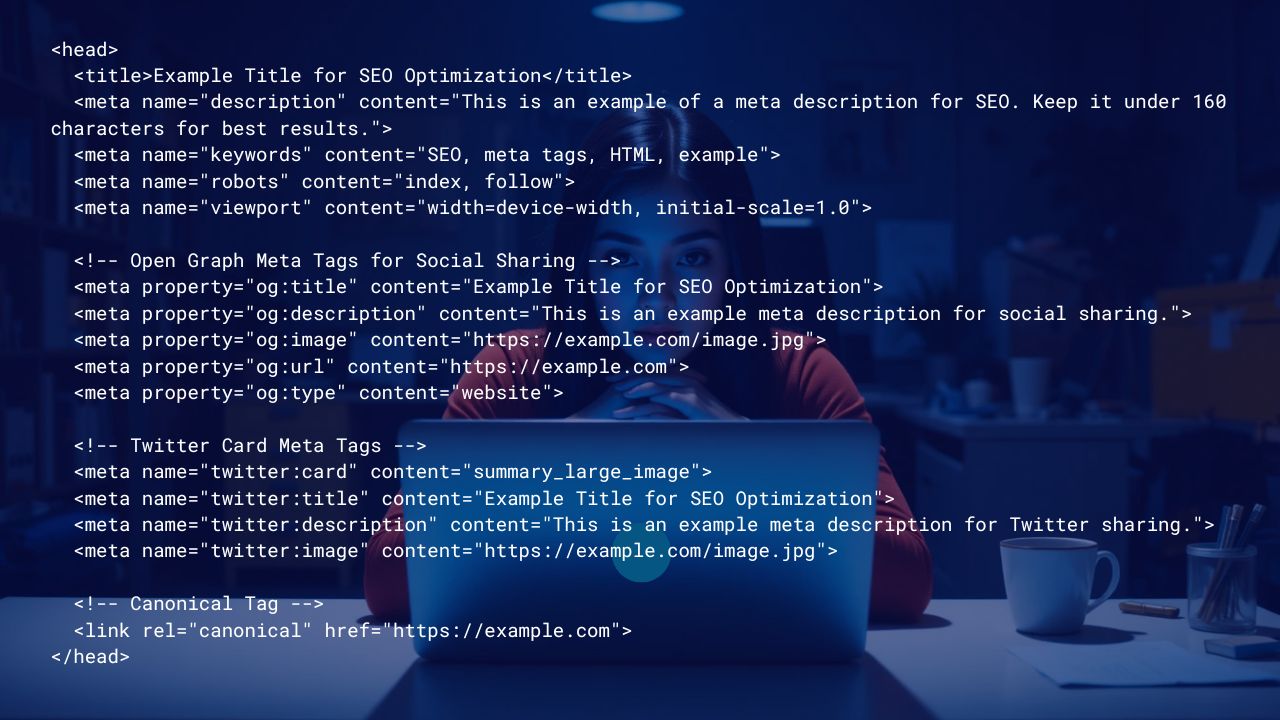
Why Meta Tags Are Important for SEO
Meta tags are essential because they provide search engines with structured information about the content, purpose, and context of a webpage. They influence how search engines index and rank pages and play a key role in shaping how users view your site in the SERPs. Some meta tags directly affect rankings, while others increase user engagement, which indirectly boosts SEO performance through metrics like click-through rate (CTR) and time spent on page.
The Role of Meta Tags in Search Rankings
Meta tags serve as signals to search engines about the relevance and structure of your content. For example, the title tag is one of the most influential on-page SEO elements, as it directly communicates the primary topic of the page. Search engines like Google use title tags to understand the focus of the page and match it to user queries. Similarly, meta descriptions, while not a direct ranking factor, provide a summary that helps search engines determine the relevance of a page to specific search terms.
Other meta tags, such as the robots meta tag, control how search engines crawl and index your content. For example, the “noindex” directive can prevent a page from appearing in search results, which is useful for private or low-value pages. By optimizing these tags, you ensure that search engines interpret your content correctly, improving your chances of ranking high for relevant queries.
Impact on click-through rate
Meta tags aren’t just for search engines; they also influence user behavior. The title tag and meta description appear in SERPs as a clickable title and summary, respectively. A catchy, keyword-rich title paired with a compelling meta description can significantly increase CTR, as users are more likely to click on results that clearly match their intent. For example, a meta description that uses action-oriented language or highlights a unique value proposition can encourage users to visit your page over competitors.
A high CTR signals to search engines that your content is relevant and valuable, which can indirectly improve rankings over time. Additionally, meta tags like Open Graph and Twitter Card tags enhance how your content appears when shared on social media, which can increase traffic and engagement.
Enhancing User Experience
Beyond rankings and clicks, meta tags contribute to a cohesive user experience. For example, the Viewport meta tag ensures that your website is mobile-friendly, which is important given Google’s mobile-first indexing approach. Similarly, meta tags that support structured data, like Open Graph tags, improve how your content is presented on external platforms, creating a consistent and professional brand image. By prioritizing user experience through meta tag optimization, you align with search engines’ focus on delivering high-quality, accessible content.
Essential Meta Tags for SEO
To optimize your website for SEO, focus on the following key meta tags, each serving a unique purpose to increase visibility and performance.
Title Tag Optimization
The title tag is the most important meta tag for SEO. It appears as a blue, clickable headline in SERPs and is often the first thing users notice. A well-crafted title tag not only helps search engines understand the content of your page, but also encourages users to click.
- Character Length: Keep title tags between 50-60 characters to avoid truncation in search results. Google technically supports longer titles, but anything longer than 60 characters may be truncated, reducing impact.
- Keyword Placement: Include your primary keyword at the beginning of the title to show relevance. For example, “Best Running Shoes for Beginners 2025” is more effective than “2025 Guide to Running Shoes for Beginners” because the keyword “best running shoes” appears first.
- Uniqueness: Make sure every page on your site has a unique title tag to avoid duplicate content issues, which can confuse search engines and hurt rankings.
- Branding: For brand visibility, especially for well-known companies, consider adding your brand name (e.g., “Best Running Shoes for Beginners | BrandName”) to the end of the title.
<title>Best Practices for Title Tag Optimization in SEO</title> <meta name="description" content="Learn how to optimize your title tags for better SEO. Discover tips and best practices to improve your website ranking.">
Meta Description Optimization
A meta description is a short summary (typically 150-160 characters) that appears below the title in SERPs. While it doesn’t directly impact rankings, it plays a significant role in driving clicks.
- Character Limit: Stay within 150-160 characters to ensure the description is fully displayed. Longer descriptions can be truncated, which can reduce clarity.
- Compelling Language: Use action-oriented phrases like “Discover,” “Learn,” or “Buy Now” to encourage clicks. For example, “Find the best running shoes for comfort and durability” is more compelling than a generic summary.
- Keyword Inclusion: Include primary and secondary keywords naturally to match user intent. For example, a page about vegan recipes could use a description like “Explore easy vegan recipes for healthy everyday meals.”
- Uniqueness: Like title tags, each meta description should be unique to avoid redundancy and improve user relevance.
<title>Meta Description Optimization Guide</title> <meta name="description" content="Learn how to write SEO-friendly meta descriptions that improve click-through rates (CTR) and boost your website ranking on search engines.">
Meta Keyword Tags
The meta keyword tag was once a key SEO tool, allowing webmasters to list keywords relevant to the page. However, due to widespread misuse (e.g., keyword stuffing), major search engines like Google no longer use it for ranking purposes.
- Limited Use: If you work in specific markets or use search engines that still consider meta keywords (e.g., some regional platforms), include 3-5 highly relevant keywords.
- Avoid Overuse: Stuffing irrelevant or excessive terms into the meta keyword tag can signal spammy behavior, which can damage your site’s credibility.
- Focus Elsewhere: In most cases, redirect your efforts to optimizing the title tag and meta description, which have a higher impact.
<title>Meta Keywords Tag</title> <meta name="description" content="Understand how to use meta keywords tags and why they are less important for SEO today."> <meta name="keywords" content="meta keywords, SEO, keyword optimization, search engine tags">
Robots Meta Tag
The robots meta tag instructs search engines on how to handle your page during crawling and indexing.
- Index and Follow: Use <meta name=”robots” content=”index, follow”> for pages that you want search engines to crawl and include in their results.
- Noindex: Use <meta name=”robots” content=”noindex”> to prevent pages such as login portals, internal dashboards, or duplicate content from appearing in the SERPs.
- Nofollow: Use <meta name=”robots” content=”nofollow”> to prevent search engines from following links on a page, although this is less common.
- Enforcement: Double-check that critical pages are not accidentally set to “noindex” as this can hurt your rankings.
<title>Robots Meta Tag</title> <meta name="description" content="Learn how to use robots meta tags for better SEO. Control indexing and crawling of your website pages."> <meta name="robots" content="index, follow">
<title>Robots Meta Tag</title> <meta name="description" content="Learn how to use the noindex robots meta tag to prevent a webpage from being indexed by search engines."> <meta name="robots" content="noindex, nofollow">
Viewport Meta Tag
With the dominance of mobile search, the viewport meta tag is essential to ensure that your site is mobile-friendly.
- Standard Code: Use <meta name=”viewport” content=”width=device-width, initial-scale=1.0″> to make your site responsive on all devices.
- Testing: Use tools like Google’s Mobile-Friendly Test to verify that your viewport settings are working properly.
- SEO Impact: Since Google prioritizes mobile-first indexing, a properly configured viewport tag ensures that your site ranks well for mobile users.
<title>Viewport Meta Tag</title> <meta name="description" content="Learn how to use the viewport meta tag to make your website mobile-friendly and responsive."> <meta name="viewport" content="width=device-width, initial-scale=1.0">
Advanced Meta Tags for Enhanced SEO
For websites looking to enhance their SEO capabilities, advanced meta tags offer additional opportunities to stand out.
Open Graph Meta Tags
Developed by Facebook, Open Graph (OG) meta tags control how your content appears when shared on social media platforms like Facebook, LinkedIn, or Pinterest.
- Key Tags: Use og:title, og:description, og:image, and og:url to define the title, summary, image, and URL for shared content.
- Consistency: Make sure OG tags align with your standard meta tags to maintain a cohesive brand message. For example, og:title should closely match the title tag.
- Image Optimization: Use high-quality images (recommended size: 1200×630 pixels) for og:image to ensure visually appealing previews.
- Test: Use Facebook’s Sharing Debugger to preview and fix issues with Open Graph tags.
<title>Open Graph Meta Tags Optimization</title> <meta name="description" content="Learn how to use Open Graph meta tags to improve social media sharing and enhance click-through rates."> <meta property="og:title" content="Open Graph Meta Tags Optimization"> <meta property="og:description" content="Discover the best practices for implementing Open Graph meta tags to boost social media visibility."> <meta property="og:image" content="https://example.com/og-image.jpg"> <meta property="og:url" content="https://example.com"> <meta property="og:type" content="website">
Twitter Card Meta Tags
Twitter Card Meta Tags optimize how your content looks when shared on Twitter, increasing engagement and traffic.
- Key Tags: Implement twitter:card, twitter:title, twitter:description, and twitter:image for a rich preview. For example, use content=”summary_large_image” for a visually rich card.
- Character Limits: Keep twitter:title under 70 characters and twitter:description under 200 characters to fit within Twitter’s limits.
- Image Standards: Use images that are at least 280×150 pixels in size for twitter:image to ensure clarity.
- Test: Use Twitter’s Card Validator to check how your content will look.
<title>Twitter Card Meta Tags Optimization</title> <meta name="description" content="Learn how to use Twitter Card meta tags to improve your website’s visibility on Twitter and increase engagement."> <meta name="twitter:card" content="summary_large_image"> <meta name="twitter:title" content="Twitter Card Meta Tags Optimization"> <meta name="twitter:description" content="Discover the best practices for implementing Twitter Card meta tags to boost visibility on Twitter."> <meta name="twitter:image" content="https://example.com/twitter-card-image.jpg"> <meta name="twitter:url" content="https://example.com">
Canonical Meta Tag
The canonical meta tag solves duplicate content issues by telling search engines which version of a page is the “authoritative” one.
- Implementation: Use <link rel=”canonical” href=”preferred-URL”> in the head section of the page to specify the canonical URL.
- Use cases: Apply to pages with similar content, URL variations (e.g. HTTP vs. HTTPS), or paginated content (e.g. blog archives).
- Validation: Ensure that the canonical URL is accessible and return a 200 status code to avoid errors.
<title>Canonical Meta Tag Optimization</title> <meta name="description" content="Learn how to use the canonical meta tag to avoid duplicate content issues and improve SEO."> <link rel="canonical" href="https://example.com/preferred-page">
Schema Markup and Meta Tags
While not a traditional meta tag, schema markup works with meta tags to provide search engines with structured data, enabling rich snippets in SERPs.
- Implementation: Use the JSON-LD format to add schema markup for elements such as articles, products, or FAQs.
- SEO Benefits: Schema can enhance SERP display with star ratings, images, or additional links, improving CTR.
- Tools: Use Google’s Structured Data Markup Helper to generate and test schema.
<head>
<title>SEO Meta Tags & Schema Markup Optimization</title>
<meta name="description" content="Learn how to use meta tags and schema markup to improve website SEO, increase click-through rates, and enhance search engine visibility.">
<meta name="keywords" content="meta tags, schema markup, SEO, structured data, search engine optimization">
<meta name="viewport" content="width=device-width, initial-scale=1.0">
<meta name="robots" content="index, follow">
<link rel="canonical" href="https://example.com">
<!-- Open Graph Tags -->
<meta property="og:title" content="SEO Meta Tags & Schema Markup Optimization">
<meta property="og:description" content="Discover how meta tags and schema markup can improve your website's SEO and search visibility.">
<meta property="og:image" content="https://example.com/og-image.jpg">
<meta property="og:url" content="https://example.com">
<meta property="og:type" content="website">
<!-- Twitter Card Tags -->
<meta name="twitter:card" content="summary_large_image">
<meta name="twitter:title" content="SEO Meta Tags & Schema Markup Optimization">
<meta name="twitter:description" content="Learn how to use meta tags and schema markup to improve website SEO.">
<meta name="twitter:image" content="https://example.com/twitter-image.jpg">
<meta name="twitter:url" content="https://example.com">
<!-- Schema Markup (JSON-LD) -->
<script type="application/ld+json">
{
"@context": "https://schema.org",
"@type": "WebSite",
"name": "Example Site",
"url": "https://example.com",
"description": "Learn how to use meta tags and schema markup to improve website SEO, increase click-through rates, and enhance search engine visibility.",
"publisher": {
"@type": "Organization",
"name": "Example Company",
"logo": {
"@type": "ImageObject",
"url": "https://example.com/logo.png"
}
}
}
</script>
</head>
Best Practices for Meta Tag Optimization
To ensure your meta tags provide maximum SEO value, follow these best practices.
Do in-depth keyword research
Keyword research is the foundation of effective meta tag optimization. Without understanding what your audience is searching for, your meta tags can miss the mark.
- Tools: Use platforms like Google Keyword Planner, Ahrefs, or SEMrush to identify high-intent keywords.
- Long-tail keywords: Target specific, low-competition phrases (e.g., “best vegan dessert recipes”) to attract a specific audience.
- Trends: Update keywords regularly to reflect seasonal trends, industry changes, or emerging search patterns.
Write for humans and search engines
Meta tags should include keywords for search engines, but they should also appeal to users. Avoid keyword stuffing, which can make tags look unnatural and discourage clicks.
- Clarity: Write clear, concise titles and descriptions that reflect the content of the page.
- Value proposition: Highlight what makes your content unique, such as “free shipping” or “expert tips.”
- Tone: Match your brand tone, whether it’s professional, casual, or authoritative.
Ensure uniqueness across pages
Duplicate meta tags confuse search engines and weaken your SEO. Each page should have a unique title tag and meta description tailored to its specific content.
- Audit tools: Use tools like Screaming Frog or Sitebulb to identify duplicate meta tags.
- Dynamic tags: For larger sites (e.g. e-commerce), use dynamic meta tags generated by a content management system (CMS) to ensure uniqueness.
Optimize for Mobile and Voice Search
As mobile and voice search continue to grow, meta tags should cater to these audiences.
- Mobile: Make sure viewport tags are set up for responsive design.
- Voice search: Use conversational, question-based keywords in title tags and descriptions (e.g., “How to choose running shoes”).
- Local SEO: Include location-based keywords in meta tags for businesses targeting local audiences.
Avoid common meta tag mistakes
Meta tag optimization mistakes can undermine your SEO efforts. Watch out for the following:
- Keyword stuffing: Overloading tags with keywords can lead to penalties.
- Missing tags: Omitting important tags like the title or viewport can hurt performance.
- Inconsistent branding: Make sure meta tags match your brand’s message across platforms.
Test and monitor performance
Continuous testing and monitoring is essential for improving meta tags.
- Google Search Console: Track impressions, clicks, and CTR to measure the effectiveness of meta tags.
- A/B Testing: Experiment with different meta descriptions to identify high-performing variations.
- Algorithm Updates: Stay informed about search engine algorithm changes to adjust meta tags as needed.
Tools for Meta Tag Optimization
Using the right tools can make meta tag optimization easier and provide actionable insights.
- Google Search Console: Monitor how meta tags impact search performance, including impressions, clicks, and ranking positions.
- Yoast SEO: A WordPress plugin that provides real-time feedback on meta tag length, keyword usage, and readability.
- Screaming Frog: A site crawler that identifies missing, duplicate, or poorly optimized meta tags.
- Moz Title Tag Preview Tool: Simulates how title tags and meta descriptions will appear in SERPs.
- Ahrefs: Provides keyword research and competitive analysis to inform meta tag strategies.
- Google’s Mobile-Friendly Test: Verifies that viewport tags and mobile optimization have been implemented correctly.
Case Studies: Meta Tag Optimization in Action
To illustrate the impact of meta tag optimization, consider these hypothetical examples:
E-commerce Website
An online shoe retailer was experiencing low CTR despite ranking well for “running shoes.” By optimizing the title tag to include specific keywords like “best men’s running shoes” and creating meta descriptions with calls-to-action like “buy now for free shipping,” the retailer increased CTR by 25% in two months. Open Graph tags also improved social media shares, which drove additional traffic.
Blog Site
A travel blog struggled with duplicate content issues due to paginated collections. Implementing a canonical meta tag to point to the main category page solved the problem, improving rankings for key terms like “budget travel tips.” Adding schema markup to articles also resulted in rich snippets, which increased CTR by 15%.
Local Business
A small bakery targeting local customers optimized its meta tags with location-based keywords (e.g., “best cupcakes in Mumbai”). By ensuring mobile-friendly viewport tags and testing meta descriptions with local intent, the bakery saw a 30% increase in local search traffic.
Emerging Trends in Meta Tag Optimization
As SEO evolves, new trends are shaping how meta tags should be used.
- AI and Natural Language Processing: As search engines become better at understanding context, meta tags should focus on natural, user-centric language.
- Zero-Click Search: Meta tags should be optimized to provide concise, scannable information, including featured snippets and knowledge panels.
- Voice Search Optimization: Conversational meta tags that answer direct questions (e.g., “What are the best SEO tools?”) are increasingly important.
- Sustainability and Accessibility: Tags that support accessibility (e.g., alt text for images) and sustainable practices can gain traction as search engines prioritize user-centric metrics.
Conclusion
Optimizing meta tags for SEO is a key strategy that combines user-centric engagement with technical accuracy to elevate a website’s search engine performance. By prioritizing essential meta tags like the title, meta description, and robots, webmasters can effectively communicate a page’s relevance to search engines while encouraging users to click. Incorporating advanced meta tags like Open Graph for social media sharing, Twitter Cards for enhanced Twitter previews, and canonical tags to address duplicate content further strengthens a site’s visibility. These efforts ensure that search engines accurately index content and present it attractively in search results, driving higher click-through rates, and improving overall SEO results.
To achieve lasting success, meta tag optimization requires ongoing attention to keyword research, adherence to best practices, and regular performance monitoring. By aligning meta tags with user intent and search engine algorithms, websites can maintain relevance in an ever-evolving digital landscape. Tools like Google Search Console and Yoast SEO can help track and refine meta tag effectiveness, ensuring they meet current standards. With a strategic approach, meta tags become a powerful tool for increasing organic traffic, enhancing user experience, and making content stand out in the face of intense online competition.
FAQs
What are meta tags and why are they important for SEO?
Meta tags are small pieces of HTML code that tell search engines about the content of a webpage. These tags provide information such as the page title, description, and crawling instructions, which help search engines understand the relevance of the page. Meta tags are important for SEO because they influence how a page appears in search results and increase click-through rates (CTR). For example, title tags and meta descriptions appear in the snippet of search results, making it easier for users to engage. They explain the main theme of the page to search engine algorithms, which improves rankings. In addition, meta tags match user intent, which increases organic traffic. Using the wrong meta tags can cause problems with page indexing. Overall, meta tags are a pillar of SEO that increase visibility and user engagement. Regular optimization pays off in the long run.
How to optimize the title tag and how long should it be?
The title tag is the main title of the page that appears as a clickable headline in search results. For optimization, put the primary keyword at the beginning to increase relevance. Keep the length to 50 to 60 characters to avoid truncation. Create a unique title for each page to avoid duplicate content. Add the brand name at the end like “Best SEO Tips | BrandName” to gain brand recognition. Avoid keyword stuffing and use natural language that attracts users. Use action words or questions in the title like “How to improve SEO” to increase CTR. Track performance using tools like Google Search Console. Update it regularly as a wrong title can lower your rankings. Overall, the title tag is the first door of SEO that brings traffic.
How to write a meta description and why is it important even though it doesn't affect rankings?
Meta description is a short summary of the page that appears below the title in search results. Keep it to 150 to 160 characters so that it looks complete. Include primary and secondary keywords naturally so that it matches the query. Use action-oriented language like “learn and apply” to increase clicks. Write a unique description for each page that fulfills user intent. It doesn’t directly affect rankings but increases CTR which indirectly improves rankings. Write it user-friendly as search engines can rewrite it. Highlight value propositions like “get free tips”. Check using tools like Yoast SEO. Incorrect descriptions can cause users to bounce. Overall, it is a key tool for user engagement.
Is the meta keywords tag still useful for SEO?
The meta keywords tag was once part of SEO that listed keywords related to the page. Now major search engines like Google don’t use it for ranking because spamming has reduced its credibility. However, it can be useful on some niche platforms so use 3-5 relevant keywords. Avoid overstuffing which can lead to penalties. Focus on the title and description which are more effective. Meta keywords can improve site internal search. Using them is not harmful but unnecessary. Focus on content quality as it is a major ranking factor. This tag is ignored in the updated algorithm. Overall, it is no longer a priority for SEO but can be kept for basic setup.
How to use the robots meta tag and when to use "noindex"?
The robots meta tag instructs search engine crawlers how to handle the page. Use “index, follow” to index the page and follow the links. Use “noindex” for login pages or duplicate content which will not appear in the search results. Use “nofollow” for links that prevent crawling. Place the appropriate directive on each page to save crawl budget. Ignoring it can block important pages. Check using tools like Google Search Console. This tag is part of technical SEO that improves site structure. Avoid duplicates by using it with canonicals. Overall, it controls crawling and avoids SEO penalties.
Why is the viewport meta tag essential for mobile SEO?
The viewport meta tag makes the site mobile-friendly by scaling it according to the device. Use the code <meta name=”viewport” content=”width=device-width, initial-scale=1.0″> to make responsive design work. This is important in Google’s mobile-first indexing which affects rankings. Not optimizing for mobile users leads to reduced traffic. Use testing tools like Google’s Mobile-Friendly Test. This tag improves user experience and reduces bounce rate. It brings consistency between desktop and mobile views. It is a basic technical requirement for SEO. It is supported in updated browsers. Overall, it increases mobile traffic and strengthens rankings.
How are Open Graph meta tags useful for social media sharing?
Open Graph meta tags control content sharing on platforms like Facebook. Use og:title, og:description and og:image to create a compelling preview. Be consistent with standard meta tags to keep your brand message consistent. Keep the image size to 1200×630 pixels to make it look clear. Test using Facebook Sharing Debugger. These tags increase social traffic and indirectly help SEO. Increases user engagement which leads to shares. Helps content go viral. Applies to other platforms as well. Overall, it is a part of social SEO which increases overall visibility.
What are Twitter Card Meta Tags and How to Set Them Up?
Twitter Card Meta Tags create a rich preview of content shared on Twitter. Use twitter:card, twitter:title and twitter:description to create a summary_large_image card. Keep the title to 70 characters and the description to 200 characters. Use twitter:image for images which should be at least 280×150 pixels in size. Check using Twitter Card Validator. These tags increase engagement and drive traffic. Social signals are important for SEO. Match standard tags for consistent branding. Add visuals to increase clicks. Overall, it’s a Twitter-specific optimization that boosts social traffic.
How does the canonical meta tag help prevent duplicate content?
The canonical meta tag solves duplicate content issues by pointing to the preferred URL. Use the code <link rel=”canonical” href=”preferred-URL”> to tell search engines which version is the main one. Useful for URL variations like HTTP vs HTTPS. Apply for paginated content or similar pages. The canonical URL should be accessible and return a 200 status code. This tag prevents ranking dilution and preserves link equity. Check using tools like Screaming Frog. Incorrect implementation can cause indexing issues. This is a checkpoint in SEO audits. Overall, it strengthens the site structure and improves rankings.
What tools and best practices should you use to optimize meta tags?
Use Google Search Console to optimize meta tags, which tracks impressions and CTR. The Yoast SEO plugin for WordPress provides real-time feedback. Screaming Frog crawler detects duplicate tags. Use Ahrefs or SEMrush for keyword research, which yields high-intent terms. Best practices include writing unique tags for each page and avoiding keyword stuffing. Measure performance with A/B testing. Optimize for mobile and voice search. Make regular updates based on algorithm changes. Focus on user intent. Overall, use a combination of tools and practices to make SEO effective.





















































