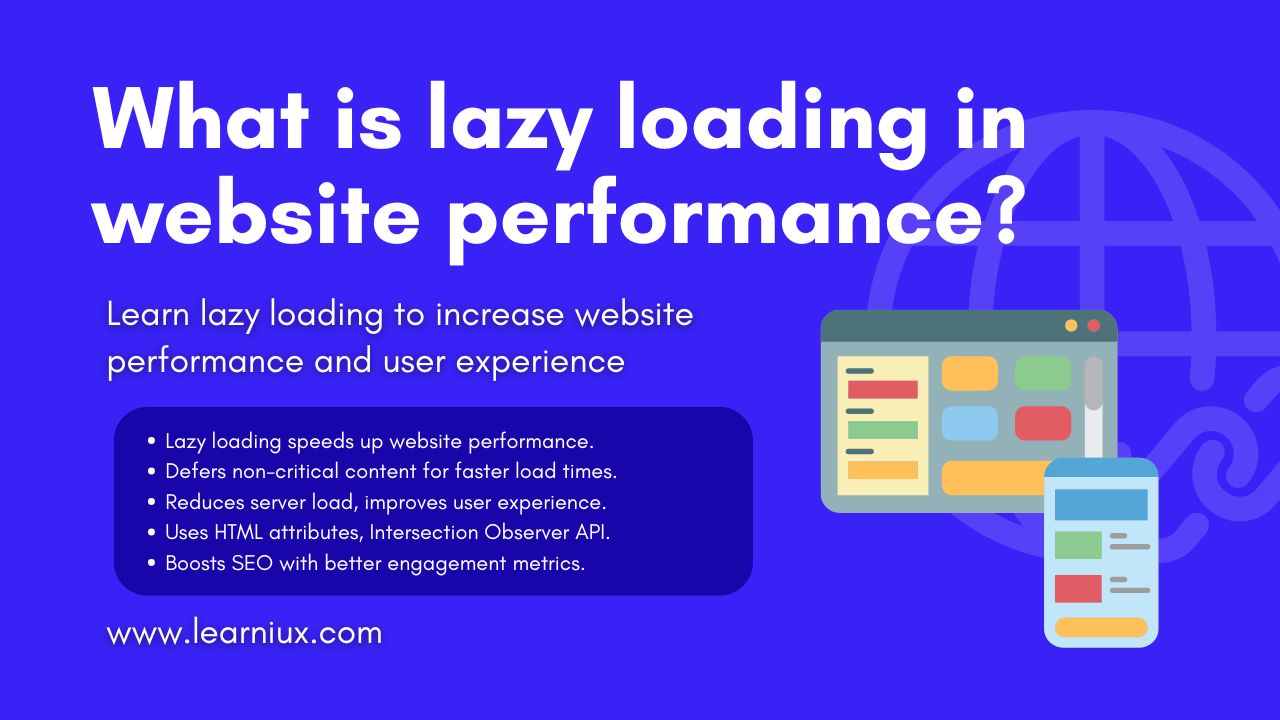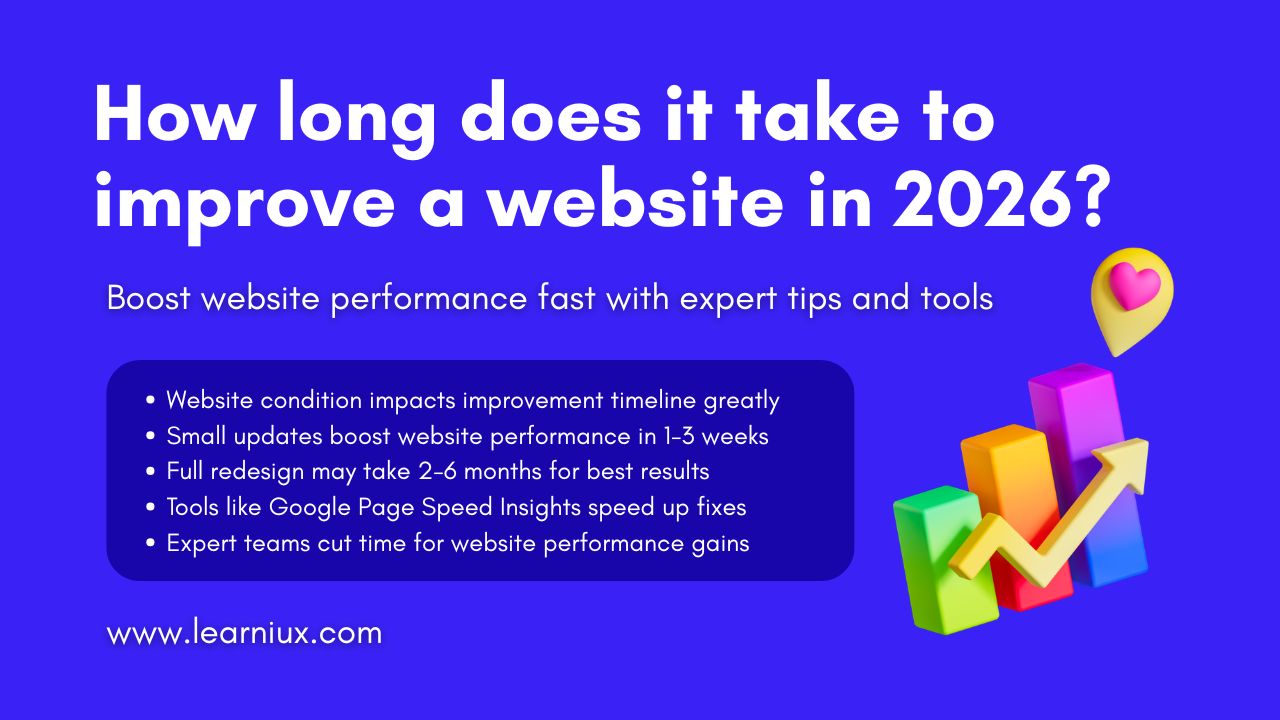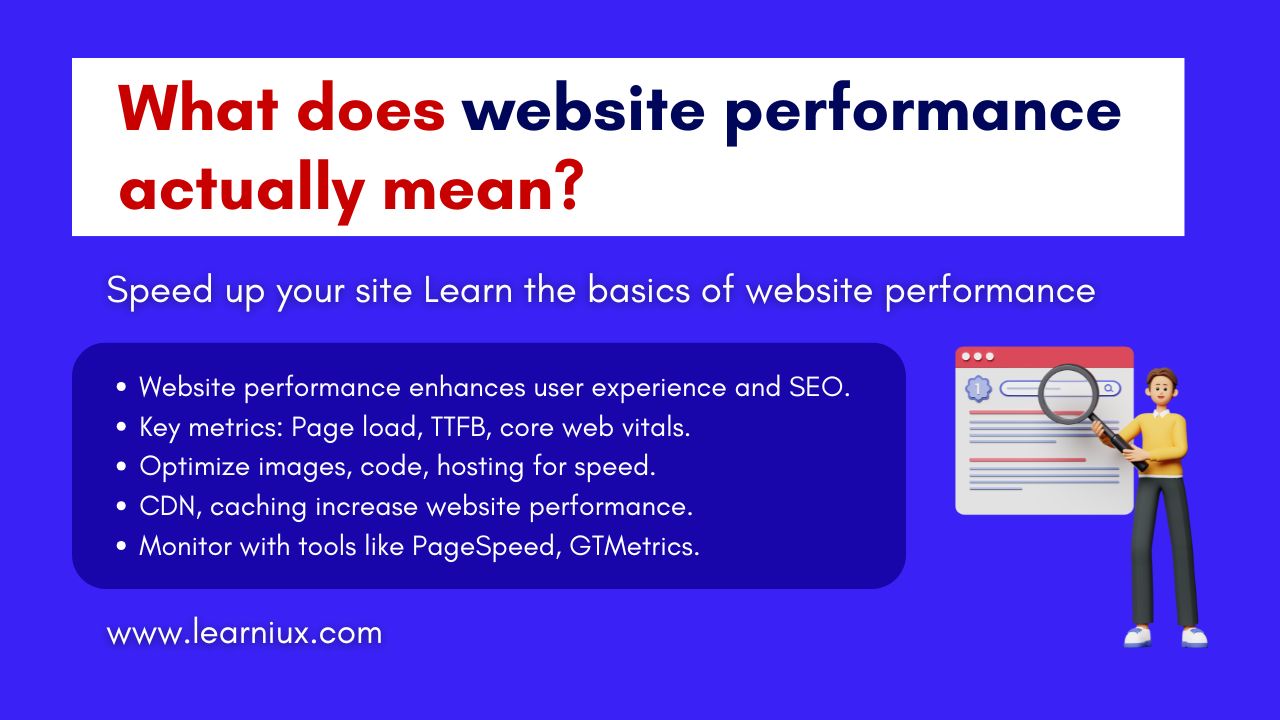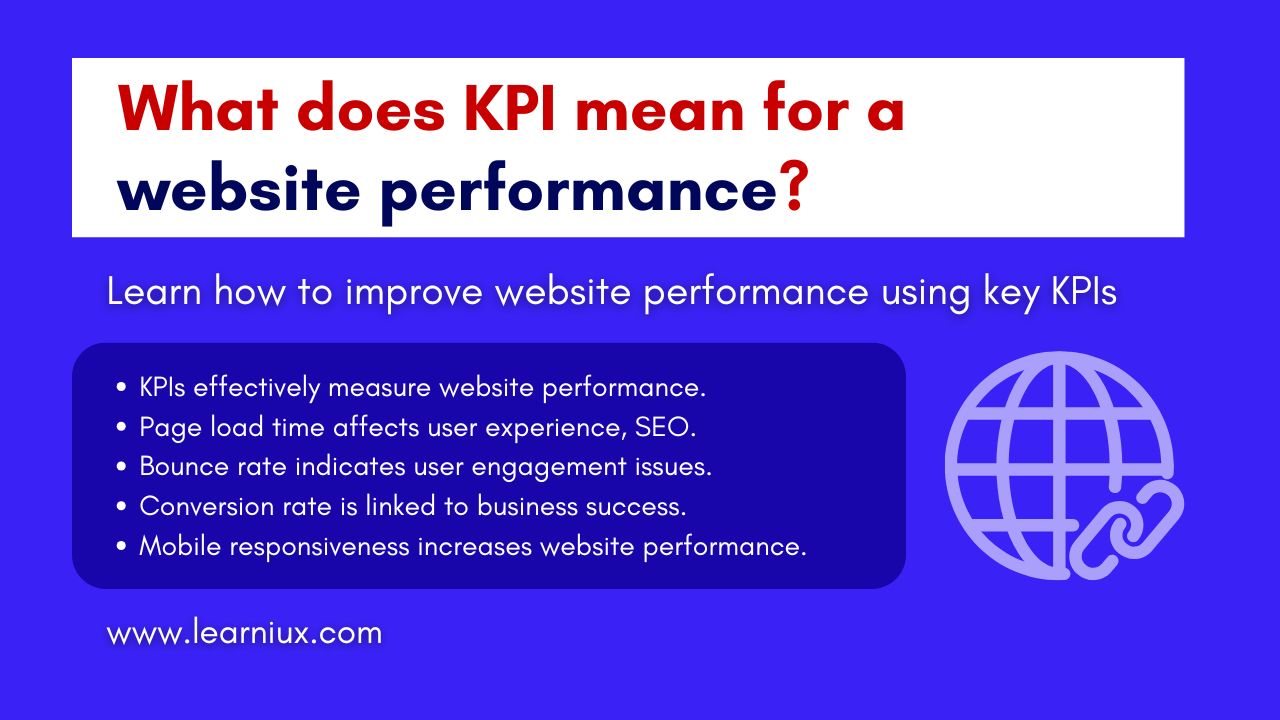Lazy loading is an important optimization technique that significantly increases the performance of a website by strategically loading only the necessary content when a user first accesses a webpage. Instead of loading all images, videos, or other resource-intensive elements at once, lazy loading postpones the loading of non-essential assets until they are needed, usually when the user scrolls to a specific section of the page. This approach reduces initial page load times, reduces server requests, optimizes bandwidth usage, and ultimately improves the overall user experience, making it a cornerstone strategy for achieving excellent website performance.
In today’s digital landscape, where users expect fast and seamless interactions, lazy loading addresses the growing demand for speed and performance. By prioritizing top-of-the-line content (the elements visible without scrolling), lazy loading ensures that users can engage with the website almost instantly. This not only increases user satisfaction but also positively impacts key website performance metrics like load time and responsiveness, which are crucial for both user retention and search engine rankings.
Why Lazy Loading is Important for Website Performance
The importance of lazy loading in optimizing website performance cannot be overstated. Websites these days are often rich in multimedia content such as high-resolution images, videos, and interactive elements, which if not managed properly can significantly reduce page load times. Lazy loading mitigates these challenges by loading resources that are needed for the user’s immediate viewing, thereby reducing the initial data payload. This results in faster page rendering, reduced server stress, and an overall improvement in website performance.
Furthermore, lazy loading aligns with modern web development goals of delivering a fast, responsive, and user-friendly experience. For mobile users, who often rely on limited bandwidth or slow network connections, lazy loading is particularly beneficial because it saves data and ensures faster access to content. By improving website performance, lazy loading also contributes to better engagement metrics such as lower bounce rates and longer session duration, which are important for online businesses and content creators.
Benefits of Lazy Loading for Website Performance
Lazy loading offers several benefits that directly contribute to improving website performance. Here are some of the key benefits:
- Faster page load times: By loading only the content that is visible in the user’s viewport, lazy loading reduces the time it takes for a page to become interactive. This directly improves website performance, as users can interact with the site almost immediately.
- Reduced server load: Lazy loading reduces the number of requests sent to the server at the same time, reducing server stress and improving website performance, especially during high-traffic periods.
- Enhanced user experience: Users experience a smoother and faster interaction with the website, as unnecessary resources are loaded only when needed. This seamless experience is a key factor in maintaining high website performance.
- Bandwidth efficiency: For users on mobile devices or limited data plans, lazy loading saves bandwidth by postponing the loading of heavy resources, resulting in more efficient website performance.
- SEO benefits: Search engines like Google prioritize fast-loading websites. By improving load times and user engagement metrics, lazy loading increases website performance in search rankings, driving more organic traffic.
- Energy efficiency: Lazy loading reduces the computing resources required to render pages, which in turn reduces energy consumption for servers and user devices, contributing to the sustainable performance of the website.
Impact on business outcomes
For businesses, the benefits of lazy loading go beyond technical improvements. Faster website performance increases user satisfaction, which in turn increases conversions, sales, and customer loyalty. For example, e-commerce platforms that implement lazy loading can reduce cart abandonment rates by ensuring that product pages load faster. Similarly, content-driven websites, such as blogs or news portals, can retain readers for longer by efficiently delivering content, further enhancing the website’s effectiveness.
How Lazy Loading Works
At its core, lazy loading works by postponing the loading of non-critical resources until the user enters the viewport—the part of the webpage visible on the screen. For example, images or videos below the fold (content not immediately visible) are not loaded during the initial page render. Instead, they are only retrieved when the user scrolls down to see them. This process is managed using a combination of modern web technologies and techniques that monitor user behavior and trigger resource loading at the optimal moment, thereby ensuring uninterrupted website performance.
Technical Mechanisms Behind Lazy Loading
Several technologies and methods enable lazy loading, each contributing to improved website performance:
- HTML Loading Attributes: Modern browsers support native loading=”lazy” attributes for the <img> and <iframe> elements. This property instructs the browser to postpone loading until the element is closer to the viewport, simplifying implementation and increasing website performance without requiring additional scripts.
- Intersection Observer API: This JavaScript API allows developers to observe when an element enters or leaves the viewport. Using intersection observers, developers can precisely control when resources are loaded, optimizing website performance, and ensuring a smooth user experience.
- JavaScript libraries: Libraries such as Lozad.js, LazySizes, and Vanilla Lazyload provide robust, customizable solutions for lazy loading. These libraries are especially useful for older browsers or complex use cases, ensuring consistent website performance across different environments.
- Progressive Loading Techniques: In some cases, lazy loading is combined with progressive loading, where low-resolution placeholders are displayed first and then higher-quality assets are loaded. This approach maintains a polished user interface while improving website performance.
How Lazy Loading Improves Website Performance Metrics
Lazy loading directly impacts several key website performance metrics tracked by tools like Google Lighthouse and PageSpeed Insights:
- First Contentful Paint (FCP): By reducing the initial payload, lazy loading reduces the time it takes for the first piece of content to appear on the screen, improving website performance.
- Largest Contentful Paint (LCP): Lazy loading prioritizes critical content, ensuring that the largest visible elements load faster, further increasing website performance.
- Time to Interactive (TTI): By deferring unnecessary resources, lazy loading makes the page fully interactive sooner, which improves website performance and user satisfaction.
Best practices for implementing lazy loading
To fully leverage lazy loading for better website performance, developers should follow the following best practices:
- Prioritize above-the-fold content: Ensure that content that appears immediately after the page loads is prioritized to provide a fast and engaging user experience. This directly improves website performance by reducing perceived load times.
- Leverage native lazy loading: Use the loading=”lazy” attribute for images and iframes whenever possible, as it is lightweight, browser-supported, and improves website performance without additional dependencies.
- Optimize placeholder content: Display lightweight placeholders such as low-resolution images, blurry thumbnails, or skeleton screens to maintain a polished user interface while resources are loading in the background. This supposedly increases website performance.
- Test across devices and browsers: Lazy loading should work seamlessly on desktops, tablets, and mobile devices. Test the implementation across browsers to ensure consistent website performance.
- Monitor and optimize: Use performance monitoring tools like Google Lighthouse, GTMetrics, or WebpageTest to measure the impact of lazy loading on website performance. Adjust the configuration as needed to address any bottlenecks.
- Avoid overloading JavaScript: If using JavaScript-based lazy loading, make sure the scripts are lightweight and optimized so that they don’t negatively impact website performance.
- Combine with other optimizations: Combine lazy loading with techniques like image compression, content delivery networks (CDNs), and minification to increase website performance.
Common Use Cases for Lazy Loading
Lazy loading is versatile and can be applied to a variety of websites to enhance website performance. Here are some of the key use cases:
- E-commerce websites: Online stores often contain numerous product images, videos, and interactive elements. Lazy loading ensures that only visible products are loaded initially, reducing load times and improving website performance for shoppers.
- Blog and news sites: Content-heavy sites with many images, embedded videos, or ads benefit from lazy loading by deferring non-visible media, resulting in faster content delivery and better website performance.
- Portfolios and galleries: Creative professionals who display high-resolution images or videos can use lazy loading to load assets on demand, maintaining fast website performance without compromising visual quality.
- Infinite Scroll Pages: Social media platforms, news feeds, and other infinite-scroll interfaces rely on lazy loading to bring up new content as users scroll, ensuring smooth transitions and consistent website performance.
- Single-Page Applications (SPAs): SPAs built with frameworks like React or Vue.js can use lazy loading to defer component or module loading, improving initial load times and overall website performance.
Potential Challenges and Solutions
While lazy loading is highly effective in improving website performance, there are challenges that developers face to ensure optimal results:
- SEO Considerations: If not implemented properly, search engines may struggle to crawl lazily loaded content. To maintain website performance in search rankings, ensure that critical content is accessible to crawlers by using server-side rendering for key elements or structured data.
- Content Jumping (Layout Shift): Lazy-loaded elements can change content as they load, resulting in a poor user experience. To mitigate this, use placeholders with fixed dimensions or CSS aspect ratios to stabilize the layout, preserving website performance.
- Browser Compatibility: While modern browsers support lazy loading natively, older browsers may not. Use polyfills or fallback scripts, such as LazySizes, to ensure consistent website performance across platforms.
- Delayed content loading: If lazy loading is configured incorrectly, users may experience delays when scrolling to new content. Optimize intersection observer thresholds or preloading triggers to ensure smooth transitions and maintain website performance.
- Excessive dependence on JavaScript: JavaScript-heavy lazy loading implementations can slow down page rendering. Prefer native solutions or lightweight libraries to minimize the impact on website performance.
Advanced solutions for complex scenarios
For websites with complex requirements, developers can combine lazy loading with other advanced techniques to further enhance website performance:
- Preloading critical assets: Use <link rel=”preload”> to load essential resources early, while still loading non-lazy resources, balancing speed and efficiency for optimal website performance.
- Adaptive loading: Adjust lazy loading behavior based on network conditions or device capabilities. For example, load low-quality images for users on slow connections to maintain website performance.
- Server-side optimization: Combine lazy loading with server-side techniques like image optimization or CDN caching to reduce latency and improve website performance.
Lazy Loading and Website Performance Metrics
Lazy loading has a direct and measurable impact on key website performance metrics, which are important for both user experience and SEO:
- First Contentful Paint (FCP): By reducing the initial data payload, lazy loading reduces the time it takes for the first content to render, significantly improving website performance.
- Largest Contentful Paint (LCP): Lazy loading prioritizes the loading of the largest visible element, such as the hero image or headline, ensuring faster perceived load times and better website performance.
- Interactive (TTI): By deferring unnecessary resources, lazy loading allows the page to become fully interactive sooner, increasing website performance and user engagement.
- Cumulative Layout Shift (CLS): Properly implemented lazy loading with placeholders reduces unexpected layout shifts, contributing to a stable and high-performing website experience.
These metrics, tracked by tools like Google Lighthouse, PageSpeed Insights, or WebPageTest, are crucial for evaluating website performance and identifying areas for improvement. Lazy loading consistently improves these metrics, making it a great strategy for developers trying to optimize website performance.
Real-World Examples of Lazy Loading Success
To illustrate the impact of lazy loading on website performance, consider the following real-world scenarios:
- E-commerce Platform: A major online retailer implemented lazy loading for product images and videos on its category pages. By deferring loading content less than a second, the site reduced initial load times by 40%, resulting in a 15% increase in conversions and improved website performance.
- News Website: A popular news portal used lazy loading for article images and embedded social media posts. This reduced FCP by 30% and reduced bounce rates, as users were able to access the content faster, which improved overall website performance.
- Photography Portfolio: A photographer’s portfolio site implemented lazy loading for high-resolution images. By loading only images in the viewport, the site achieved a 50% reduction in initial data usage, increasing website performance and user satisfaction.
These examples show how lazy loading can deliver tangible improvements in website performance across a variety of industries and use cases.
Future Trends in Lazy Loading for Website Performance
As web technology evolves, lazy loading is on the rise, offering new opportunities to enhance website performance:
- Broader Native Support: Browser support for the loading=”lazy” attribute is expanding to include more elements like video and background images, simplifying implementation and improving website performance.
- AI-Driven Optimization: Artificial intelligence is being used to predict user behavior and optimize lazy loading triggers, so that resources are loaded at the right time for maximum website performance.
- Integration with Web Frameworks: Modern frameworks like Next.js and Nuxt.js are incorporating built-in lazy loading features, making it easier for developers to implement and maintain high website performance.
- Focus on sustainability: Lazy loading is increasingly recognized as a sustainable method, as it reduces energy consumption by reducing unnecessary resource loading, aligning with eco-friendly website performance goals.
Conclusion
Lazy loading is a transformative technique that significantly increases website performance by reducing load times, optimizing resource usage, and improving the user experience. By deferring the loading of non-critical assets, it ensures that websites remain fast, responsive, and engaging even when they are handling large amounts of multimedia content. For developers, businesses, and content creators, implementing lazy loading with best practices and modern technologies is essential to delivering high-performing websites that meet user expectations and search engine standards.
Whether you’re running an e-commerce platform, lazy loading offers a scalable and efficient solution to increasing website performance. By combining lazy loading with other optimization techniques, monitoring performance metrics, and addressing potential challenges, you can create a seamless and lightning-fast user experience that drives engagement, conversions, and long-term success.
FAQs
What is lazy loading in the context of website performance?
Lazy loading is an optimization technique that increases website performance by loading content that is visible in the user’s viewport initially, deferring non-critical resources such as images or videos until they are needed. For example, when a user scrolls down a webpage, resources below the fold are loaded as they come into view. This reduces the initial data payload, which speeds up page load times and improves website performance. By prioritizing content above the fold, lazy loading ensures that users can interact with the page faster, which enhances their experience. It also reduces server requests, which reduces server load and increases performance. This functionality is enabled by technologies such as the HTML loading=”lazy” attribute or the Intersection Observer API. Lazy loading is especially beneficial for content-heavy websites such as e-commerce platforms or blogs. It also supports better SEO by improving user engagement metrics such as bounce rate and session duration. Overall, lazy loading is a crucial strategy for delivering fast, responsive websites.
How does lazy loading improve website performance?
Lazy loading improves website performance by reducing the amount of data that is loaded when a page is first accessed, focusing only on the content that the user sees. This results in faster page load times because fewer resources, such as images or videos, are initially fetched. By deferring unnecessary assets, it reduces server requests, reduces the strain on server resources, and improves performance. This is especially effective for mobile users with limited bandwidth, as it saves data and speeds up content delivery. Lazy loading also increases key performance metrics such as First Contentful Page (FCP) and Largest Contentful Page (LCP), which are important for SEO. Faster loading websites lead to better user engagement, lower bounce rates, and higher retention. Additionally, it contributes to energy efficiency by reducing computational demands. For businesses, these improvements translate into higher conversions and customer satisfaction. Lazy loading is thus a cornerstone of modern web optimization strategies.
What types of content can be lazily loaded on a website?
Lazy loading can be applied to a variety of content types to optimize website performance, including images, videos, iframes, and even JavaScript elements. Images, such as product photos on e-commerce sites or photos of articles on blogs, are the most common candidates, as they often consume significant bandwidth. Videos, especially embedded ones, can be deferred to reduce initial load times, which improves website performance. Iframes, such as those used for maps or social media embeds, are also ideal for lazy loading to avoid unnecessary data usage. In single-page applications (SPAs), JavaScript modules or elements can be lazily loaded to increase speed. Low-resolution placeholders or skeleton screens can be used for visual elements to maintain a polished look. Lazy loading is effective for any resource-heavy content below the fold, ensuring that only visible elements are prioritized. This flexibility makes it suitable for a variety of websites, from galleries to news portals, increasing overall website performance.
What are the SEO benefits of lazy loading for website performance?
Lazy loading offers significant SEO benefits by improving website performance metrics that search engines prioritize, such as page load speed and user engagement. Faster load times, achieved by deferring non-critical resources, reduce bounce rates, and increase session duration, signaling quality to search engines like Google. Improved First Contentful Page (FCP) and Largest Contentful Page (LCP) metrics increase a site’s core web vitals, which is a key ranking factor. However, lazy loading must be implemented properly to ensure that content is accessible to search engine crawlers. Using server-side rendering for critical content or structured data helps maintain crawlability. By enhancing the user experience through faster interactions, lazy loading indirectly increases click-through rates and dwell times. These factors contribute to higher search rankings and more organic traffic. For content-heavy sites, lazy loading ensures faster delivery without sacrificing quality, aligning with SEO best practices. Ultimately, it strengthens website performance and visibility in search results.
What technologies are used to implement lazy loading?
Lazy loading is implemented using a combination of modern web technologies to effectively optimize website performance. The HTML loading=”lazy” attribute, supported by most modern browsers, is a simple way to defer the loading of images and iframes until they enter the viewport. The Intersection Observer API, a JavaScript-based solution, allows developers to observe when elements become visible, allowing for precise control over resource loading. JavaScript libraries such as LazySizes, Lozad.js, or Vanilla LazyLoad provide robust solutions for complex use cases or older browsers. Progressive loading techniques, such as using low-resolution placeholders, can complement lazy loading for smoother visuals. For single-page applications, frameworks such as React or Vue.js offer built-in lazy loading for elements or paths. These technologies ensure minimal impact on page rendering while maximizing website performance. Developers can choose a method based on site requirements and browser compatibility. Together, these tools make lazy loading a versatile and powerful optimization strategy.
What are the challenges of implementing lazy loading?
Implementing lazy loading can create challenges that can impact website performance if not addressed properly. One issue is ensuring that search engine crawlers can access lazy-loaded content, as improper implementation can hide important elements, which can impact SEO. Placeholders that are not sized correctly can cause content to jump or shift layouts, which can degrade the user experience. Older browsers may not support native lazy loading, requiring polyfills or fallback scripts to maintain website functionality. Incorrectly configured lazy loading can cause content to load slowly as users scroll, which can frustrate visitors. Over-reliance on JavaScript-based solutions can slow down page rendering, which can reduce performance benefits. To address these issues, developers should use fixed-dimension placeholders to avoid layout shifts and ensure SEO-friendly implementations with structured data. Testing across devices and browsers is critical for website performance. By following best practices, these challenges can be mitigated, ensuring that lazy loading increases overall site performance.
How does lazy loading benefit mobile users?
Lazy loading significantly benefits mobile users by optimizing website performance in constrained situations, such as limited bandwidth or slow networks. By loading only visible content in the viewport, it reduces data usage, which makes pages load faster on mobile devices. This is important for users on cellular networks or with data caps, as it saves bandwidth and reduces costs. Faster load times improve the user experience, reducing frustration and bounce rates on mobile sites. Lazy loading also improves key performance metrics like First Contentful Paint (FCP) and Time to Interactive (TTI), ensuring faster interactions. For mobile-heavy platforms like e-commerce or social media, lazy loading ensures smooth scrolling and content delivery. It also reduces battery consumption by reducing resource-intensive tasks. Lightweight placeholders maintain a polished interface while resources are loading. Overall, lazy loading provides a faster, more efficient mobile experience, significantly increasing website performance for users on the go.
Can lazy loading be used with all types of websites?
Lazy loading is extremely versatile and can be applied to most websites to improve website performance, although its effectiveness depends on the structure and content of the site. Content-heavy sites like e-commerce platforms, blogs, news portals, and portfolios benefit greatly, as they often contain numerous images or videos. For example, lazy loading product images or article embeds can reduce initial load times, which increases website performance. Single-page applications (SPAs) can lazy-load elements or paths for faster rendering. However, simple websites with minimal content may see limited benefits, as there are fewer resources to push. Websites that rely on instant content visibility, such as landing pages, may require careful implementation to avoid delays. Lazy loading is also suitable for infinite-scroll interfaces, such as social media feeds, which allows for smoother content delivery. By tailoring the implementation to the needs of the site, lazy loading can increase website performance across a variety of use cases, from galleries to corporate sites.
How can developers ensure that lazy loading does not harm the user experience?
To ensure that lazy loading enhances the user experience rather than harms it, developers should follow best practices that prioritize website performance and usability. Using fixed-dimension placeholders or skeleton screens prevents layout shifts, maintaining a stable interface while content loads. The loading=”lazy” attribute should be used to take advantage of native browser support for images and iframes, which reduces latency. Optimizing the intersection observer threshold ensures that resources are loaded before they are needed, avoiding noticeable delays during scrolling. Lightweight placeholders, such as low-resolution images, maintain a polished look while improving website performance. Testing across devices, browsers, and network conditions ensures consistent behavior. For SEO, critical content should remain accessible to crawlers through server-side rendering or structured data. Monitoring performance with tools like Google Lighthouse can help identify issues. By balancing speed and usability, developers can implement lazy loading to deliver a seamless, high-performance user experience that increases overall website performance.
How does lazy loading compare to other website performance optimization techniques?
Lazy loading is one of several techniques for optimizing website performance, and it works best when combined with other strategies. Compared to image compression, which reduces file size, lazy loading postpones loading entirely, directly reducing the initial data payload. Unlike content delivery networks (CDNs), which speed up resource delivery, lazy loading focuses on loading only what is needed, reducing bandwidth usage. Minification of CSS and JavaScript reduces code size, while lazy loading targets media and element loading, both improving website performance. Preloading critical assets ensures faster access to core content, complementing lazy loading’s deferral of non-critical resources. Lazy loading excels on content-heavy sites, while techniques like caching improve repeat visits. Its unique strength lies in increasing metrics like First Contentful Page (FCP) and Largest Contentful Page (LCP). By combining lazy loading with other optimizations, developers can achieve comprehensive website performance improvements, ensuring a fast, efficient, and user-friendly website.
What role does the Intersection Observer API play in lazy loading?
The Intersection Observer API is a powerful JavaScript tool that enhances lazy loading, optimizing website performance by monitoring when elements enter or exit the user’s viewport. It allows developers to trigger the loading of resources, such as images or videos, when they are about to become visible. This precise control reduces unnecessary data requests, improving page load times and overall website performance. Compared to older methods that relied on scroll event listeners, the Intersection Observer is more efficient, consuming fewer system resources. It supports customizable thresholds, enabling developers to fine-tune when loading begins, ensuring a smooth user experience. Combined with lazy loading, it reduces server load and bandwidth usage. The API is widely supported in modern browsers, making it a reliable option for developers. For older browsers, polyfills can ensure compatibility, maintaining consistent website performance. Finally, intersection observers increase the effectiveness of lazy loading, delivering faster and more efficient websites.
Can lazy loading be implemented on JavaScript files to improve website performance?
Yes, lazy loading can be implemented on JavaScript files to improve website performance by deferring the loading of unnecessary scripts until needed. For example, scripts for features like chat widgets or analytics can be loaded only when the user interacts with specific page elements. This reduces the initial payload, speeds up page rendering, and improves website performance metrics like Time to Interactive (TTI). Techniques like dynamic imports in JavaScript or module splitting in frameworks like Webpack enable this functionality. By prioritizing critical scripts, developers ensure faster interactions for users. Lazy loading is particularly effective in JavaScript single-page applications (SPAs), where elements can be loaded on demand. However, developers must ensure that essential functionality is not delayed, which can lead to frustration for users. Proper implementation, with lightweight fallbacks, maintains a seamless experience. Combining this with other optimizations, such as code minification, further enhances website performance, making it a versatile strategy.
How does lazy loading affect website performance on low-bandwidth networks?
By reducing the amount of data loaded initially, prioritizing only the visible content, it significantly improves website performance on low-bandwidth networks. For users on slow connections, such as 3G or rural networks, this means faster access to above-the-fold content, increasing user satisfaction. By postponing images, videos, or other heavy resources, lazy loading reduces data usage, which is important for users on limited plans. This leads to lower bounce rates and better engagement, key factors in website performance. Technologies like the loading=”lazy” attribute ensure efficient resource management without complex scripts. Placeholders, such as low-resolution images, maintain a polished interface while saving bandwidth. Lazy loading also reduces server stress, ensuring consistent performance during network congestion. For mobile-heavy regions, this approach is especially effective, delivering content efficiently. Overall, lazy loading makes websites more accessible and responsive, significantly increasing website performance in challenging network conditions.
What is the difference between lazy loading and preloading for website performance?
Lazy loading and preloading are complementary techniques that optimize website performance in different ways. Lazy loading postpones the loading of non-critical resources, such as images or videos, until they are needed, thereby reducing the initial page load time. This improves website performance by reducing data usage and speeding up user interactions. In contrast, preloading prioritizes important resources, such as hero images or required scripts, by loading them early using <link rel=”preload”> . This ensures that key content is available immediately, which increases website performance. Lazy loading reduces bandwidth for non-visible content, while preloading speeds up access to important elements. The combination of both techniques creates a balanced approach: preload critical assets for quick rendering, and lazy-load others to save resources. Developers should carefully choose which resources to preload to avoid overloading on the initial request. Together, these strategies optimize website performance, providing a fast, seamless experience tailored to users’ needs.
How can lazy loading be tested to improve website performance?
Testing lazy loading is essential to ensure that the website is performing optimally without causing issues. Developers can use tools like Google Lighthouse or PageSpeed Insights to measure metrics like First Contentful Paint (FCP) and Largest Contentful Paint (LCP), which reflect the impact of lazy loading. Browser developer tools like Chrome DevTools allow you to inspect network requests to verify that resources are loaded as soon as they enter the viewport. Testing across devices, browsers, and network conditions ensures that website performance is consistent. For example, simulating slow networks in DevTools shows how lazy loading works within limits. Visual inspection confirms that placeholders prevent layout shifts, maintaining the user experience. A/B testing with and without lazy loading can measure improvements in load times and engagement. Monitoring user metrics, such as bounce rate, provides real-world insights. By analyzing these factors, developers can fine-tune lazy loading to improve website performance, ensuring a faster, more reliable website.
Why is native lazy loading preferred for improving website performance?
Native lazy loading, using the HTML loading=”lazy” attribute, is preferred for improving website performance due to its simplicity and efficiency. Supported by modern browsers, it defers the loading of images and iframes without requiring additional JavaScript, reducing code complexity. This lightweight approach reduces processing overhead, speeds up page rendering, and increases website performance. Native lazy loading is easy to implement, requiring only a single property, making it accessible to developers of all levels. It also ensures broad compatibility with minimal maintenance, unlike JavaScript libraries that may require updates. By leveraging the browser-native operating system, it reduces dependency on external scripts, improving reliability. For content-heavy sites, native lazy loading significantly reduces the initial data payload, boosting metrics such as First Contentful Paint (FCP). Fallbacks can address older browsers, ensuring consistent performance. Overall, native lazy loading is a streamlined, effective solution for optimizing website performance.
How does lazy loading affect energy efficiency in website performance?
Lazy loading increases energy efficiency in website performance by reducing the computing resources required to render a webpage. By deferring the loading of non-critical assets such as images or videos, it reduces CPU and memory usage on both user devices and servers. This is especially effective for mobile devices, where battery life is a concern, as it reduces data processing and network activity. Fewer server requests also reduce energy consumption in data centers, which supports sustainable web practices. For users, faster load times mean less time spent with the screen active, saving more energy. Lazy loading’s ability to prioritize visible content ensures efficient resource allocation, increasing website performance without waste. Techniques like low-resolution placeholders add to this efficiency by reducing data transfers. As sustainability becomes a priority, lazy loading aligns with environmental goals. By optimizing resource usage, it contributes to greener, higher-performing websites.
Can lazy loading be combined with other image optimization techniques?
Yes, lazy loading can be combined with other image optimization techniques to maximize website performance. For example, combining lazy loading with image compression reduces file sizes while deferring loading, doubling the impact on load time. Using responsive images with srcset ensures that devices load images of the correct size, saving bandwidth. WebP or AVI formats, which offer better compression, increase performance when lazy loading. Low-resolution placeholders or progressive JPEGs maintain a smooth user experience during loading. Content delivery networks (CDNs) can serve lazy-loaded images faster by caching them closer to users. Techniques such as image sprinkling for icons can complement lazy loading in certain use cases. By combining these methods, developers can achieve significant reductions in data usage and faster rendering. This holistic approach ensures that lazy loading increases website performance, delivering fast, high-quality visuals across devices and networks.
How does lazy loading support infinite scroll websites?
Lazy loading is ideal for infinite scroll websites, such as social media or news feeds, because it increases website performance by dynamically loading content as users scroll. Instead of fetching all posts or images at once, lazy loading only retrieves content that enters the viewport, reducing initial data demands. This ensures smooth scrolling and fast page interaction, which is important for user retention on content-heavy sites. Technologies like the Intersection Observer API trigger content loading at the right time, which keeps website performance intact. Placeholders or skeleton screens keep the interface polished while new content is loading. Lazy loading also saves bandwidth, benefiting mobile users and those on slow networks. For servers, it reduces stress by spreading out requests over time. Proper execution prevents latency or content lag, ensuring a fluid experience. By enabling efficient content delivery, lazy loading makes infinite scroll websites faster and more engaging, increasing overall website performance.
What are the best tools to monitor the impact of lazy loading on website performance?
Several tools help developers monitor the impact of lazy loading on website performance, ensuring optimal results. Google Lighthouse, integrated into Chrome DevTools, analyzes metrics such as First Contentful Paint (FCP) and Largest Contentful Paint (LCP), which show how lazy loading improves load times. PageSpeed Insights provides detailed performance reports and suggests lazy loading optimizations. WebPageTest offers multi-device testing, revealing how lazy loading works across networks and browsers. GTmetrix combines performance metrics with actionable recommendations for fine-tuning lazy loading. The Network tab of Chrome DevTools allows for real-time monitoring of resource loading by verifying lazy loading behavior. Pingdom and New Relic provide user-centric metrics, such as bounce rate, to assess real-world impact. Lazy loading benefits all users by testing with simulated network conditions. Using these tools, developers can quantify improvements, troubleshoot issues, and increase website performance, ensuring that lazy loading delivers measurable benefits.