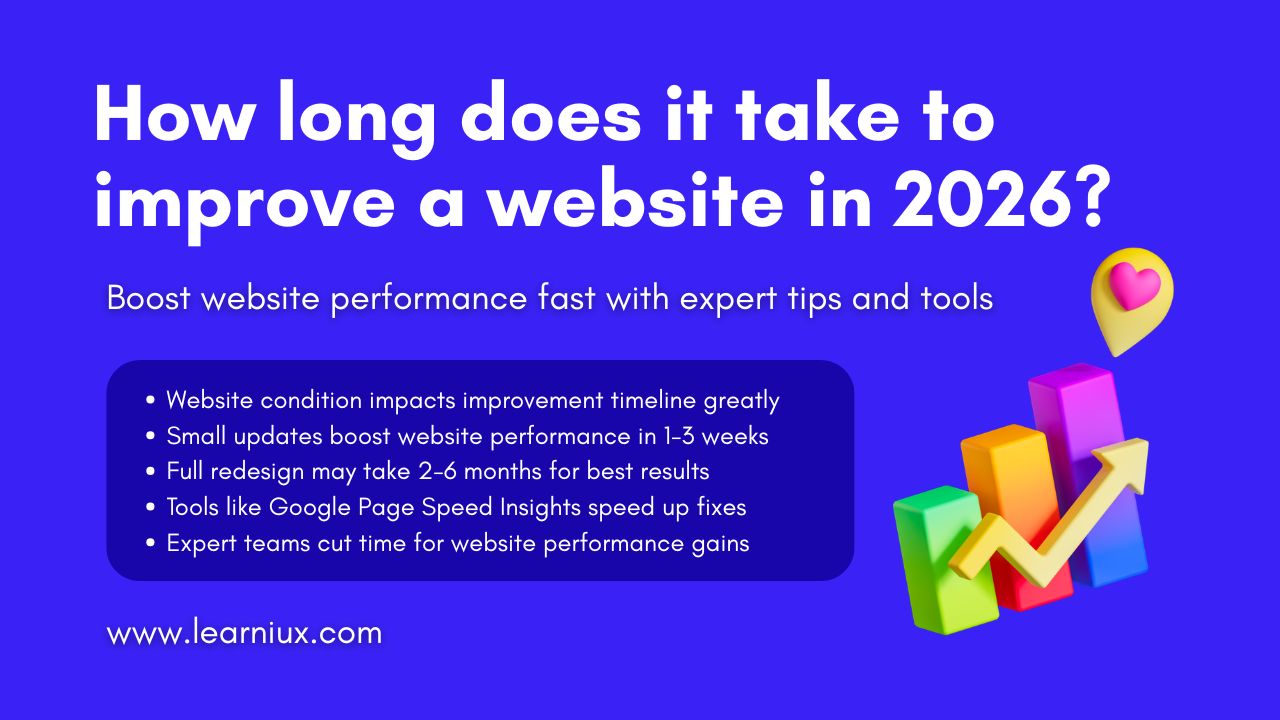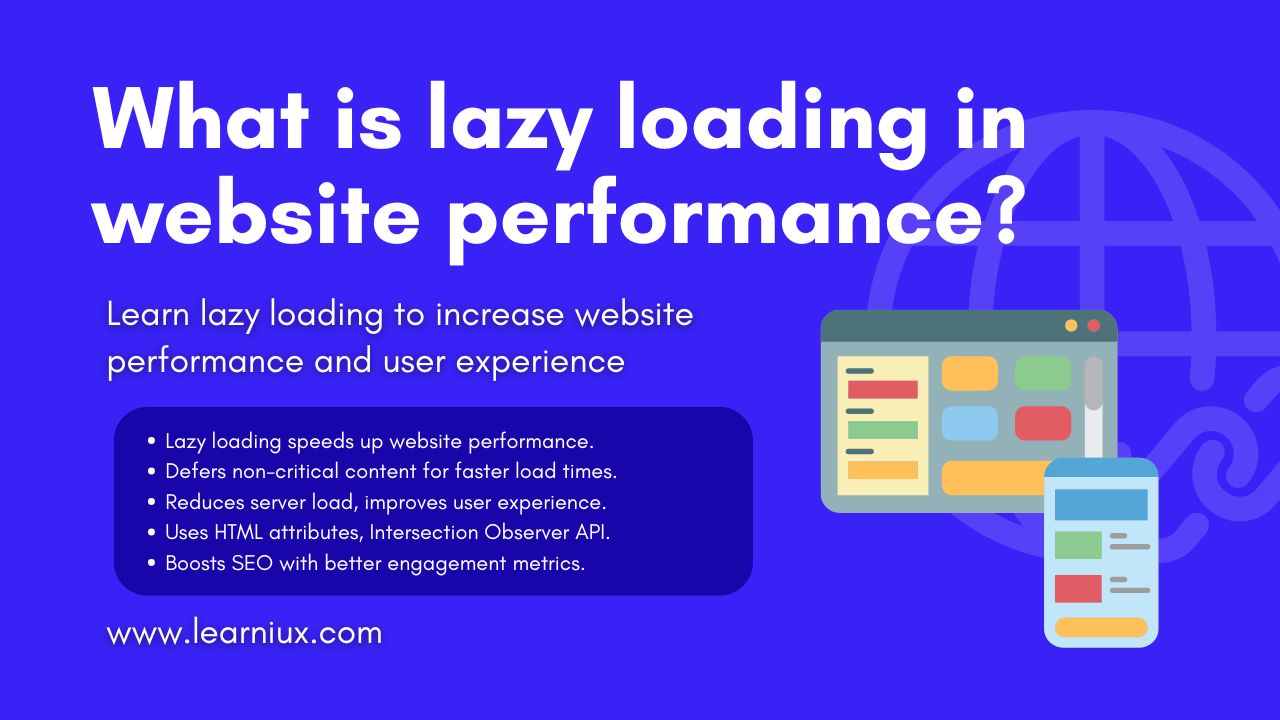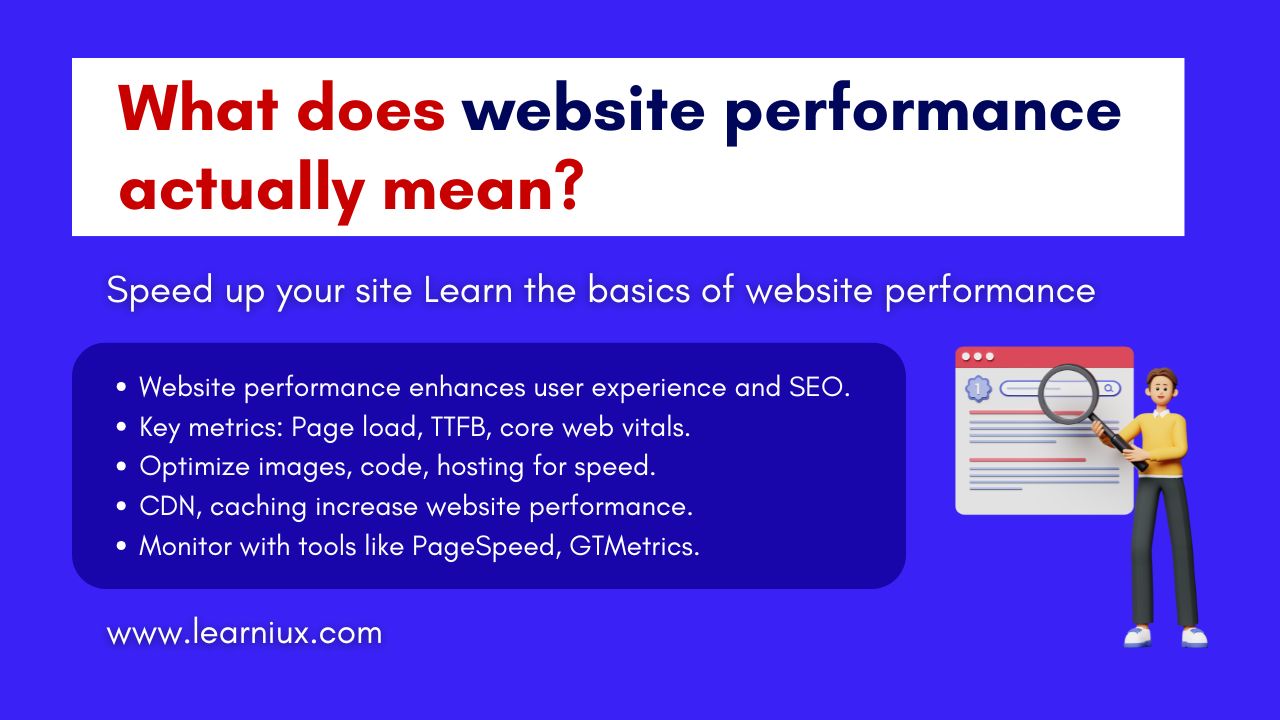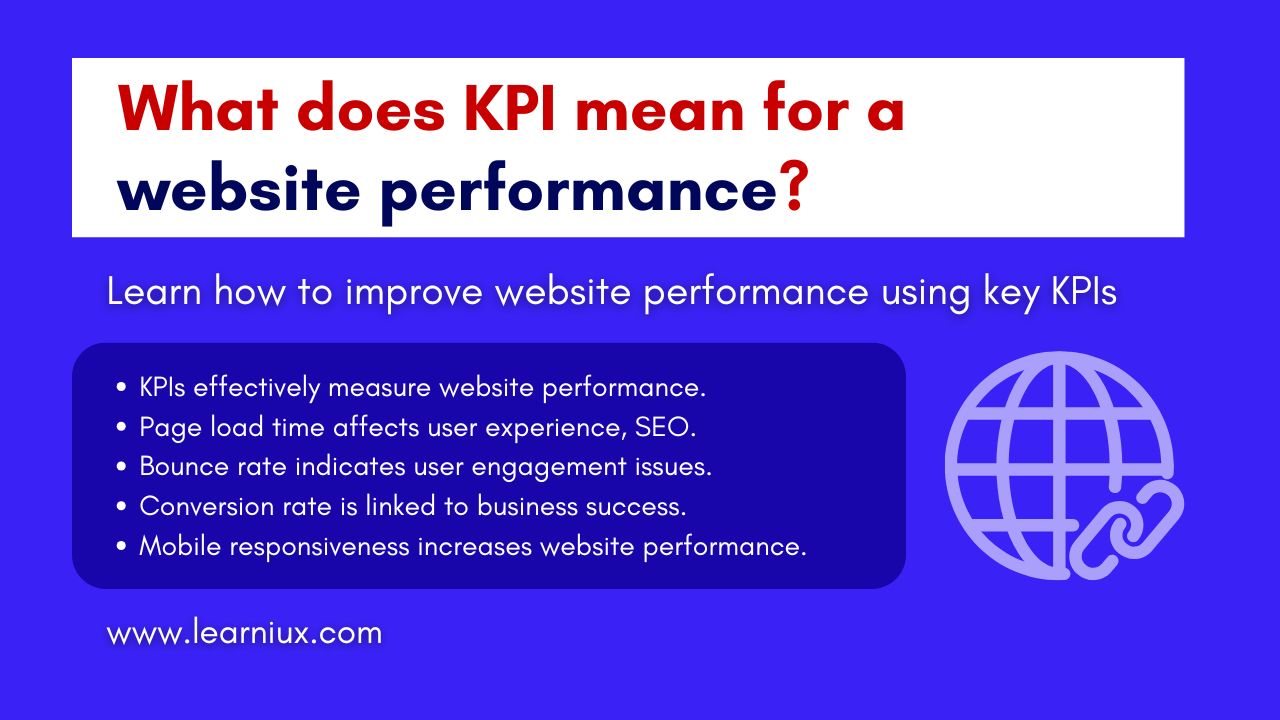In the fast-paced digital age, website performance is the key to online success. A website that loads quickly and runs smoothly enhances the user experience, boosts search engine rankings, and increases conversions. On the other hand, slow websites frustrate users, increase bounce rates, and damage your brand’s reputation. Whether you’re running an e-commerce platform, running a blog, or running a corporate site, optimizing website performance is crucial to staying competitive. This comprehensive guide explores actionable, SEO-friendly strategies for quickly improving website performance, so your site provides a smooth and engaging experience for users.
This article covers a variety of techniques, from image optimization to advanced server configuration, all designed to enhance website performance without requiring extensive technical expertise. By implementing these strategies, you can reduce load times, improve user satisfaction, and strengthen your site’s position in search engine results.
Why Website Performance Matters
Website performance is more than just a technical metric; it’s a key driver of user satisfaction and business results. A fast website keeps visitors engaged, reduces bounce rates, and encourages users to explore more pages. Studies have shown that even a one-second delay in page load time can significantly reduce conversions. For e-commerce sites, this can mean lost sales, while for content-driven sites, it can lead to a decline in readership.
Search engines like Google prioritize website performance as a ranking factor. Google’s Core Web Vitals, a set of metrics that measure loading speed, interactivity, and visual consistency, are an integral part of its algorithm. Sites with strong performance metrics are more likely to rank higher, attracting organic traffic. Beyond SEO, website performance impacts accessibility, ensuring that users with slow connections or older devices can still access your content. By focusing on performance, you build trust, improve user retention, and lay the foundation for long-term success.
Optimize images for fast loading
Images on a web page are often the largest files, which can significantly impact website performance. Optimizing images is the quickest way to reduce load time without sacrificing visual appeal.
Compress images without sacrificing quality
High-resolution images can slow down website performance if not optimized properly. Use tools like TinyPNG, ImageOptim, or Squoosh to compress images while maintaining quality. Modern formats like WebP and AVIF offer superior compression compared to traditional JPEG or PNG formats. Converting images to these formats can reduce file sizes by up to 50%, which can significantly improve website performance.
For example, a 1MB JPEG image can often be compressed to less than 200KB as a WebP file, without significantly reducing quality. Make sure images are the right size for their display dimensions. Serving a 2000px-wide image for a 500px container wastes bandwidth and slows down website performance. Use responsive images with the srcset attribute to serve images of the appropriate size based on the user’s device.
Implement lazy loading
Lazy loading postpones the loading of images and other media until needed, such as when the user scrolls to a specific section of the page. This reduces initial page load times, which improves website performance for users with slow connections or mobile devices. Most modern browsers support native lazy loading with the loading=”lazy” attribute for <img> tags.
For example:
<img src="example.webp" loading="lazy" alt="Optimized image for website performance">
If your site uses a content management system (CMS) like WordPress, plugins like WP Rocket or Smush can automate lazy loading. By prioritizing obsolete content, lazy loading increases website performance without compromising user experience.
Use an Image CDN
Image content delivery networks (CDNs) like CloudInery or Imgix dynamically optimize and deliver images. These services automatically compress, resize, and convert images to the best format for each user’s device, which increases website performance. Image CDNs also cache images on servers closer to the user, reducing latency and improving load times.
Minify and Optimize Code
Unoptimized code can bloat your website, slowing down website performance. Minifying and streamlining code is a quick way to reduce page load times and improve performance.
Reduce CSS JavaScript and HTML file size
Minification removes unnecessary characters like whitespace, comments, and redundant code from CSS, JavaScript, and HTML files. Tools like UglifyJS for JavaScript, CSSNano, and HTMLMinifier for HTML can automate this process. For example, a 100KB CSS file with comments and formatting can often be reduced to 60KB or less, directly improving website performance.
If you’re using a CMS, built-in minification features in frameworks like AutoOptimize (for WordPress) or React can simplify the process. Always test minified code to ensure that performance remains intact, as aggressive minification can sometimes break scripts.
Remove render-blocking resources
Render-blocking resources, such as CSS and JavaScript files loaded in the <head> section, delay page rendering. To improve website performance, defer non-critical JavaScript using the defer or async properties:
<script defer src="script.js"></script>
For CSS, use critical CSS techniques to inline essential styles, pushing them forward. Tools like Critical or PurgeCSS can extract and prioritize critical CSS, speeding up the initial render and increasing website performance.
Take advantage of browser caching
Browser caching stores static files such as images, CSS, and JavaScript on the user’s device. This reduces server requests for returning visitors, which improves website performance. Configure cache headers like Cache-Control in your server settings to specify how long to cache files.
For example, setting the Cache-Control: max-age=31536000 header for static assets such as images ensures that they are cached for one year. Use tools like Lighthouse to validate caching policies and identify opportunities to further optimize website performance.
Use Content Delivery Networks
A content delivery network (CDN) is a network of servers distributed around the world that cache and deliver website content. By serving content from servers that are geographically closer to the user, CDNs reduce latency and improve website performance.
Popular CDN providers like Cloudflare, Akamai, and Amazon Cloudfront offer easy integration with most websites. For example, Cloudflare can reduce load times by up to 30% by caching static assets and optimizing delivery. CDNs also provide additional benefits, such as DDoS protection and automatic compression, further enhancing website performance.
To implement a CDN, update your DNS settings to route traffic through the CDN provider and configure your site to serve static assets through the CDN. Most CDNs offer plug-and-play solutions for CMS platforms, making setup easy.
Optimize Server Response Time
Server response time, or Time to First Byte (TTFB), is a critical component of website performance. A slow server can negate other optimization efforts, so server-side improvements should be a priority.
Choose a Reliable Hosting Provider
Your hosting provider plays a critical role in website performance. Shared hosting plans, while affordable, often offer slow response times due to resource competition. Opt for a managed hosting provider like SiteGround, WP Engine, or Kinsta, which offer infrastructure optimized for speed.
For high-traffic sites, consider a virtual private server (VPS) or dedicated hosting to ensure consistent website performance. Evaluate hosting providers based on server locations, uptime guarantees, and scalability options to support your site’s growth.
Enable Server-Side Compression
Server-side compression reduces the size of data transferred between the server and the user’s browser. Enable Gzip or Brotli compression in your server configuration to compress HTML, CSS, and JavaScript files. For example, a 50KB HTML file can be compressed to 10KB using Brotli, which significantly improves website performance.
Most web servers, such as Apache or Nginx, support compression with simple configuration changes. For Apache, add the following to your .htaccess file:
<IfModule mod_deflate.c> AddOutputFilterByType DEFLATE text/html text/css application/javascript </IfModule>
For Nginx, update the configuration file to enable Brotli or Gzip. Always check compression with tools like GTmetrix to make sure it is working properly.
Optimize database performance
For dynamic websites, database queries can slow down website performance. Optimize your database by indexing frequently accessed tables, removing unused data, and using a caching plugin like W3 Total Cache for WordPress. Regular maintenance, such as cleaning up old versions or optimizing tables, can further improve website performance.
Implement modern web technologies
Adopting cutting-edge web technologies can help your site deliver a performance boost that meets the expectations of modern users.
Adopt HTTP/3 for faster connections
HTTP/3, the latest version of the HTTP protocol, uses QUIC to reduce latency and improve connection reliability. Unlike HTTP/2, which relies on TCP, HTTP/3 supports faster data transfers, especially over unreliable networks. Upgrading to HTTP/3 can improve website performance for mobile users by up to 20%.
Check with your hosting provider or CDN to confirm HTTP/3 support. Cloudflare and Fastly already offer HTTP/3, making it easy to enable for compatible browsers.
Use Progressive Web Apps
Progressive Web Apps (PWAs) combine the best features of websites and mobile apps. PWAs load faster, work offline, and provide a native app-like experience. By leveraging service workers, PWAs cache assets and reduce server dependencies, significantly improving website performance.
To convert your site to a PWA, add a manifest file and service workers:
// service-worker.js
self.addEventListener('fetch', (event) => {
event.respondWith(
caches.match(event.request).then((response) => {
return response || fetch(event.request);
})
);
});
PWAs are especially effective for e-commerce and content-heavy sites, as they increase website functionality and user engagement.
Reduce Third-Party Scripts
Third-party scripts, such as analytics trackers, ads, or social media widgets, can hurt website performance. Audit your site using tools like Chrome DevTools to identify resource-heavy scripts. Remove unnecessary scripts or defer their loading to prioritize critical content.
For essential third-party scripts, use asynchronous loading or host them locally to reduce dependency on external servers. This approach ensures that third-party scripts do not hinder website performance.
Optimizing for Mobile Users
With mobile traffic dominating the web, it’s impossible to optimize website performance for mobile devices. Use responsive design to ensure your site adapts to different screen sizes. Test mobile performance with tools like Google’s Mobile-Friendly Test, and prioritize lightweight assets to reduce load times on slow networks.
Accelerated Mobile Pages (AMP) can further improve website performance for mobile users by providing stripped-down versions of pages. While AMP adoption has slowed, it’s effective for content-heavy sites like blogs or news portals.
Monitor and test website performance
Continuous monitoring and testing are essential to maintaining and improving website performance over time.
Use performance monitoring tools
Tools like Google PageSpeed Insights, GTmetrix, and WebPageTest provide detailed reports on website performance metrics, such as First Contentful Paint (FCP) and Largest Contentful Paint (LCP). These tools highlight specific areas for improvement, such as unoptimized images or slow server responses.
Set up automated monitoring with services like Pingdom or New Relic to receive notifications about performance issues. Regular audits ensure that your site maintains optimal website performance as traffic or content increases.
Run A/B testing
A/B testing allows you to compare different optimization strategies to determine what works best for your audience. For example, check if using lazy loading images or a CDN has a significant impact on website performance. Tools like Google Optimize or Optimizely make it easy to run experiments and analyze the results.
Analyze Core Web Vitals
Core Web Vitals are Google’s benchmarks for user experience. Focus on optimizing Largest Contentful Paint (LCP) for loading speed, First Input Delay (FID) for interactivity, and Cumulative Layout Shift (CLS) for visual stability. Use Google Search Console to track Core Web Vitals and fix issues that are impacting your website’s performance.
Fix common performance issues
Avoid unnecessary redirects
Too many redirects increase server requests and slow down website performance. Audit your site for redirect chains or loops using tools like Screaming Frog. Replace old redirects with direct links, and make sure your site uses HTTPS to avoid HTTP-to-HTTPS redirects.
Optimize fonts
Web fonts can add significant overhead to website performance. Use system fonts or modern formats like WOFF2 to reduce file size. Limit the number of font variations and preload critical fonts to improve rendering speed:
<link rel="preload" href="font.woff2" as="font" type="font/woff2" crossorigin>
Reduce DOM Size
A large Document Object Model (DOM) slows down rendering and interactivity. Simplify your HTML structure by removing unused elements and reducing nested divs. Tools like Lighthouse can identify excessive DOM nodes and suggest ways to simplify your markup, which increases website performance.
Case Studies and Real-World Examples
To illustrate the impact of these strategies, consider a real-world example. An e-commerce site reduced their page load time from 5 seconds to 2 seconds by compressing images, enabling a CDN, and minifying code. This resulted in a 20% increase in conversions and a 15% increase in organic traffic, demonstrating the power of optimizing website performance.
Similarly, a blog site implemented lazy loading and HTTP/3, which reduced mobile load times by 40%. This resulted in a 25% reduction in bounce rate and improved user engagement, highlighting how small changes can make a significant difference in website performance.
Conclusion
Improving website performance quickly is not only achievable, but also essential to staying competitive in today’s digital landscape. By optimizing images, minifying code, leveraging CDNs, and adopting modern web technologies, you can create a fast, user-friendly website that delights visitors and ranks well in search engines. Regular monitoring and testing ensure that your site remains efficient as it grows, while also addressing common pitfalls like excessive redirects or bloated fonts to ensure consistent performance.
Start with one or two strategies, such as image compression or browser caching, and gradually implement others as your site’s needs change. With these actionable tips, you can increase website performance, improve user satisfaction, and drive measurable business results. Take action today to transform your website into a high-performing digital asset.
FAQs
What is website performance and why is it important?
Website performance is how quickly and efficiently a website loads and responds to user interactions. It is important because it directly impacts user experience, engagement, and retention. A fast website reduces bounce rates, as users are less likely to abandon due to slow loading times. Search engines like Google prioritize website performance, using metrics like Core Web Vitals to rank sites higher in search results. Poor performance can lead to lost conversions, especially for e-commerce platforms where speed impacts sales. Additionally, optimized performance ensures accessibility for users on slow networks or older devices. By improving website performance, you increase user trust and brand credibility. Regularly monitoring performance metrics helps maintain a competitive edge in the digital landscape.
How can image optimization improve website performance?
Image optimization reduces file size, which allows pages to load faster and improves website performance. Large, unoptimized images are a common cause of slow load times. Tools like TinyPNG or ImageOptim compress images without sacrificing quality, while formats like WebP offer superior compression. Implementing lazy loading pushes off-screen images to the front of the page, which reduces initial page load times. Using responsive images ensures that the correct file size is served based on the user’s device, which further improves website performance. Image CDNs like CloudInery can automate optimization and deliver images from the nearest server. This reduces latency and improves the user experience, especially on mobile devices. Consistent image optimization leads to measurable improvements in page speed and SEO rankings.
What role does a content delivery network play in website performance?
A content delivery network (CDN) increases website performance by delivering content to servers around the world, reducing latency for users. CDNs cache static assets like images, CSS, and JavaScript, serving them to the user from a nearby server. This reduces the distance data travels, speeding up load times. Providers like Cloudflare or Akamai also offer features like automatic compression and DDoS protection, which further increase website performance. CDNs are especially effective for international audiences, ensuring consistent speeds across regions. They also reduce server load, improving reliability during traffic spikes. CDNs are easy to set up, often requiring only DNS updates. By using a CDN, you can significantly improve website performance and user satisfaction.
How does code minification help with website performance?
Code minification removes unnecessary characters like whitespace, comments, and redundant code, which reduces file sizes and improves website performance. Smaller CSS, JavaScript, and HTML files load faster, which reduces page render time. Tools like UglifyJS or CSSNano automate this process, ensuring that no performance is lost. Minification is especially effective for sites with complex codebases, where unoptimized files can increase page size. Combining minification with browser caching further increases website performance for returning visitors. CMS plugins like AutoOptimize make minification easy for non-technical users. However, it is essential to test minified code to avoid errors. Overall, minifying code is a quick and effective way to streamline your site and increase website performance.
Why is server response time important for website performance?
Server response time, or Time to First Byte (TTFB), measures how quickly a server responds to a user request, which directly impacts website performance. Slow TTFB delays page rendering, frustrates users, and increases bounce rates. Choosing a reliable hosting provider with optimized infrastructure ensures fast response times. Enabling server-side compression like Gzip or Brotli reduces data transfer sizes, further improving website performance. Optimizing database queries and caching dynamic content also reduce server latency. For high-traffic sites, upgrading to VPS or dedicated hosting can help maintain performance under load. Monitoring TTFB with tools like GTmetrix can help identify bottlenecks. By prioritizing server-side optimization, you build a solid foundation for excellent website performance.
How can lazy loading improve website performance?
Lazy loading delays the loading of non-critical resources such as images or videos until they are needed, which improves website performance. By prioritizing above-the-fold content, it reduces initial page load times, especially for users with slow connections. Most browsers natively support lazy loading with the loading=”lazy” attribute for images. This technique is especially effective for content-heavy sites with long pages. Lazy loading also saves bandwidth, benefiting mobile users with limited data plans. CMS plugins like WP Rocket can automate lazy loading for easy implementation. However, load critical images immediately to avoid user frustration. By incorporating lazy loading, you can significantly improve website performance and user experience.
What are Core Web Vitals and How Do They Affect Website Performance?
Core Web Vitals are Google’s metrics for measuring user experience, focusing on loading speed, interactivity, and visual consistency, all of which are important for website performance. Largest Contentful Paint (LCP) measures how quickly main content loads, ideally under 2.5 seconds. First Input Delay (FID) assesses responsiveness to user actions, aiming for less than 100 milliseconds. Cumulative Layout Shift (CLS) tracks visual consistency, aiming for a score of less than 0.1. Optimizing these metrics improves website performance and increases SEO rankings. Tools like Google Search Console provide detailed reports to help you troubleshoot issues. By focusing on core web vitals, you ensure a fast, responsive, and stable site, increasing both user satisfaction and search visibility.
How does HTTP/3 improve website performance?
HTTP/3, the latest HTTP protocol, uses QUIC to reduce latency and improve connection reliability, increasing website performance. Unlike HTTP/2, which relies on TCP, HTTP/3 handles data transfers more efficiently, especially over unstable networks. This results in faster page loads, especially for mobile users. HTTP/3 also supports multiplexing, which allows multiple files to be loaded at once without latency. Many CDNs, such as Cloudflare, now support HTTP/3, making it easier to adopt. Upgrading to HTTP/3 can reduce load times by up to 20%, improving website performance. However, make sure your hosting provider supports it for compatibility. Implementing HTTP/3 is a forward-thinking way to optimize website performance for modern browsers.
Why is mobile optimization essential for website performance?
Mobile optimization makes websites load faster and work seamlessly on smartphones and tablets, which is important for website performance. With mobile traffic dominating the web, a slow mobile experience turns users away. Responsive design adapts layouts to different screen sizes, improving usability. Techniques like image compression, lazy loading, and lightweight fonts increase mobile website performance. Accelerated Mobile Pages (AMP) can provide stripped-down pages for faster loading, although adoption varies. Testing with tools like Google’s Mobile-Friendly Test identifies mobile-specific issues. Optimizing for mobile also improves SEO, as Google uses mobile-first indexing. By prioritizing mobile performance, you serve a larger audience and increase overall website performance.
How can performance monitoring tools help improve website performance?
Performance monitoring tools like Google PageSpeed Insights, GTMetrics, and WebPageTest provide detailed insights into website performance metrics. They identify bottlenecks like slow-loading images or excessive scripts, allowing for targeted optimization. These tools measure key metrics like First Contentful Page (FCP) and Largest Contentful Page (LCP) that are important to the user experience. Regular monitoring helps track performance trends and detect issues before they impact users. Automated notifications from services like Pingdom ensure that issues are addressed quickly. By analyzing reports, you can prioritize high-impact changes like minifying code or enabling caching. Testing different strategies through A/B testing further improves optimization. Using these tools ensures sustainable improvements in website performance and user satisfaction.
How does browser caching improve website performance?
Browser caching stores static files like images, CSS, and JavaScript on the user’s device, reducing server requests and improving website performance. When users revisit your site, cached files load instantly, making page rendering faster. Configuring cache headers like cache-control specifies how long files remain in the cache. For example, setting a cache of one year for images can help return visitors experience faster load times. Tools like Lighthouse can verify caching effectiveness and suggest improvements. Proper caching reduces server load, increasing website performance during traffic spikes. However, make sure that dynamic content is not cached to avoid stale information. Implementing browser caching is a simple yet powerful way to increase website performance and user satisfaction.
What impact do third-party scripts have on website performance?
Third-party scripts, such as analytics tools, ads, or social media widgets, can slow down website performance by adding external server requests. These scripts often load synchronously, delaying page rendering and increasing load times. Auditing your site using Chrome DevTools can help identify resource-heavy scripts that are impacting website performance. To mitigate this, use asynchronous loading with the async or defer attributes to prioritize critical content. Hosting essential scripts locally reduces dependency on external servers. Removing or consolidating unnecessary scripts can reduce their impact. For example, consolidating multiple analytics scripts into one reduces requests. By optimizing third-party scripts, you can significantly improve website performance and maintain a seamless user experience.
How can reducing DOM size increase website performance?
A large Document Object Model (DOM) slows down page rendering and interactivity, which negatively affects website performance. Excessive DOM elements, such as nested divs or unused tags, increase processing time for browsers. Simplifying HTML structure by removing unnecessary elements streamlines rendering. Tools like Lighthouse highlight large DOMs and suggest optimizations. For example, reducing DOM nodes from 2000 to 500 can significantly reduce rendering time. Using an efficient framework like React with minimal virtual DOM updates also helps. Avoiding inline styles and scripts further reduces DOM complexity. By optimizing DOM size, you increase website performance, improve responsiveness, and make the user experience smoother, especially on low-powered devices.
Why is font optimization important for website performance?
Web fonts can add significant overhead, reducing website performance if not optimized. Large font files or many font variations increase load times, especially on slow networks. Using modern formats like WOFF2 reduces file size compared to older formats like TTF. Limiting font variations like weight or style reduces data transfer. Preloading critical fonts with <link rel=”preload”> ensures faster rendering of text content. System fonts, which do not need to be downloaded, are another lightweight option. Tools like Google Fonts offer optimized subsets to reduce file size. By optimizing fonts, you improve website performance, increase visual consistency, and ensure faster page loads for users.
How does server-side rendering improve website performance?
Server-side rendering (SSR) improves website performance by generating HTML on the server before sending it to the browser, reducing client-side processing. This makes First Content Full Paint (FCP) faster because users see the content sooner. SSR is especially effective for content-heavy sites like blogs or e-commerce platforms. Frameworks like Next.js simplify SSR implementation, balancing performance and interactivity. Unlike client-side rendering, SSR reduces JavaScript execution time, which benefits low-powered devices. It also improves SEO, because search engines can crawl fully rendered pages. However, SSR can increase server load, so pair it with caching strategies. By adopting SSR, you increase website performance and provide a faster, more accessible user experience.
What role does database optimization play in website performance?
For dynamic websites, database queries can significantly impact website performance if not optimized. Slow queries or unindexed tables increase server response times, delaying page loading. Indexing frequently accessed tables speeds up data retrieval, improving website performance. Regular maintenance, such as removing old data or optimizing tables, prevents database bloat. Caching dynamic content with plugins like W3 Total Cache reduces query frequency. For example, WordPress sites benefit from database cleanup tools like WP-Optimize. Using efficient query structures and avoiding complex joins also helps. By optimizing your database, you ensure fast server response, increase website performance, and scalability for high-traffic scenarios.
How can reducing redirects improve website performance?
Excessive redirects increase server requests, reduce website performance, and frustrate users. Each redirect adds latency, as browsers have to resolve additional URLs before loading content. Auditing your site with tools like Screaming Frog identifies redirect chains or loops. Navigation is streamlined by replacing outdated redirects with direct links. For example, updating HTTP-to-HTTPS redirects to use HTTPS reduces unnecessary steps. Reducing external redirects, such as to third-party services, also helps. Ensuring clean URL structures can help prevent accidental redirect loops. By reducing redirects, you improve website performance, enhance user experience, and boost SEO by reducing page load delays.
Why is it important to test website performance on real devices?
Testing website performance on real devices ensures that your site performs well under a variety of hardware and network conditions. Emulators may not accurately reflect real-world conditions, such as low-powered devices or unstable connections. Tools like BrowserStack allow testing on real devices, which exposes performance bottlenecks. For example, a site might load quickly on a high-end desktop but struggle on an older smartphone. Real-device testing helps optimize for mobile users, who dominate web traffic. It also ensures accessibility for users with slow networks. Regular testing identifies issues like high CPU usage or memory leaks. By prioritizing real-device testing, you increase website performance and provide a consistent experience for all users.
How does enabling compression improve website performance?
Enabling server-side compression like Gzip or Brotli reduces the size of data transferred between the server and the browser, which increases website performance. Smaller file sizes mean faster downloads, especially for text-based files like HTML, CSS, and JavaScript. For example, a 100KB HTML file can be compressed to 20KB using Brotli. Most web servers like Apache or Nginx support compression with simple configuration changes. Tools like GTmetrix verify compression effectiveness and highlight uncompressed files. Compression is especially beneficial for users on slow networks like mobile data. However, avoid compressing already compressed files like images to avoid inefficiency. By enabling compression, you significantly improve website performance and reduce load times.
What are the benefits of using Progressive Web Apps for website performance?
Progressive Web Apps (PWAs) combine web and mobile app features, improving website performance through fast loading and offline capabilities. PWAs use service workers to cache assets, reducing server dependencies and speeding up page loads. This ensures faster access even on flaky networks, enhancing the user experience. For example, a PWA can load in less than a second by serving cached content. PWAs also support push notifications, increasing user engagement. Implementing manifest files and service workers is easy with tools like Workbox. They are ideal for e-commerce or content sites, where speed is critical. By adopting PWAs, you significantly increase website performance, retention, and accessibility across devices.