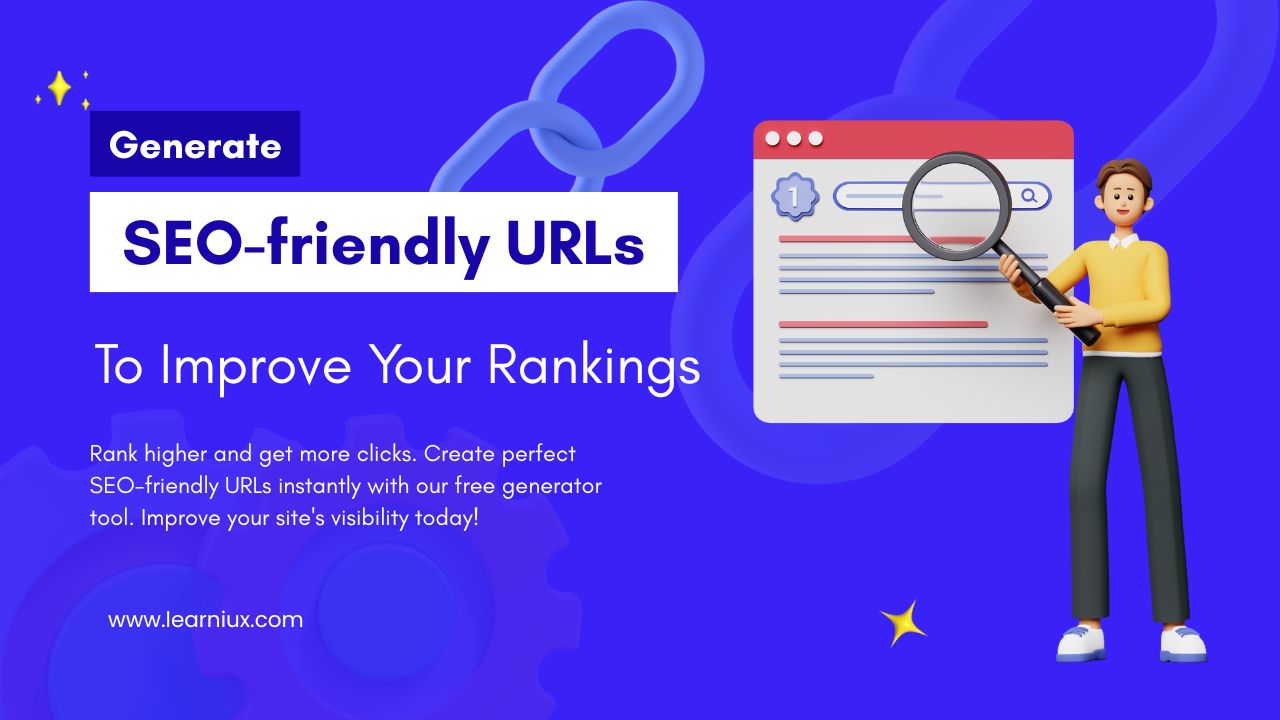Introduction to SEO-friendly URLs
Imagine you’re scrolling through search results, looking for an answer. You see two links. One looks like this: website.com/blog/post?id=583&cat=7&ref=xyz_session123
The other looks like this: website.com/blog/seo-friendly-urls
Which one would you most likely trust and click on? More importantly, which one do you think Google prioritizes when deciding how to rank content?
A simple URL is often the most overlooked component of a solid Search Engine Optimization (SEO) strategy. While everyone is focused on keywords and backlinks, the simple structure of your web address works quietly in the background, sending powerful signals to users and search engines. A clean, logical URL not only looks professional, it also builds user confidence, improves click-through rates, and helps search bots better understand and categorize your content.
Many creators spend hours optimizing their content but leave their URLs to chance, causing platforms to create long, confusing strings of numbers and parameters. This missed opportunity can prevent your content from reaching its full potential.
This guide will show you exactly why a well-crafted URL is a critical ranking factor and how you can consistently create one. We’ll break down the structure of a perfect SEO-friendly URL and provide you with a simple, powerful tool to easily create one. Let’s turn your URL from an afterthought into a key asset for climbing search rankings.
What Makes a URL SEO Friendly and Why It Matters
When it comes to optimizing your website for search engines, many factors come to mind, from high-quality content to technical performance. However, one important element often goes under the radar: the structure of your URL. A well-structured web address does more than just lead users to a page; it communicates context, builds user trust, and supports your overall SEO strategy. Understanding what makes a URL effective is the first step toward unlocking its potential.
The Anatomy of a Perfect SEO-Friendly URL
Before we can improve something, we need to understand how it works. A URL isn’t just a random string of characters; it’s a structured identifier with many components, each component serving a specific purpose. Let’s break down a typical SEO-friendly URL: https://www.example.com/blog/seo-friendly-urls
1. Protocol (https://)
This is the foundation of the URL, which indicates how data is transferred between the browser and the web server. HTTP (Hypertext Transfer Protocol) and its secure version, HTTPS, are the most common. Today, HTTPS is not only essential for security, but also for SEO, as Google explicitly supports secure websites.
2. Domain name (www.example.com)
This is the address of your website on the Internet. It is your unique identity and brand anchor. A clear, memorable domain name is invaluable to users and for branding.
3. Path (/blog/)
This path acts like a folder structure on your server, organizing content into categories. It helps create a logical hierarchy for your site. For example, /blog/ tells users and search engines that the content is part of the blog section, while /products/ will point to the product page. A well-organized path improves crawlability and user navigation.
4. Slug (SEO-Friendly-URL)
This is the most important part of the URL for SEO and the part you have the most control over. The slug is the exact, readable address of a specific page or post. An optimized slug is:
- Readable: Uses natural language that humans can understand.
- Concise: Avoids unnecessary words or parameters.
- Descriptive: Accurately reflects the content of the page.
- Formatted: Uses hyphens to separate words (not underscores).
While the protocol, domain, and path are largely fixed, the slug is your canvas for optimization. It’s your chance to include relevant keywords, create a positive user experience, and give search engines a clearer clue about the topic of your content.
Stop confusing users and search engines with messy URLs. Our free tool instantly transforms your long, complex titles into clean, readable, and SEO-optimized links. Improve your click-through rate and give your content the best chance to rank. Create the perfect URL in seconds!
Why Search Engines Love SEO-Friendly URLs
You may wonder if something as simple as a URL can really affect your search rankings? The answer is yes. While it may not be the most powerful ranking factor, its impact is multifaceted and significant. Why do search engines reward websites that prioritize clean, logical URLs?
1. Improved Crawlability and Site Architecture
Search engines use bots (often called crawlers or spiders) to navigate and index the web. These bots use URLs to find content. A clean, logical URL structure acts like a well-organized map, making it easier for bots to understand the hierarchy of your site and the relationships between different pages.
Think of your website as a library. A messy URL structure is like having books randomly scattered on the floor without the Dewey Decimal System. A clean structure with clear paths like /blog/category/post-title is like having neat shelves and clear aisle markings. This allows the librarian (Googlebot) to efficiently search, categorize, and understand each book (webpage). This improved crawlability ensures that your important pages are found and indexed correctly.
2. Relevance and Keyword Reinforcement
The primary content of your page will always be the strongest relevancy signal, but a URL containing the primary keyword acts as a reinforcement element. When a search engine sees the keyword in the URL slug, it gets another small confirmation that the page is highly relevant to that search query.
Think of it like the labels on a file folder. The documents inside are the main content, but the label on the tab tells you right away what’s inside. A URL containing how-to-bake-a-cake gives both users and algorithms an immediate indication of the topic of the page. While this contextual signal is small on its own, when combined with other elements like the title tag and header, it contributes to your page’s overall local authority.
3. Improved User Experience and Higher Click-Through Rates (CTR)
SEO isn’t just about algorithms; it’s about people. User experience signals are increasingly important in search rankings, and your URL plays a role in this. A clear, readable URL appears in several key places: search engine results pages (SERPs), browser address bars, and when shared on social media or messaging apps.
When users see a cluttered URL filled with numbers and symbols, it looks spammy, unreliable, and unprofessional. This can significantly deter clicks. On the other hand, a clean, descriptive URL acts as a mini-preview of the content, building trust, and increasing the likelihood that a user will click on your link in the SERPs. A high CTR sends a positive quality signal to Google, which can indirectly benefit your rankings over time.
4. Linkability and ease of sharing
The best content naturally earns backlinks and social shares. Clean URLs are easier for people to work with. Think of a blogger who wants to link to your article. They are more likely to use a clean URL like yourdomain.com/seo-tips as anchor text than a messy URL like yourdomain.com/p=123?ref=ab&session=xyz.
The first option looks authoritative and is easy to copy and paste. The second option is long, confusing, and can break if not handled properly. By making your URL easy to link to, you remove a small but potential obstacle to gaining valuable backlinks, which is a pillar of off-page SEO. Plus, when people share your content on platforms like Twitter or WhatsApp, a clean URL looks professional and takes up less character space.
SEO-friendly URLs aren’t a magic bullet, but they are an important tile in the larger mosaic of search engine optimization. It’s a best practice that offers a combined benefit: it helps search engines better understand and rank your content, while at the same time creating a more trustworthy and click-worthy experience for your human audience. By investing a little time in crafting thoughtful URLs, you’re building a stronger, more resilient foundation for your online presence.
Key Principles of SEO-Friendly URL Structure
Think of your URL as the digital address of your content. It’s the first thing users see in search results and is an important signal that search engines use to understand your page. A well-structured address is easy to find, easy to remember, and tells you exactly what to expect when you arrive. A poorly structured address is confusing, forgettable, and often misleading.
Creating effective URLs isn’t about complex tricks; it’s about following a few basic, user-centric principles. By focusing on clarity, simplicity, and consistency, you can create URLs that work tirelessly to support your ranking efforts and enhance the user experience. Let’s break down these three non-negotiable principles.
Principle 1: Prioritize readability and use keywords naturally
The most important audience for your URL is not just the search engine bot; it’s the human who sees it and decides whether to click or not. The URL should be immediately understandable at a glance.
Why readability is your greatest asset:
When a user sees a clean, descriptive URL in the search engine results pages (SERPs), it serves as a powerful trust signal. It confirms that the page they’re about to click on is what they promise. For example, a URL like /how-to-bake-sourdough-bread is much more compelling and trustworthy than /p=8374. The former sets clear expectations, while the latter is a cryptic box. This clarity directly impacts click-through rates, which is an important ranking factor in itself.
The right way to use keywords:
Your primary keyword should be present in the URL, but it should feel natural and contextually appropriate. It should be an integral part of the address, not forced in. The goal is to accurately describe the content.
A serious warning against keyword stuffing:
This is where many well-intentioned SEO efforts go wrong. Stuffing a URL with too many keywords in a haphazard attempt to game the system like /seo-friendly-url-generator-tool-free-online-software creates a spammy, anti-user experience. Search engines are very good at detecting this practice and can penalize your page for over-optimization. This approach makes your URL long, cumbersome, and difficult to share. Remember, you’re writing for people first; optimize for engines later. A natural, readable URL that includes your target keywords will always perform better than a stuffed URL.
Principle 2: Embrace simplicity and brevity
In the world of URLs, shorter words are always better. Short URLs are easier to read, easier to remember, and easier to share. They reduce the likelihood of typing errors and look cleaner when posted on social media or other platforms.
The Art of Getting to the Point:
Your URL should be a distilled version of your page title. Focus on the key words that define the content. Remove any unnecessary filler that doesn’t contribute to meaning or context. For example, if your article is titled “The 10 Best and Most Essential Tools for Gardening in Small Urban Spaces,” an ideal URL would be /gardening-tools-small-spaces.
Stop Words Debate:
Words like “a,” “an,” “the,” “and,” “but,” “or” are often removed to create shorter URLs (e.g., changing “the-best-seo-tools” to “best-seo-tools”). This is generally a good practice because it creates a cleaner, more concise title without losing meaning. However, this rule is not perfect. Readability should always outweigh brevity. If removing the stop word makes the URL confusing or ambiguous, leave it out. For example, /women-and-leadership is clearer than /women-leadership, which could be misinterpreted. Make your own decision. If the URL reads naturally without the stop word, remove it. If not, keep it.
A simple, direct URL path conveys confidence and authority to users and algorithms.
Principle 3: Maintain a logical and consistent structure
Consistency is the foundation of a well-organized website. It helps users navigate your site easily and allows search engines to efficiently crawl and understand your content architecture. Random, inconsistent URL structures create a confusing experience for everyone.
The Power of Logical Hierarchy:
Your URLs should tell a story about where a page is on your site. A clear hierarchy, often expressed through folders or categories, provides valuable context. For example:
- yoursite.com/blog/seo-friendly-urls – This tells us that this is a post in the “Blog” section about “seo-friendly-urls”.
- yoursite.com/products/office-chairs/ergonomic-model-x – This reveals a clear hierarchy: Products → Office Chair → A specific model.
This structure is extremely useful for users. If they want to see more blog posts, they can simply remove the end of the URL to navigate to the main blog section (yoursite.com/blog). This also helps search engines group your content thematically, which increases the authority of entire sections of your site.
How consistency helps navigation:
Imagine if every page on your site followed a different, unpredictable URL pattern. It would be confusing. By establishing a consistent pattern (for example, always using /blog/category/post-title for articles), you create a predictable and reliable experience. Users and search engines learn the structure of your site, which makes it easier to find relevant content. This consistency creates a consistent site architecture, which is the cornerstone of good technical SEO. It ensures that link equity is distributed properly across your site and prevents content from becoming orphaned or lost in a maze of confusing paths.
By combining the three principles of readability, simplicity, and consistency, you create a powerful foundation for your on-page SEO. Your URLs become more than just addresses; they become strategic assets that guide users and search engines effortlessly to your valuable content.
Common Mistakes That Are Hurting Your SEO-Friendly URLs
Creating effective SEO-friendly URL structures is both an art and a science. While many website owners focus primarily on content and backlinks, they often overlook the powerful impact that URL optimization can have on their search engine rankings and user experience. Even if you’ve created exceptional content, certain URL mistakes can significantly undermine your SEO efforts and prevent your pages from reaching their full potential.
Understanding these common mistakes will help you build a strong technical foundation for your website, making it more accessible to search engines and human visitors. Let’s explore the critical mistakes that are keeping your content from the top search results.
Using Dynamic Parameters and Numbers
Dynamic URLs are created by web applications in response to specific queries or database requests. These typically contain special characters such as question marks, equal signs, ampersands, and percent signs. A common example would look like this: website.com/products?id=584&category=12&session=abc123
These parameters serve an important functional purpose for website developers, but they pose significant problems for search engine optimization. Search engine crawlers interpret these complex URLs as potentially low-quality or duplicate content. Algorithms are designed to favor clean, static URLs that clearly communicate the content and context of the page.
The user experience suffers dramatically with dynamic URLs. Imagine trying to share that product link with a friend – it looks messy, unreliable, and doesn’t provide any contextual clues about what’s on the page. This lack of transparency often leads to low click-through rates from search engine results pages. Users naturally gravitate towards URLs that give them confidence in what they’ll find on the other side of the click.
Furthermore, dynamic parameters can create duplicate content issues when the same page is accessed via multiple URL variations. Search engines can index these different versions independently, which can reduce your ranking potential as they struggle to determine which version is canonical. This fragmentation of ranking signals can prevent any one version of a page from achieving its maximum visibility.
The solution to this is to implement URL rewriting techniques that transform these dynamic parameters into clean, readable paths. Modern content management systems typically offer built-in functionality for creating meaningful URLs that are both user-friendly and search-engine optimized. Investing time in proper URL structure will pay dividends in improved crawlability, indexation, and ultimately, higher rankings.
Avoiding uppercase and special characters
Consistency in URL structure is important for maintaining a professional and credible online presence. Using uppercase letters creates technical complications because URLs are case-sensitive on most web servers. This means that “Website.com/Page-Title” and “website.com/page-title” could be treated as completely different pages, leading to confusing duplicate content issues.
When search engines encounter multiple versions of the same content at different URLs, they must determine which version to index and rank. This fragmentation of authority signals can weaken the perceived value of all versions, causing them to rank lower than if they were all combined into a single, canonical URL. The result is unnecessary competition with yourself for search visibility.
Special characters such as spaces, underscores, commas, quotation marks, and other punctuation marks create even more significant problems. Browsers have to encode these characters using percentage-based values, which turns what could have been a simple URL into a confusing string of technical jargon. This encoding process makes URLs longer, less memorable, and much less appealing to potential visitors.
From a user experience perspective, URLs filled with special characters look unprofessional and potentially suspicious. Internet users have become increasingly savvy about identifying trusted links, and confusing URL structure raises concerns about the quality and security of a website. This perception directly impacts your click-through rate from search results, social media shares, and other referral sources.
The best practice is to use lowercase letters and use hyphens to separate words. Hyphens are the preferred method because search engines recognize them as word separators, unlike underscores, which are treated as connectors. This simple formatting approach creates URLs that are consistently readable, easy to share, and well-structured for search engines to interpret.
Creating Very Long and Complicated URLs
In the world of URLs, brevity is truly a virtue. Search engines recommend keeping URLs under 100-115 characters to avoid truncation in search results. When a URL exceeds this length, search engines typically truncate it using ellipses (…), removing important contextual cues that encourage users to click.
Long URLs often indicate unnecessarily deep site architecture that forces content too many folders away from the root domain. Each additional folder level reduces the importance of the page, as search engines value content closer to the main domain more. This doesn’t mean you should avoid categories altogether, but you should strive for a balanced structure that doesn’t bury valuable content too deeply.
User psychology plays a key role here. Short, clean URLs look more authoritative and trustworthy. They’re easier to read, remember, and share across social platforms and messaging apps. When people can quickly understand what a page is about just by looking at the URL, they are more likely to click, link, and engage with that content.
Complex URLs filled with unnecessary words, parameters, or unnecessary information also create practical problems for social sharing and marketing campaigns. Many messaging platforms and email clients automatically shorten extremely long URLs, which removes your carefully crafted keyword context and replaces them with generic short links that provide no meaningful value.
The optimal approach is to create short, descriptive URLs that include your primary keyword while removing unnecessary words. Focus on creating a clear information hierarchy without excessive nesting. Ask yourself if each element in your URL adds value to both users and search engines. If it doesn’t contribute to understanding or contextualization, remove it. This disciplined approach to URL structure will improve both your SEO performance and your user engagement metrics.
By avoiding these common mistakes, you will create a strong technical foundation for your website that supports your content marketing efforts rather than hindering them. Clean, well-organized URLs convey a message of professionalism, build user trust, and give search engines the right signals about the quality and relevance of your content.
How to Create Your SEO-Friendly URL Step by Step
Creating the perfect URL isn’t just a technical necessity, it’s an art that sits at the intersection of user experience and search engine optimization. A well-structured URL serves as a silent guide for your visitors and search engine crawlers, subtly communicating what your page is about and how it fits into your website’s ecosystem. While it may seem like a small detail, the structure of your web address can significantly impact your click-through rates, your site’s crawlability, and ultimately, your ranking potential. Getting it right is a fundamental skill for any digital marketer, content creator, or website owner.
The journey to a flawless URL starts long before you ever publish a page. It requires a strategic approach that starts with your initial content concept and ends with clean, shareable links. The process doesn’t have to be complicated. By following a clear, step-by-step framework, you can ensure that every URL you create is optimized for both search and engagement. Let’s break this framework down into three actionable steps that will transform how you build one of the most basic yet powerful components of your web presence.
Start with a strong, focused title
The foundation of every great SEO-friendly URL is a powerful, descriptive title. Think of your page title as a blueprint; the URL slug is simply the structure that follows the blueprint. A weak or vague title will inevitably lead to a weak and vague URL, which will miss a crucial opportunity to communicate with your audience and search engines.
Your primary goal is to create a title that is both compelling to humans and rich in relevant keywords for search algorithms. It will immediately answer the user’s question: “What will I find on this page?” For example, a title like “The Ultimate Guide to Baking Sourdough Bread at Home” is much more effective than something generic like “Baking Tips.” The former is specific, promises value, and contains natural keywords (“sourdough bread baking,” “at home”) that can be carried seamlessly into the URL.
Once your title is strong, the process of getting your slug is easy. You remove key keywords and phrases, removing unnecessary filler words like “a,” “an,” “the,” or “and” that don’t add meaningful value. The example title will naturally condense into a URL slug like /baking-sourdough-bread-home . This immediate clarity is a critical ranking factor. Search engines like Google use the words in your URL to understand the context and relevance to a user’s search query. A descriptive URL reinforces the topic of your page, giving you a small but valuable SEO boost.
Furthermore, a clear and readable URL built from a strong title dramatically improves the user experience. When people see a descriptive URL in search results or when it’s shared on social media, they’re more likely to click on it because it feels credible and relevant. It acts as a mini preview, setting accurate expectations for the content. This increased clarity can lead to higher click-through rates, which is a positive engagement signal that search engines notice.
Start with a strong, focused title
The foundation of every great SEO-friendly URL is a powerful, descriptive title. Think of your page title as a blueprint; the URL slug is simply the structure that follows the blueprint. A weak or vague title will inevitably lead to a weak and vague URL, which will miss a crucial opportunity to communicate with your audience and search engines.
Your primary goal is to create a title that is both compelling to humans and rich in relevant keywords for search algorithms. It will immediately answer the user’s question: “What will I find on this page?” For example, a title like “The Ultimate Guide to Baking Sourdough Bread at Home” is much more effective than something generic like “Baking Tips.” The former is specific, promises value, and contains natural keywords (“sourdough bread baking,” “at home”) that can be carried seamlessly into the URL.
Once your title is strong, the process of getting your slug is easy. You remove key keywords and phrases, removing unnecessary filler words like “a,” “an,” “the,” or “and” that don’t add meaningful value. The example title will naturally condense into a URL slug like /baking-sourdough-bread-home . This immediate clarity is a critical ranking factor. Search engines like Google use the words in your URL to understand the context and relevance to a user’s search query. A descriptive URL reinforces the topic of your page, giving you a small but valuable SEO boost.
Furthermore, a clear and readable URL built from a strong title dramatically improves the user experience. When people see a descriptive URL in search results or when it’s shared on social media, they’re more likely to click on it because it feels credible and relevant. It acts as a mini preview, setting accurate expectations for the content. This increased clarity can lead to higher click-through rates, which is a positive engagement signal that search engines notice.
Implement a logical site hierarchy
A single page does not exist in a vacuum. It is part of a larger website structure, and your URLs should reflect this organized hierarchy. A logical site architecture, expressed through your folder paths, is essential for both usability and SEO. It helps search engine bots crawl and index your content efficiently, while also making your site more intuitive for human visitors.
Using categories and subfolders in your URL paths is the most effective way to create this structure. For example, a furniture website wouldn’t simply have a URL like /blue-sofa; it would have a URL like /living-room/sofas/blue-fabric-sofa. This path (/living-room/sofas/) immediately tells users and search engines where the page is in the site’s catalog. It creates a sense of place and context.
This method of using a silo structure offers huge SEO benefits. It helps establish local authority by grouping related content together. When a search engine crawler sees multiple pages in the /sofas/ directory, it better understands that your site is a comprehensive resource on that particular topic. This can improve rankings for all pages in that category cluster. Additionally, a logical hierarchy makes your site easier to navigate. Users can easily understand where they are and how to find related products or articles, which can reduce your bounce rate and increase time on site.
When designing your hierarchy, keep it broad and shallow. Avoid creating deep nesting with too many subfolders (e.g., /category/subcategory/sub-subcategory/product/), as this can make URLs long and difficult to crawl. Aim to create a simple, flat structure that gets to the content in as few steps as possible. Plan your main categories carefully and stick to them consistently throughout your site. This consistency is key to creating a consistent and SEO-friendly information architecture that grows as your website grows.
Format and standardize your slugs
With a strong title and logical hierarchy, the final step is to perfect the format of your URL slug, which comes after the domain and folder path. This is where accuracy is key. A clean, standardized slug is the hallmark of a professional website and is integral to modern SEO. The goal is to create URLs that are easy to read, easy to share, and easy for search engines to parse.
The universal standard for good SEO-friendly URL slugs is simplicity. This means using only lowercase letters, numbers, and hyphens. Lowercase letters prevent case sensitivity issues that can lead to duplicate content errors (where yourpage.html and YourPage.html are treated as two different URLs). Hyphens are the preferred word separator because search engines like Google clearly recognize them as spaces between words. Avoid using underscores, plus signs, or spaces, as these can cause technical issues and reduce readability.
The process of transforming a page title into this perfect slug involves several formatting steps:
- Convert all characters to lowercase.
- Replace any spaces or punctuation with hyphens.
- Remove any special characters (e.g., %, $, @, emoji).
- Trim any leading or trailing hyphens.
- Convert multiple consecutive hyphens to a single hyphen.
While this may sound simple, doing it manually for each URL is a tedious and error-prone task. This is where the power of automation becomes your greatest ally. Using a dedicated tool ensures that every URL you create adheres perfectly and consistently to these best practices. It eliminates human error and saves you valuable time, allowing you to focus on creating great content instead of worrying about technical formatting.
Our free SEO-friendly URL generator tool is designed specifically for this purpose. It instantly applies all these formatting rules, transforming your working title into a perfectly structured, web-ready slug with a single click. This ensures consistency across your entire website, which is a key component in maintaining a clean and crawlable site structure. By standardizing this process, you protect your site from common mistakes and create a stronger, more reliable foundation for your SEO efforts.
Create flawless URLs with our SEO-friendly URL tool
Creating the perfect web address by hand is not only a tedious task, it’s a minefield of potential SEO mistakes. A forgotten lowercase letter, a stray underscore, or a clumsily placed keyword can undermine your efforts before a user even clicks. The principle of creating a great URL is simple, but the manual process is where things often break. It’s error-prone, inconsistent, and a waste of your valuable time.
What if you could ensure that every URL you create was perfectly optimized every time?
That’s why we created our dedicated SEO-friendly URL generator. It’s not just a simple tool; it’s your automated partner in implementing the best practices we just discussed. It transforms the theoretical principles of a perfect web address into a practical, immediate reality, eliminating human error and freeing you to focus on what you do best: creating amazing content.
Stop guessing and start generating
Manually trimming, rewriting, and formatting a title into a URL slug hinders your creative flow. You have to remember all the rules: convert to lowercase, replace spaces with hyphens, remove apostrophes, and remove any ambiguous characters like commas or exclamation points. It’s a small mental load, but it adds up to more than a dozen articles.
Our tool takes away this cognitive tax. Instead of waiting to reformat your title, you simply paste it into the generator. In less than a second, you have a clean, consistent, and ready-to-use SEO-friendly URL that matches everything search engines and users expect. That’s the difference between creating something by hand and using a precision power tool. The result is not only fast, but also consistently excellent.
How our tool creates a better URL for you
Our generator is not just a simple text formatter. It is built with a deep understanding of search engine guidelines and user experience principles. Take a look at how it automates perfection:
- Intelligent lowercasing: It automatically converts all characters to lowercase. This is important because uppercase letters can sometimes cause duplicate content issues, where yoursite.com/Best-Post and yoursite.com/best-post are seen as two different pages. Our tool ensures consistency and prevents this problem completely.
- Hyphenation for readability: Spaces are the enemy in URLs, as they are often converted to %20. Our tool correctly replaces all spaces with hyphens, which are the standard and recommended word separator by Google. This creates a clear, readable path like /how-to-bake-a-cake instead of an unreadable string.
- Comprehensive Character Removal: It carefully removes all unnecessary punctuation and special characters that can make a URL look messy and unprofessional. This includes commas, exclamation marks, question marks, parentheses, and apostrophes. A title like “What’s the Best Laptop (2026)?” becomes the original whats-the-best-laptop-2026.
- Redundant Hyphen Cleanup: Sometimes, removing letters can leave multiple hyphens in a line. Our tool includes a cleaning function that collapses multiple consecutive hyphens into a single one. So, best—seo–practices always become clean best-seo-practices.
- Precision Trimming: This tool ensures that your URL starts and ends with a letter or number, not a hyphen. It trims any leading or trailing hyphens, polishing the final product to a professional standard.
By handling these technical details automatically, this tool ensures that every URL you create is not just good, but flawless. It applies a high level of quality control to your entire website, whether you’re working on a one-person blog or a large content team.
More than just SEO: User Experience Benefits
Search engine crawlers are one audience, humans are another. Clean, descriptive URLs are a powerful usability feature. When someone shares your link on social media or in forums, a clear URL serves as an engaging preview of itself. It tells users what to expect if they click.
Our tool directly enhances this user experience. The generated SEO-friendly URL is inherently more trustworthy and clickable than a garbled string of numbers and letters. It improves clarity, builds trust, and can significantly increase your click-through rate from search engine results pages. It’s a small change that sends a big signal of professionalism and attention to detail.
Try it for yourself and see the difference
The best way to understand the power and simplicity of this tool is to experience it. We’ve embedded it right into the article for you so you can use it right away.
- Paste Your Title: Take any blog post title, product name, or page title and paste it into the input field.
- Generate Instantly: Watch this tool instantly apply all the optimization rules we’ve discussed.
- Copy and Use: With one click, copy the perfectly formatted URL to your clipboard and paste it directly into your CMS.
You’ll see right away how it streamlines your workflow. It’s incredibly useful for content creators, digital marketers, e-commerce store owners, and webmasters who are serious about building a strong, clean, and authoritative website.
In the grand scheme of SEO, your URL structure is a fundamental element. It’s not the most powerful ranking factor, but doing it right sets a strong baseline for everything else. It makes your site easier to crawl, more engaging to users, and easier to manage. By using our free tool, you eliminate the hassle and ensure your foundation always remains strong. Start creating flawless URLs today and give every new piece of content the best start to its life on the web.
Best Practices for Managing Existing URLs
Your website’s URL structure is the foundation of its online presence. Just as you wouldn’t suddenly change your business address, you shouldn’t change your URLs without careful consideration. However, there are times when it’s necessary to update your URLs for growth and optimization. Understanding when and how to make these changes is crucial to maintaining your hard-earned search engine rankings and user trust.
When and How to Change an SEO-Friendly URL
Changing a URL is not a decision to take lightly. Search engines and users have already established a relationship with your existing URL, and changing it without good reason can damage this valuable relationship. You should generally avoid changing URLs unless you have a compelling strategic reason.
Valid reasons to change your URL
There are several valid situations where changing your URL makes sense:
Rebranding and Business Changes
When your company undergoes a significant rebranding, including a name change, it is often necessary to update your URLs to reflect the new brand identity. This ensures consistency across all touchpoints and helps users recognize your brand within the URL structure itself. Similarly, if you are shifting your business focus or merging with another company, URL updates may be necessary to accurately reflect your new direction.
Content Consolidation and Optimization
As your content strategy evolves, you may find that several pieces of older content can be combined into a more comprehensive, authoritative resource. In this case, creating a new URL that better reflects this consolidated content can improve both the user experience and search visibility. Additionally, if you find that your current URL contains irrelevant or outdated keywords that no longer accurately represent the content, updating it can better align with search intent.
Improve Readability and User Experience
Sometimes, initial URL structures were created without SEO best practices in mind. If your URLs are too long, have confusing parameters, or are difficult for users to read and remember, simplifying them can improve both the user experience and click-through rates in search results. A clean, descriptive URL acts as a mini-preview of your content, increasing the likelihood that users will click on your link.
Fix Technical SEO Issues
If your current URL structure causes technical issues like duplicate content issues or cannibalization, where multiple pages target the same keywords, it may be necessary to restructure your URLs to resolve these issues. This is especially important when migrating to a new content management system or platform that requires a different URL structure.
How to Implement URL Changes
When you feel the need to change your URL, follow this careful process:
First, audit your existing URL to understand its current performance. Check its search engine rankings, backlink profile, and traffic patterns. This information will help you assess the potential impact of the change and serve as a benchmark for measuring success after implementation.
Next, create a new SEO-friendly URL following best practices. Make sure it’s short, descriptive, and contains relevant keywords without any filler. Use our SEO-friendly URL generator tool to create an optimal structure that matches your content and target keywords.
Before making any changes live, set up a comprehensive redirect policy. This is the most important step in the process and deserves your utmost attention.
The Important Role of 301 Redirects
Imagine spending years building your business address identity, only to move without telling anyone or leaving a forwarding address. This is what happens when you change URLs without implementing proper 301 redirects. A 301 redirect is a permanent redirect from one URL to another, which tells search engines that the content has been permanently moved to a new location.
Why 301 Redirects Are Negotiable
Preserving Search Engine Equity
Each URL accumulates what SEO professionals call “link equity” or “SEO value” over time. This value comes from external backlinks, internal links, user engagement signals, and the content’s historical performance. When you change a URL without redirecting, you essentially give up all of this accumulated value. A properly implemented 301 redirect transfers approximately 90-99% of this link equity to the new URL, which helps maintain your search rankings.
Maintaining the User Experience
Users who have bookmarked your page or clicked on an old link on another website expect to find your content. Without redirects, they will be faced with a frustrating 404 error page. This broken experience often leads to immediate abandonment and can damage their trust in your website. 301 redirects seamlessly guide users to the right content, preserving their experience and your relationship with them.
Protecting Referral Traffic
Many websites may have linked to your content over the years. You can try to contact each webmaster to update their links, but this is largely impractical. 301 redirects automatically channel this referral traffic to your new URL, ensuring that you don’t lose valuable visitors from these existing connections.
Implementing Effective 301 Redirects
To properly implement 301 redirects, first map each old URL to its corresponding new URL. Create a spreadsheet documenting these changes to ensure that no page is left without a redirect path. This is especially important for websites with hundreds or thousands of pages.
The method of implementation depends on your website’s platform. For WordPress users, reliable redirect plugins can simplify the process. For other CMS platforms or custom-built sites, you may need to edit the .htaccess file (Apache server) or use server configuration files (Nginx). If the technical implementation seems difficult, consider consulting with an SEO professional or web developer to ensure proper implementation.
After implementing the redirects, monitor their performance closely. Use tools like Google Search Console to check for crawl errors and to ensure search engines are processing the redirects correctly. Check your analytics to confirm that traffic is flowing properly to the new URL and that rankings remain stable.
Remember that 301 redirects are not a permanent solution in your technical stack. While they should exist indefinitely, you should audit them regularly to ensure they are still necessary and working properly. Over time, as search engines and users update their links to point to your new URL, these redirects will gradually lose their importance, although they should never be removed completely without careful consideration.
Manage URLs with Strategic Care
Your website’s URLs are valuable digital assets that require thoughtful management. Changing them can sometimes be beneficial to your SEO strategy, but they should always be handled with caution and careful planning. Always have a compelling reason for making URL changes, and never implement changes without proper 301 redirects under any circumstances. By following these best practices, you can ensure that your website continues to thrive, not just because you’ve worked so hard to build search visibility and user trust.
Remember that successful URL management is an ongoing process. Regular audits, careful planning, and proper technical implementation will protect your SEO equity and allow your website to grow and adapt to changing business needs. When in doubt, consult with an SEO professional who can provide guidance tailored to your specific situation and ensure that your URL changes will contribute positively to your overall digital strategy.
Conclusion
While it’s easy to focus on keywords and backlinks, never underestimate the quiet power of a well-structured web address. Your URL isn’t just a location; it’s a fundamental part of your site’s technical SEO foundation and a critical touchpoint for user experience. A clean, descriptive URL serves as a guide for search engine crawlers, helping them understand the context and hierarchy of your content more clearly, which supports better indexing and organic visibility.
Perhaps more importantly, it serves as a clear reference point for real people. A readable URL builds trust in search results and significantly improves click-through rates. Users feel more confident clicking on a link they can understand. It increases usability if they ever need to share it or remember where they found a piece of information. This makes it a subtle but powerful tool for building credibility and improving engagement metrics that search engines care about.
Remember, an SEO-friendly URL is a combination of many short, smart choices. It’s about prioritizing readability, maintaining a consistent structure, and eliminating clutter for both users and bots. While it’s a small ranking factor on its own, it contributes profoundly to the overall health, clarity, and professionalism of your website. These combined optimizations create a strong, resilient online presence capable of climbing the rankings and, more importantly, serving your audience effectively.
Why leave this important element to chance? Perfecting your URLs doesn’t have to be a manual, tedious process. Start optimizing your digital footprint today and unlock the full potential of every page on your site. Use our free tool above to create clean, attractive, and SEO-friendly URLs in seconds, making it the easiest step you can take all day to improve your rankings and user experience.
Creating the perfect URL is an important part of technical SEO. Make sure every link on your site is structured for clarity and maximum search engine visibility. Don’t let bad URLs hold your content back. Use our generator to create optimized, human-readable paths that increase credibility and rankings.
FAQs
What exactly is an SEO-friendly URL?
An SEO-friendly URL is a web address that is designed to be easily understood by search engines and users. It is usually short, descriptive, and uses readable keywords rather than confusing numbers or parameters. Its primary goal is to clearly communicate the content of the page before the user clicks on it. This clarity helps search engines like Google to properly index and rank the page for relevant queries. For users, a clean URL acts as a trust signal, making it more attractive to click on in search results. It often avoids stop words, uses hyphens to separate words, and is entirely lowercase to avoid technical issues. Essentially, it turns a technical address into a valuable piece of content metadata. Implementing them is a best practice that contributes to a well-optimized website. While not the most powerful ranking factor, it supports a strong overall SEO strategy. Ultimately, it improves user experience and crawlability, which are fundamental to SEO success.
Why are keywords in URLs important?
Keywords in URLs serve as a strong relevancy signal to tell search engines what a page is about. When a query matches words in a web address, it can make them bold in search results, grabbing user attention and potentially improving click-through rates. This relevancy helps Google understand the context and topic of the page within your site’s structure. However, it’s important to use keywords naturally and avoid stuffing them, which can look spammy and hurt the user experience. The key is to create an accurate, readable description of the page’s content. A logical URL with keywords also helps when the link is shared naturally across the web. It should never be forced; the primary focus should be on creating a URL that is useful to people. This practice is a minor but valuable part of an overall keyword strategy. When done correctly, it contributes to a cohesive and meaningful website architecture.
Should I use hyphens or underscores in my URLs?
You should always use hyphens to separate words in a URL. This is a long-standing best practice that Google itself has confirmed. Search engines like Google treat hyphens as spaces, meaning that “best-seo-practices” is read as three separate words. In contrast, underscores are treated as connectors, meaning that “best_seo_practices” would be read as one word: “bestseopractices”. This makes hyphens a clear winner for readability and keyword separation. Using underscores can obscure your keywords and make it harder for search engines to parse the topic of your page. Plus, hyphens are a standard user expectation and are easy to read at a glance. Following this rule ensures that your URLs are optimized for technical crawling and human usability. Consistency in this choice across your site is also important to maintain a clean structure.
How long should an ideal SEO-friendly URL be?
An ideal SEO-friendly URL should be as short as possible and still be accurately descriptive. There is no hard character limit, but it is a good rule of thumb to keep it under 60 characters to avoid truncation in search engine results pages. Long, verbose URLs can be truncated with an ellipsis (…), which looks unprofessional and can discourage users from clicking. The goal is to include primary keywords and essential context without adding unnecessary words. Focus on removing stop words like “a,” “an,” “the,” and “and” unless they are important for readability. Every word in the path should add value and meaning. A short URL is easier to share, looks cleaner, and is generally preferred by search algorithms. Prioritize clarity and brevity to maximize both SEO and user experience benefits.
How long should an ideal SEO-friendly URL be?
An ideal SEO-friendly URL should be as short as possible and still be accurately descriptive. There is no hard character limit, but it is a good rule of thumb to keep it under 60 characters to avoid truncation in search engine results pages. Long, verbose URLs can be truncated with an ellipsis (…), which looks unprofessional and can discourage users from clicking. The goal is to include primary keywords and essential context without adding unnecessary words. Focus on removing stop words like “a,” “an,” “the,” and “and” unless they are important for readability. Every word in the path should add value and meaning. A short URL is easier to share, looks cleaner, and is generally preferred by search algorithms. Prioritize clarity and brevity to maximize both SEO and user experience benefits.
Is it bad to change my existing URL?
Changing an existing URL can be detrimental if done incorrectly, as it breaks links and can cause 404 errors, which can lead to the loss of any accumulated SEO value. However, if you have a valid reason, such as rebranding or updating an old and irrelevant slug, it is not inherently bad. The important step is to implement a permanent 301 redirect from the old URL to the new URL. This redirect tells search engines that the page has moved permanently and it sends most of the link equity to the new address. Without this redirect, you risk losing organic traffic and rankings. Therefore, you should only change URLs when the long-term benefits outweigh the temporary disruption. Always audit your site after making changes to ensure that redirects are working properly. It is a powerful tool for site maintenance but should be handled with care.
Do uppercase letters matter in URLs?
Yes, uppercase letters can cause significant technical problems and should be avoided. URLs are case-sensitive on most web servers. This means that “Your-Page.html” and “your-page.html” can be treated as two completely different pages, which can lead to duplicate content issues and weaken your SEO efforts. Search engines may have to choose which version to index and rank, which can split link signals. Additionally, inconsistent casing looks messy and unprofessional to users who share links. The universal standard for creating SEO-friendly URLs is to use all lowercase letters. This simple method eliminates any risk of case-sensitive confusion, ensures consistency, and makes your URLs cleaner and easier to type. Adopting this rule is a fundamental step in technical SEO cleanliness.
What are the most common mistakes to avoid with URLs?
The most common mistakes include using meaningless parameters or numbers, creating excessively long strings of text, and using underscores instead of hyphens. Another common mistake is failing to create a logical hierarchy, which makes the structure of the site confusing for users and crawlers. Including unnecessary words or keyword stuffing makes URLs look spammy and reduces user click-through rates. Neglecting to redirect old URLs after they change is a serious mistake that causes 404 errors and reduces ranking power. Using uppercase and special characters can create technical duplicate content issues. Finally, a lack of consistency across a website undermines the credibility and clean architecture that search engines like. Avoiding these mistakes is essential to maintaining a strong technical foundation.
How do URLs affect user experience and click-through rates?
URLs directly affect user experience and click-through rates because they act as visual cues in search results. A clean, readable URL instantly creates trust and credibility, reassuring users that the link leads to a relevant and professional website. When users see a confusing URL full of numbers and symbols, they are much less likely to click on it. A descriptive URL also sets clear expectations for the content on the page, which reduces bounce rates. When people understand a link, they are more confident in clicking on it. This positive signal of a high CTR is noticed by search engines and can indirectly affect rankings. Therefore, a good URL is a fundamental part of your marketing and user acquisition strategy, not just for bots.
Should I include the publication date in my blog post URL?
It is not recommended to include the publication date in the URL for most content. Even if the article itself is evergreen and updated from time to time, that URL can quickly look outdated. This can negatively impact user perception and click-through rates. Furthermore, if you update the content but the date remains outdated, it creates a conflicting message. It also lengthens the URL without adding any descriptive value. There are exceptions, such as for truly time-sensitive news articles where the date is an important piece of information. However, for most businesses that aim to create lasting content, a clean, undated URL is more durable and will maintain its relevance for years to come. The best practice is to display the date on the page itself rather than embedding it in a permanent link.
Can a bad URL really hurt my website’s SEO?
Yes, poor URL structure can negatively impact your website’s SEO in many ways. Poorly structured URLs with parameters can create duplicate content issues, where search engines struggle to determine the canonical version of a page. This reduces ranking power and can lead to indexing issues. Long and confusing URLs also hurt the user experience, leading to lower click-through rates from search results, a potential negative ranking signal. Furthermore, a cluttered site architecture with illogical URLs makes it difficult for search engine crawlers to efficiently find and index all of your content. A single bad URL won’t tank your site, but a widespread pattern of poor practices creates a weak technical foundation. Fixing URLs is an important part of a technical SEO audit.