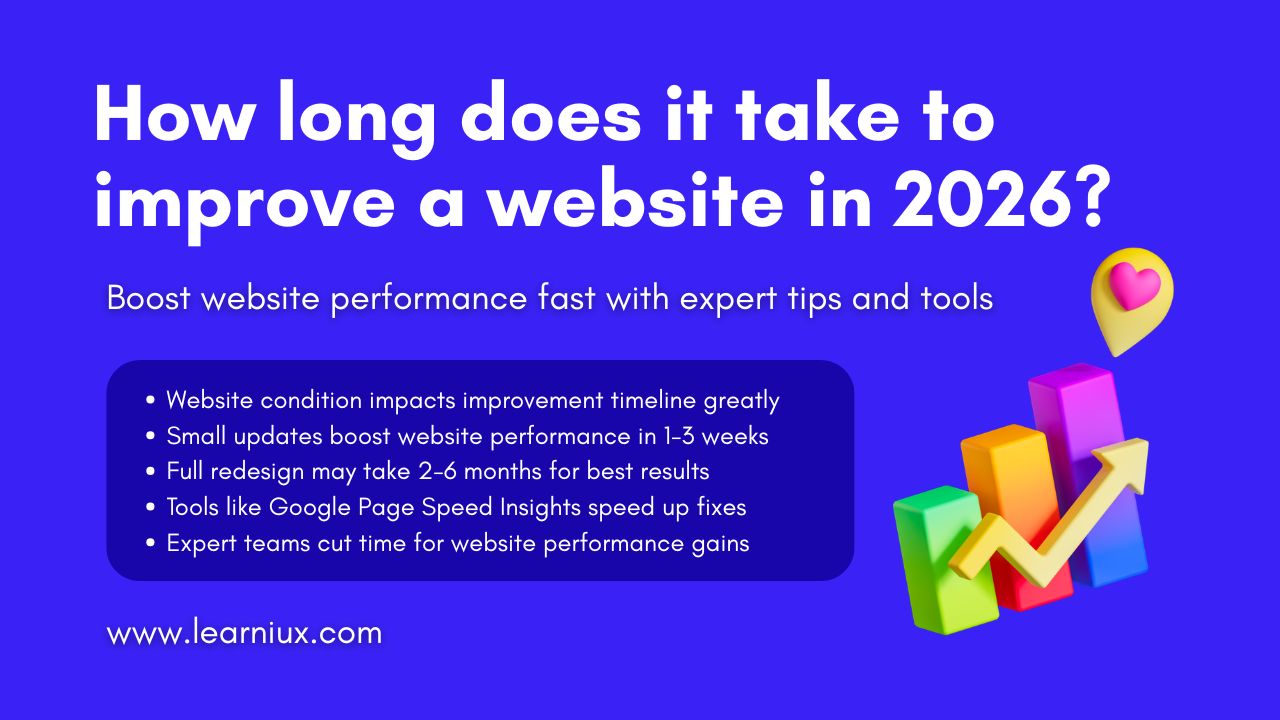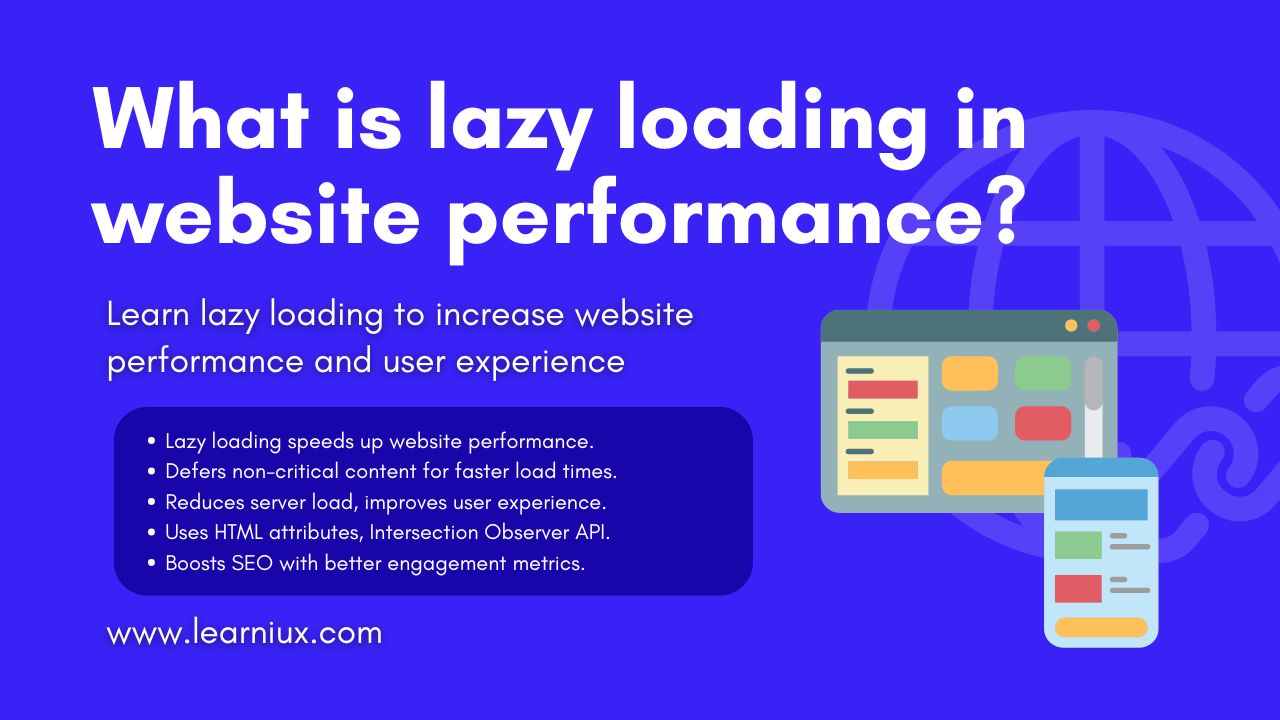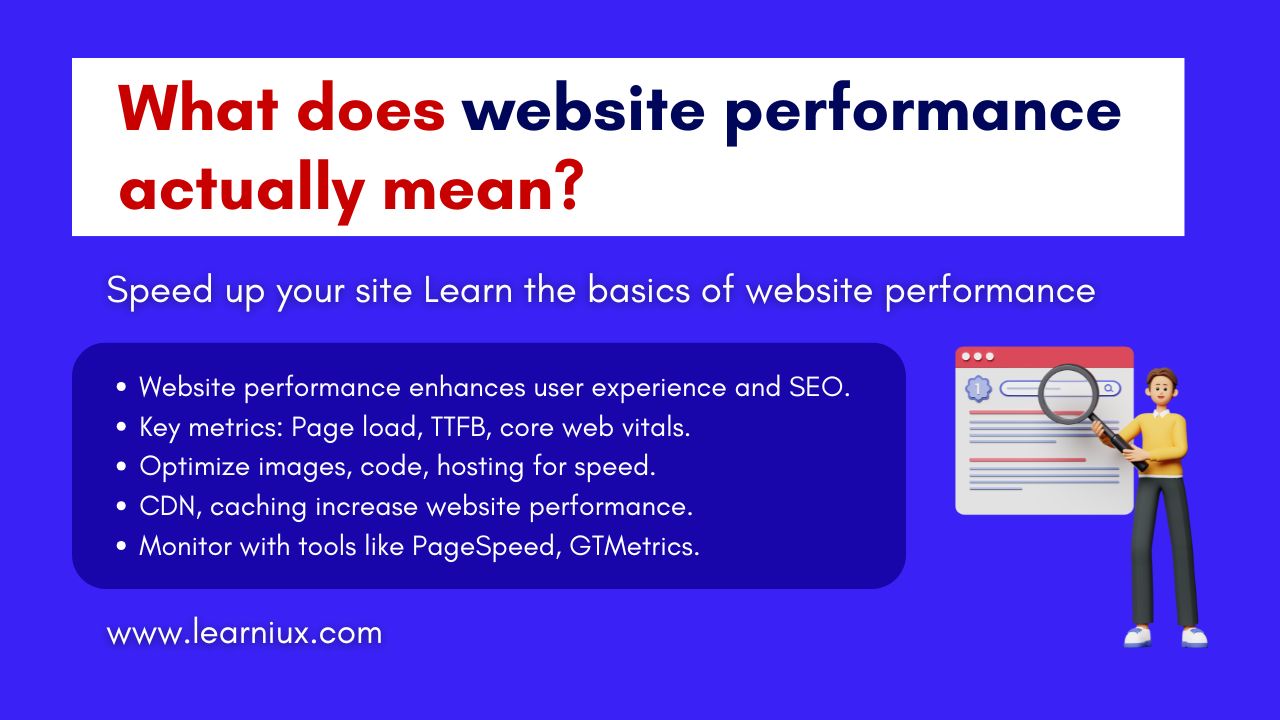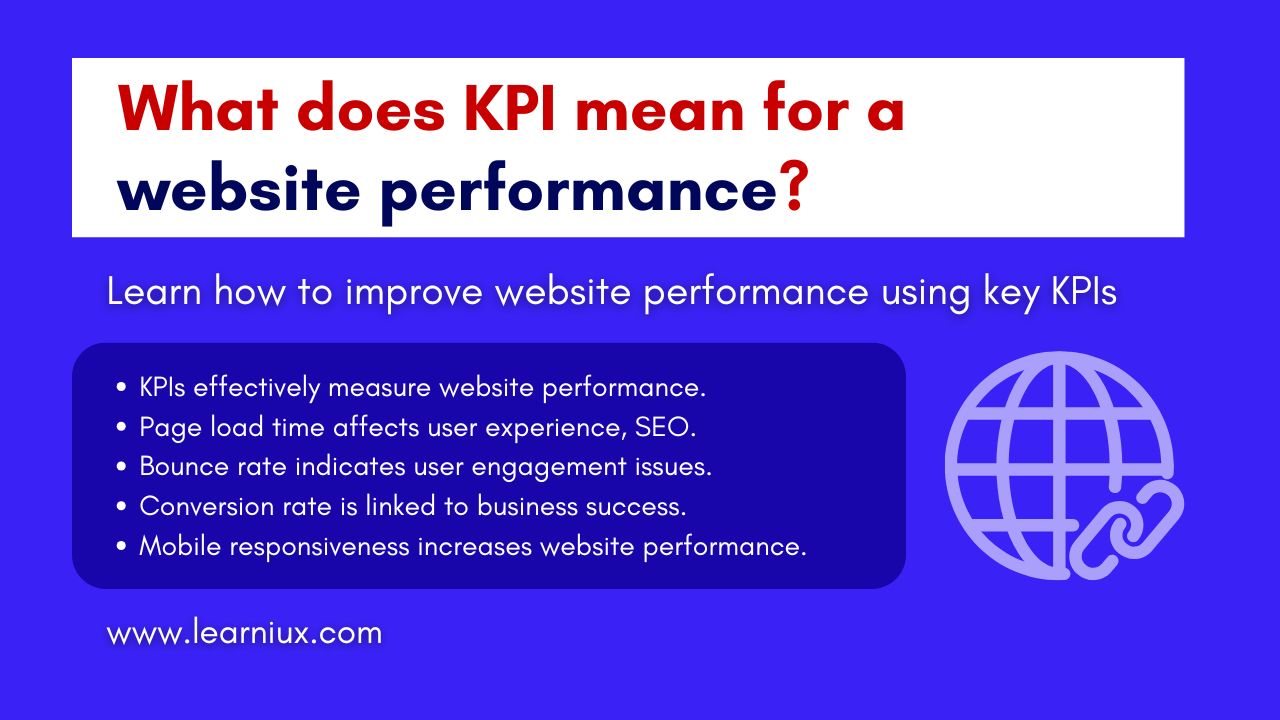Website performance is a critical component of digital success. It determines how quickly a website loads, how smoothly it responds to user interactions, and how effectively it delivers content across devices. A high-performing website increases user satisfaction, improves search engine rankings, and increases conversions. Conversely, poor website performance can lead to high bounce rates, frustrated users, and lost revenue. This comprehensive guide explores the key factors that impact website performance and provides actionable strategies to optimize it for seamless user experiences.
Understanding Website Performance
Website performance is the speed, responsiveness, and reliability of a website when accessed by users. It includes various metrics, such as page load time, time to first byte (TTFB), and interaction, all of which shape the overall user experience. Optimizing website performance isn’t just about speed; it’s about creating a fluid and engaging experience that keeps users coming back.
Why Website Performance Matters
The importance of website performance cannot be overstated. Studies show that users expect a website to load in two to three seconds, and delays beyond this limit can lead to a significant drop in engagement. For example, a one-second delay in page load time can lead to a 7% drop in conversions and a 16% drop in customer satisfaction. Search engines like Google prioritize websites with fast load times, which directly impacts search engine optimization (SEO) and organic traffic. By focusing on website performance, businesses can improve user retention, increase rankings, and achieve better ROI.
The Role of User Expectations
Modern users, whether browsing on a desktop or mobile device, demand instant access to information. Slow website performance frustrates users, leading to high bounce rates where visitors leave the site without interacting. Conversely, fast-loading websites create a positive first impression, encouraging users to explore further. Prioritizing website performance aligns with user expectations and builds trust and loyalty.
Key Factors That Affect Website Performance
A number of factors contribute to website performance, from server-side configuration to front-end coding practices. Below, we’ll take a look at the most important factors and their impact.
Server Response Time
Server response time, or TTFB, measures how long it takes for a server to respond to a user request with the first byte of data. Slow server responses can hamper the entire loading process, negatively impacting website performance. Several factors affect server response time:
- Hosting quality: Shared hosting plans often slow response times due to resource competition between multiple websites. Dedicated or cloud-based hosting solutions equipped with SSD storage and strong processing power can significantly improve website performance.
- Server location: The physical distance between the server and the user affects latency. For a global audience, distant servers can increase response times, slowing down website performance.
- Server-side optimization: Inefficient database queries, unoptimized server configurations, or heavy server-side processes can delay responses. Regular maintenance and optimization of server resources is essential to maintaining fast website performance.
To increase server response times, choose a reputable hosting provider with high-performance servers, optimize database queries, and consider using a content delivery network (CDN) to reduce latency.
Image Optimization
Images are often the largest assets on a web page, making them a primary contributor to load times. Unoptimized images can significantly slow down a website’s performance, especially on mobile devices with limited bandwidth. Key considerations for image optimization include:
- File format: Modern formats like WebP or AVIF offer better compression than traditional JPEG or PNG files, reducing file size without sacrificing quality. Adopting these formats can significantly increase website performance.
- Abstract: Tools like TinyPNG or ImageOptim can compress images while maintaining visual clarity. However, overcompressed images can appear pixelated, so a balance is important.
- Responsive Images: Serve images of the correct size based on the user’s device using techniques such as the srcset attribute in HTML. This prevents mobile users from downloading unnecessarily large files, improving website performance.
- Lazy Loading: Load images only when they enter the user’s viewport. These techniques reduce initial page load times, which increases website performance for users with slow connections.
By optimizing images, websites can achieve faster load times and better performance on all devices.
CSS and JavaScript Handling
Cascading Style Sheets (CSS) and JavaScript (JS) are important for styling and interactivity but can hinder website performance if not managed properly. Render-blocking resources, which must be loaded before the browser can display the content, are a common problem.
- Render-blocking CSS: Large CSS files delay the rendering of content above the fold. To improve website performance, inline critical CSS (styles required for initial content) and defer non-critical styles.
- Render-blocking JavaScript: JavaScript files that execute synchronously can pause page rendering. Use the async or defer properties to load scripts without blocking the main thread, improving website performance.
- Minification and bundling: Minify CSS and JS files by removing unnecessary spaces, comments, and characters. Combine multiple files into a single request to reduce HTTP requests and increase website performance.
Optimizing how CSS and JavaScript are delivered ensures faster rendering and a smoother user experience.
Caching Strategies
Caching stores frequently accessed resources such as images, CSS, and JS files to reduce server load and speed up page delivery. Without caching, browsers have to retrieve these resources repeatedly, slowing down the performance of the website. Effective caching strategies include:
- Browser caching: Instruct browsers to store static assets locally for a specific period of time using HTTP headers such as Cache-Control. This reduces load times for returning visitors, increasing website performance.
- Server-side caching: Use server-side techniques such as page caching or database query caching to store pre-rendered pages or query results. This reduces server processing time, improving website performance.
- Content Delivery Networks (CDNs): CDNs cache static content on servers around the world, serving it from a location closer to the user. This reduces latency and increases website performance for a global audience.
Implementing robust caching strategies ensures faster load times and a more responsive website.
Third-party scripts
Third-party scripts, such as those used for analytics, advertising, or social media widgets, increase performance but can also slow down website performance. These scripts often include external requests that increase load times and consume resources.
- Audit third-party scripts: Review regularly to identify outdated or unnecessary scripts. Removing or replacing them can improve website performance.
- Asynchronous loading: Load third-party scripts asynchronously to prevent them from blocking page rendering. This approach minimizes their impact on website performance.
- Self-hosted options: If possible, host critical scripts locally or use lightweight options to reduce dependency on external servers.
Careful management of third-party scripts ensures that they do not compromise website performance.
Mobile Responsiveness
With mobile devices accounting for more than half of global web traffic, mobile responsiveness is critical to website performance. Non-responsive designs slow down load times, reduce usability, and lead to high bounce rates on mobile devices.
- Responsive Design: Use CSS frameworks like Bootstrap or Media Queries to create layouts that adapt to different screen sizes. This ensures consistent website performance across devices.
- Mobile-First Approach: Prioritize mobile optimization by designing for smaller screens first and scaling later. This approach improves website performance on resource-constrained devices.
- Touch Optimization: Ensure that interactive elements like buttons are large enough for touch input, reducing user frustration and increasing mobile website performance.
A mobile-optimized website provides a fast, seamless experience to a significant portion of users.
Core Web Vitals Metrics
Core Web Vitals, introduced by Google, is a set of metrics that measure real-world user experience. These metrics directly impact website performance and SEO rankings.
- Largest Contentful Paint (LCP): Measures the time it takes for a page’s main content to load. A good LCP score is less than 2.5 seconds. Optimize images, server response time, and render-blocking resources to improve LCP and website performance.
- Interaction with Next Paint (INP): Measures the responsiveness of a page to user input such as clicks or taps. A good INP score is less than 200 milliseconds. Reduce JavaScript execution time and optimize event handlers to increase website performance.
- Cumulative Layout Shift (CLS): Measures visual consistency by measuring unexpected layout shifts during page load. A good CLS score is less than 0.1. Use appropriate image dimensions to maintain website performance and reserve space for dynamic content.
Monitoring and optimizing core web vitals ensures a user-centric approach to website performance.
Network and Page Size
The size of a webpage and the number of HTTP requests it generates significantly affect website performance. Large pages take longer to load with multiple requests, especially on slow networks.
- Reduce page size: Compress text-based assets (HTML, CSS, JS) using Gzip or Brotli. Optimize images to keep page size small and limit multimedia content, which will improve website performance.
- Reduce HTTP requests: Combine CSS and JS files, use CSS sprites for icons, and inline small assets to reduce the number of requests. Fewer requests means faster website performance.
- Optimize for Slow Networks: Test website performance over 3G or low-bandwidth connections to ensure accessibility for users with limited connectivity.
Efficient management of network requests and page size enhances website performance in a variety of situations.
Emerging Technologies
Advancements in web technology continue to shape website performance. Staying up-to-date with these innovations can provide a competitive edge.
- Betting Rules API: Supported by modern browsers, this API enables betting pre-rendering of pages that users are likely to visit. Content prefetching or prerendering can significantly improve website performance by reducing load times.
- AI-Driven Optimization: AI can predict user behavior, preload critical resources, or dynamically adjust content delivery. These techniques increase website performance by anticipating user needs.
- HTTP/3 and QUIC: The latest HTTP protocol, coupled with QUIC, reduces latency and improves connection reliability, enhancing website performance on unstable networks.
Adopting this technology improves the position of websites to deliver cutting-edge performance.
How to Optimize Website Performance
Improving website performance requires a systematic approach. Below are actionable steps to address the factors discussed.
Benchmark your site
Start by assessing your current website performance using tools like Google PageSpeed Insights, Lighthouse, or WebPageTest. These tools provide detailed reports on metrics like TTFB, LCP, INP, and CLS, identifying areas for improvement.
- Analyze performance metrics: Focus on key indicators like server response time and total page load time to identify bottlenecks affecting website performance.
- Set performance goals: Establish benchmarks based on industry standards, such as LCP of less than 2.5 seconds, to guide optimization efforts.
Regular benchmarking helps track progress and ensures sustainable website performance.
Implement image best practices
Images are a key factor in website performance. Follow these best practices to optimize them:
- Use modern formats: Convert images to WebP or AVIF for smaller file sizes and faster loading, improving website performance.
- Enable lazy loading: Add the loading=”lazy” attribute to images below the fold to prioritize critical content.
- Serve responsive images: Use the srcset and size attributes to deliver images of the right size based on device resolution, improving website performance.
Proper image optimization reduces load times and improves user experience.
Improve code delivery
Efficient code delivery is essential for fast website performance. Focus on the following:
- Inline critical CSS: To reduce render-blocking latency, extract and inline CSS required for above-the-fold content to increase website performance.
- Defer JavaScript: Apply the async or defer attribute to non-critical JS files to prevent them from blocking page rendering.
- Minify and Bundle: Use tools like UglifyJS or CSSNano to minify code and bundle files, reducing HTTP requests, and improving website performance.
Streamlined code delivery ensures fast rendering and a responsive user experience.
Use a Content Delivery Network
CDNs deliver content to servers around the world, reducing latency and improving website performance. Key benefits include:
- Fast content delivery: Delivering consistent assets to the user from a nearby server, reducing load times.
- Scalability: Effectively handling traffic spikes, maintaining website performance during peak periods.
- Security: Many CDNs offer DDoS protection and SSL support, increasing both website performance and security.
Integrating a CDN is a powerful way to optimize website performance for a global audience.
Manage Third-Party Resources
Third-party scripts can degrade website performance if not handled properly. Optimize their usage with these steps:
- Audit regularly: Use tools like Chrome DevTools to identify scripts that are slowing down website performance.
- Load asynchronously: Add asynchronous to external scripts to improve website performance, avoiding blocking.
- Explore alternatives: Replace heavy third-party tools with lightweight or self-hosted solutions to reduce external dependencies.
Effective management of third-party resources ensures that website performance is maximized without compromising performance.
Monitor core web vitals
Core web vitals are critical for both user experience and SEO. Monitor and optimize these metrics regularly:
- Optimize LCP: Focus on server response time, image optimization, and render-blocking resources to achieve faster LCP, increasing website performance.
- Improve INP: Reduce JavaScript execution time and optimize event listeners to ensure fast response, increasing website performance.
- Reduce CLS: Set explicit dimensions for images and ads and avoid dynamic content changes to maintain visual consistency and website performance.
Continuous monitoring of core web vitals keeps website performance aligned with user and search engine expectations.
Adopt advanced techniques
Leverage cutting-edge technologies to stay ahead of website performance:
- Implement speculative rules: Use the speculative rules API to prefetch or prerender potential navigation targets, reducing load times and improving website performance.
- Explore AI optimization: Integrate AI-powered tools to predict user behavior and preload resources, increasing website performance.
- Adopt HTTP/3: Transition to HTTP/3 and QUIC for faster, more reliable connections to enhance website performance, especially on mobile networks.
Staying updated with advanced techniques keeps your website competitive.
Common pitfalls to avoid
When optimizing website performance, keep these common mistakes in mind:
- Overloading with plugins: Too many plugins, especially on platforms like WordPress, can bloat pages and slow down website performance. Choose lightweight, well-coded plugins.
- Ignoring mobile users: Ignoring mobile optimization turns away a large portion of your audience, which reduces website performance on smaller devices.
- Skipping regular audits: Website performance evolves with content updates and traffic changes. Regular audits are essential to maintaining optimal performance.
- Over-optimizing images: Excessive compression can degrade image quality, harming the user experience. Balance file size and visual clarity for optimal website performance.
Avoiding these pitfalls ensures consistent and reliable website performance.
Tools to measure and improve website performance
A number of tools can help you analyze and optimize website performance:
- Google PageSpeed Insights: Provides detailed reports on desktop and mobile performance with actionable recommendations to improve website performance.
- Lighthouse: An open-source tool integrated into Chrome DevTools that provides insights into performance, accessibility, and SEO.
- WebPageTest: Allows for in-depth testing with customized scenarios such as device type and network speed to evaluate website performance.
- GTmetrix: Combines performance metrics with optimization suggestions to evaluate website performance, helping you improve website performance.
- Pingdom: Monitors uptime and speed, providing real-time alerts to maintain consistent website performance.
Regular use of these tools helps identify issues and track improvements in website performance.
Conclusion
Website performance is a key aspect of delivering a seamless digital experience, requiring careful attention to a number of technical factors. Factors such as server response time, image optimization, and efficient CSS and JavaScript handling directly impact how quickly a website loads and responds. Additionally, implementing strong caching policies and minimizing third-party scripts can significantly increase website performance. By focusing on these areas, businesses can create websites that load quickly and provide smooth interactions, reduce bounce rates, and keep users engaged. Regular maintenance and optimization ensure that website performance remains consistent, meeting the high expectations of modern users.
In addition to technical changes, adopting mobile responsiveness and core web vitals is essential to serving diverse audiences and improving search engine rankings. Optimizing page size and leveraging emerging technologies such as betting rules APIs or AI-powered tools further enhance website performance by anticipating user needs and reducing latency. Consistent benchmarking with tools like Google PageSpeed Insights helps identify areas for improvement, ensuring long-term reliability. Prioritizing website performance not only increases user satisfaction but also strengthens SEO results, increasing traffic and conversions. In today’s competitive digital world, a fast and user-friendly website is a critical component of business success, making continuous performance optimization a strategic necessity.
FAQs
What is website performance and why is it important?
Website performance is how quickly and efficiently a website loads and responds to user interactions. It includes metrics such as page load time, server response time, and interaction, which shape the user experience. Poor website performance can frustrate users, leading to higher bounce rates and lower engagement. Fast websites improve user satisfaction, encouraging visitors to stay longer and explore more. Search engines like Google favor fast sites, increasing SEO rankings and organic traffic. Optimizing website performance increases conversions, as users are more likely to complete actions such as purchases. It also reduces server strain, reducing hosting costs. Focusing on website performance is crucial for businesses aiming to succeed in a competitive digital landscape. By ensuring fast load times and smooth interactions, you create a positive user experience.
How does server response time affect website performance?
Server response time, or Time to First Byte (TTFB), measures how long it takes for a server to send the first byte of data to a user’s browser. Slow response times delay page loading, which negatively impacts website performance and user experience. Delays can be caused by factors such as poor hosting quality, server overload, or inefficient database queries. Choosing a reliable hosting provider with SSD storage and optimized configurations can significantly improve TTFB. Using a content delivery network (CDN) reduces latency by serving content from servers closer to the user. Slow server responses can hurt SEO, as search engines prefer faster websites. Regular server maintenance and query optimization help maintain efficient website performance. For a global audience, geographically distributed servers are essential. Improving server response time ensures faster page loads and better user satisfaction.
Why is image optimization important for website performance?
Images are often the largest piece of data on a webpage, which directly impacts website performance. Unoptimized images with large file sizes increase load times, especially on mobile devices with limited bandwidth. Using modern formats like WebP or AVIF reduces file sizes while maintaining quality, increasing website performance. Compression tools like TinyPNG help compress images without significant quality loss. Implementing lazy loading ensures that images are loaded only when they enter the viewport, which speeds up initial page rendering. Responsive images served via the srcset attribute return files of the correct size based on the device resolution. This prevents unnecessary data downloads, increasing website performance. Overoptimizing images can degrade quality, so a balance is important. Proper image optimization improves load times, user experience, and SEO rankings.
How do CSS and JavaScript affect website performance?
CSS and JavaScript are essential for styling and interactivity, but if they are managed incorrectly, they can slow down a website’s performance. Render-blocking CSS and JavaScript delay page rendering, as these files must be fully loaded before the browser can display the content. Inlining critical CSS for above-the-fold content reduces latency, improving website performance. Using the async or defer attribute for JavaScript allows non-critical scripts to load without blocking rendering. Minifying CSS and JS files by removing unnecessary characters reduces file size, speeding up downloads. Combining multiple files into a single one reduces HTTP requests, further improving website performance. Large or poorly coded scripts can increase execution time, frustrating users. Regular code audits and optimization tools like UglifyJS help maintain performance. Proper CSS and JavaScript handling ensures fast, smooth website performance.
What is the role of caching in improving website performance?
Caching stores frequently accessed resources such as images, CSS, and JavaScript, reducing the need to fetch them frequently. It significantly improves website performance by reducing server load and speeding up page delivery. Browser caching, enabled by HTTP headers such as cache-control, stores assets locally for returning visitors. Server-side caching, such as page or database query caching, pre-renders content to reduce processing time. Content delivery networks (CDNs) cache static files globally, serving them from nearby servers to reduce latency. Without caching, new resource downloads are required for each page load, slowing down website performance. Proper cache configuration ensures fast access to content, especially on slow networks. Regular cache updates prevent old content from being served. Effective caching policies increase website performance and user satisfaction.
How do third-party scripts affect website performance?
Third-party scripts, such as those for analytics, advertising, or social media, add functionality but can also degrade website performance. These scripts create additional HTTP requests, increasing load times and resource usage. External servers hosting these scripts can respond slowly, further delaying page rendering. Loading scripts asynchronously with the async attribute prevents them from blocking the main thread, improving website performance. Auditing and removing unnecessary scripts reduces unnecessary overhead. Self-hosting critical scripts or using lightweight alternatives reduces dependency on external servers. Poorly optimized third-party scripts can also introduce security risks or compatibility issues. Regular monitoring with tools like Chrome DevTools helps identify problematic scripts. Effectively managing third-party scripts ensures that they increase performance without compromising website performance.
Why is mobile responsiveness important for website performance?
Mobile devices dominate web traffic, making mobile responsiveness crucial for website performance. Non-responsive websites load slowly and offer poor usability on small screens, increasing bounce rates. Responsive design, using frameworks like CSS media queries or Bootstrap, adapts layouts to different devices, ensuring smooth website performance. A mobile-first approach prioritizes optimization for small screens, reducing resource demands. Touch-friendly elements, such as large buttons, improve usability and website performance on mobile. Slow mobile speeds hurt SEO, as search engines prefer mobile-friendly sites. Testing on real devices or emulators ensures consistent performance across screen sizes. Optimizing images and reducing heavy scripts further enhances the performance of mobile websites. Responsive design delivers a seamless experience, retains users, and increases engagement.
What are core web vitals and how do they relate to website performance?
Core Web Vitals are Google metrics for measuring user experience, focusing on loading, interactivity, and visual consistency. The largest content-to-content ratio (LCP) tracks the time it takes to load core content, which impacts website performance. Interaction to Next Ratio (INP) responds to user input, such as clicks, affecting usability. Cumulative Layout Shift (CLS) assesses unexpected layout shifts, which can frustrate users if content moves during interaction. Poor scores in these metrics reduce website performance and lower SEO rankings. Optimizing server response time, images, and JavaScript improves LCP and INP, increasing website performance. Setting clear dimensions for dynamic content reduces CLS. Regular monitoring with tools like PageSpeed Insights ensures compliance with Core Web Vitals. Good performance in these metrics leads to better user experience and search visibility.
How does page size affect website performance?
Page size, determined by the total amount of HTML, CSS, JavaScript, and media files, directly affects website performance. Large pages take longer to download, especially on slow networks, which slows down load times. Reducing page size through compression techniques like Gzip or Brotli reduces text-based assets, improving website performance. Optimizing images and minifying multimedia content further reduces data demands. Combining files like CSS or JavaScript reduces HTTP requests, speeding up page delivery. Large pages also strain server resources, potentially increasing hosting costs. Website performance testing on low-bandwidth connections ensures accessibility for all users. Regular audits with tools like GTmetrix help identify oversized elements. Efficient page size management ensures faster, more reliable website performance.
How can emerging technologies improve website performance?
Emerging technologies offer innovative ways to enhance website performance. The Speculation Rules API enables browsers to prefetch or prerender pages that users are likely to visit, reducing load times. AI-powered tools predict user behavior, preloading critical resources to increase website performance. HTTP/3 and QUIC protocols improve connection reliability and reduce latency, especially on unstable networks. These advances ensure faster data transfers, increasing website performance for a global audience. Progressive Web Apps (PWAs) leverage caching and offline capabilities for seamless experiences. Adopting modern image formats like AVIF improves load times. Staying up-to-date with browser features and standards ensures compatibility and performance. Integrating these technologies helps websites stay competitive, delivering superior website performance and user satisfaction.
How does hosting choice affect website performance?
Choosing a hosting provider significantly affects website performance by determining the speed and reliability of the server. Shared hosting, where multiple websites share resources, often results in slow response times due to competition for CPU and memory. Dedicated or cloud-based hosting offers better resources, reduces latency, and improves website performance. Hosting providers with SSD storage and modern hardware ensure faster data retrieval. Server location is also important; servers that are close to users reduce latency, increasing website performance. Poor hosting can lead to frequent downtime, harming user trust and SEO rankings. Regular server maintenance and scalability options ensure consistent website performance during traffic spikes. Choosing a reputable provider with a strong infrastructure is important to maintain fast and reliable website performance.
What is the role of content delivery networks in website performance?
Content delivery networks (CDNs) increase website performance by delivering stable content to servers around the world. They serve files like images, CSS, and JavaScript from servers closer to the user, reducing latency. This significantly speeds up page load times, improving website performance for international audiences. CDNs also cache content, reducing server requests, and increasing scalability as traffic increases. They offer additional benefits such as DDoS protection and SSL support, strengthening security along with website performance. In addition to CDNs, users who are far from the origin server experience reduced load times. Regular updates of cached content ensure accuracy. Implementing a CDN is a powerful way to optimize website performance across regions.
How does database optimization affect website performance?
Database optimization is important for website performance, because inefficient queries slow down data retrieval. Complex or unindexed queries increase server processing time, delay page loading, and hurt website performance. Indexing frequently accessed data and optimizing query structures improve response times. Regular database maintenance, such as removing old records, reduces bloat and increases performance. Caching query results reduces frequent database calls, increasing website performance. Poorly optimized databases can also strain server resources, increasing costs. Tools like MySQL Workbench can help identify bottlenecks. For dynamic websites, efficient database management ensures fast content delivery, improving user experience and website performance.
Why is browser compatibility important for website performance?
Browser compatibility ensures that websites perform consistently across different browsers, which can affect website performance. Differences in how browsers render CSS, JavaScript, or HTML can cause delays or errors, which can reduce website performance. For example, unsupported features in older browsers can cause slow rendering or poor performance. Testing your website on popular browsers like Chrome, Firefox, and Safari ensures smooth operation. Using standardized code and polyfills for unsupported features increases compatibility. Inconsistent website performance across browsers frustrates users and increases bounce rates. Regular testing with tools like BrowserStack identifies compatibility issues. Optimizing for browser compatibility ensures reliable website performance and broad accessibility for all users.
How does website performance affect SEO rankings?
Website performance is a key factor in SEO, as search engines prefer fast, user-friendly sites. Metrics like page load time and core web vitals (LCP, INP, CLS) directly impact rankings. Slow website performance leads to high bounce rates, which give search engines a poor user experience. Fast-loading sites improve engagement, increase dwell time, and boost SEO. Mobile responsiveness is extremely important as Google uses mobile-first indexing. Optimizing images, reducing server response time, and reducing render-blocking resources all increase website performance and rankings. Tools like Google Search Console help monitor performance metrics. Consistent optimization ensures better visibility and higher organic traffic through improved website performance.
How do HTTP requests affect website performance?
The number of HTTP requests made for each resource, such as images, CSS, or scripts, directly affects website performance. High requests increase load times, especially on slow networks, slowing down website performance. Combining files like CSS or JavaScript reduces the number of requests. Using CSS sprites for icons reduces image requests, increasing website performance. Inlining small assets like critical CSS eliminates separate requests. A large number of requests also puts a strain on server resources, increasing latency. Tools like WebPageTest analyze the number of requests and their impact. Optimizing HTTP requests ensures faster page delivery, improving the user experience and website performance across devices.
How does website performance affect user retention?
Website performance significantly affects user retention by shaping the overall experience. Slow load times frustrate users, leading to higher bounce rates and fewer return visits. Studies show that a delay of one second can reduce user satisfaction by 16%, harming website performance. Fast, responsive websites encourage users to explore more pages, increasing engagement. Smooth interactions powered by optimized JavaScript and core web vitals increase usability. Mobile performance is extremely important, as users expect seamless experiences across devices. Poor website performance erodes trust and brand perception. Regular optimization and testing ensure consistent performance, builds loyalty, and improves user retention over time.
How can lazy loading improve website performance?
Lazy loading delays the loading of non-critical resources, such as images or videos, until they enter the viewport, which improves website performance. This reduces initial page load time, as content is prioritized over the fold. This is especially effective for image-heavy sites, reducing data usage on mobile devices. Lazy loading is easy to implement and browser-supported with the loading=”lazy” attribute. It increases website performance by reducing server requests and bandwidth usage. However, improper implementation can cause content to load too late, which can frustrate users. Testing ensures smooth transitions while users are scrolling. Lazy loading increases website performance, improves user experience, and provides better SEO support with faster load times.
How does website performance affect e-commerce conversions?
Website performance directly affects e-commerce conversions, as speed and usability affect purchasing decisions. Slow load times increase cart abandonment, with studies showing a 7% conversion drop per second of delay. Optimized website performance, with fast page loads and responsive design, ensures seamless browsing and checkout. Core web vitals like LCP and INP increase user interaction, encouraging completion. Mobile optimization is crucial, as many users shop on smartphones. Poor website performance frustrates customers, eroding trust and brand loyalty. Fast, reliable websites build trust, increasing sales. Regular performance audits and optimizations ensure that e-commerce sites maximize conversions through excellent website performance.
How can performance monitoring tools help improve website performance?
Performance monitoring tools like Google PageSpeed Insights, Lighthouse, and GTMetrics provide insight into website performance metrics. They analyze factors like load times, core web vitals, and server response, identifying bottlenecks. Detailed reports provide actionable suggestions, such as optimizing images or reducing render-blocking resources. Regular monitoring tracks performance trends, ensuring consistent website performance. Tools like WebPageTest simulate real-world scenarios, testing across devices and networks. Alerts for downtime or slowdowns help resolve issues quickly. By benchmarking and optimizing based on data, these tools improve website performance, user satisfaction, and SEO. Consistent use ensures that websites remain fast and competitive.